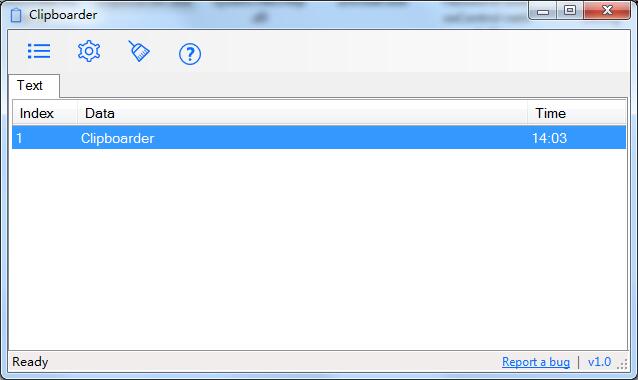
Clipboarder software introduction
If a person is working with multiple assets and performing multiple actions at once, keeping track of and remembering what was copied to the clipboard can become a very hectic task. Clipboard provides a solution to these problems. It provides a clipboard management system that enables users to automatically list copied contents hierarchically, save them to a database, and even password-protect saved contents.
Clipboarder function introduction
A pleasant interface complemented by smooth functionality
Users get a clean layout that provides clear reading and easy access to copied content. The application will automatically detect all copied text.
Additionally, those who use multiple monitors in a remote connection environment will be happy to know that the application does provide support for remote clipboard content management.
Stay in touch with the contents of the clipboard and save preferences to the database
Once the content list is populated with multiple entries, the entries are automatically arranged in chronological order, with the earliest entries at the top and the latest entries at the bottom. The user can then select what they wish to copy back to the clipboard, or sort it in reverse order.
If you want to save the current contents of the clipboard, this application provides export support for saving to a database. What's more, if the entered text string contains errors or the user wishes to adjust it, they can edit each entry at any time from the content list.
This is an effective solution for those who need a tool that helps them better manage the contents of their clipboard.
If users need a way to easily manipulate clipboard contents and save items they like to save for easy access, then this application and its feature set may be a good candidate for such tasks.
Clipboarder installation steps
1. Download this software from Huajun Software Park. After unzipping, double-click the exe file to enter the installation interface and click next.

2. Set the software installation location and click install

3. Software installation successful
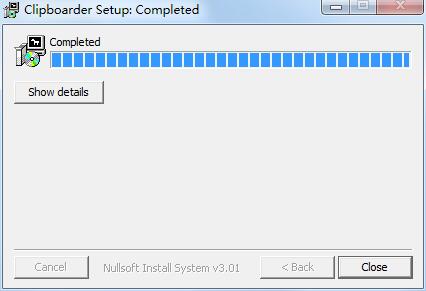
Clipboarder update log
1. Fix bugs
2. Optimize some functions
Huajun editor recommends:
The editor has been using software like Clipboarder for many years, but this software is still the best.365 clipboard,Remembr,Vega Clipboard,PinStack,MultiClipBoardSlotsIt is also a good software and is recommended for students to download and use.



































Useful
Useful
Useful