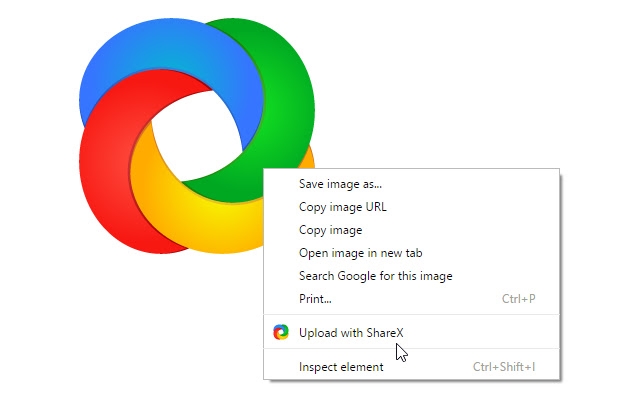
ShareX Chrome plug-in software introduction
Although the browser plug-in version is very small, its functions are much simpler than the client version. If you only need basic screenshots, then this plug-in is very practical. There are watermarks, borders, annotations, copy to clipboard, print pictures, archive, save as new files and upload pictures. To be honest, these functions are quite practical and can be widely used.
ShareX Chrome plug-in software features
Open source, after 14 years of development
Easily share screenshots
No ads
Support customized workflow and post-capture tasks
Area screenshots
Picture annotations
Image upload, text, file upload
Short URL
ShareX Chrome plug-in instructions
Added an "Upload using ShareX" button to the image, video, audio, and text selection context menus.
Note: This extension is designed to be used with the open source application ShareX to integrate with the Chrome browser. This extension is of no use to people who don't use ShareX.
If you are using ShareX, go to Application Settings Window -> Integrations Tab -> Chrome Extension Panel.
ShareX Chrome plugin update log
1. The details are more outstanding!
2.BUG gone without a trace
Huajun editor recommends:
What? You haven’t used the ShareX Chrome plug-in yet. Do you know that all your good friends are using it? Come and download it. The editor also prepares for you365 clipboard,Remembr,Vega Clipboard,PinStack,MultiClipBoardSlots



































Your comment needs to be reviewed before it can be displayed