
ClipClip software features
1. Multiple clipboard entries and folders
Are you an organization lover? Great, we are too. That's why we designed ClipClip from the ground up to be the most flexible clipboard organization tool on the market today, with no limits on the number of root folders or subfolders. That’s right, there are no limits with ClipClip! You can add an unlimited number of folders, subfolders and clips!
2. Search clipboard history
No worries, ClipClip comes to the rescue! Using the built-in search engine, we're sure you'll be able to find the clip you need at any time, whether you copied it minutes or even weeks ago. You can select the number of items allowed to be stored in the history and searched immediately.
3. Drag and drop clipboard organization
With ClipClip you can select one or more clips and drop them into any folder to move them there. Whether you're rebuilding your entire hard drive or finding a better home for a lonely clip, we're sure this feature will come in handy!
4. Clipboard editor
Right click on the clip, left click on "Edit Clip" and sound!
5. Google Drive integration
Now you can! Just add any Google Drive folder to ClipClip as a ClipClip and you're good to go! ClipClip even supports Google Docs, including editing, making collaboration with multiple people easier.
6. Multiple root folders
You can add any folder anywhere on your hard drive. This way you don't have to choose any specific location for your clips, but you can select or select multiple folders from your local file system or any cloud synced folder like Box, Dropbox, OneDrive or Google Drive.
ClipClip software features
1. Allow saved entries and panels;
2. You can preview more detailed information of the copied content;
3. Have access to the latest clips.
ClipClip installation tutorial
1. Download this software from Huajun Software Park. After unzipping, double-click the exe installation file to enter the software installation interface and click next.
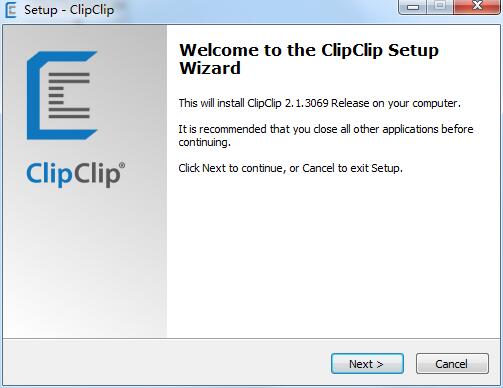
2. Select additional tasks, create a desktop shortcut or quick launch bar icon, and click next to start the installation.
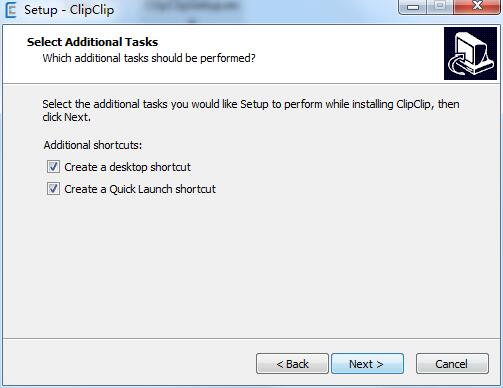
3. The software is being installed, we are waiting patiently.

4. Software installation successful
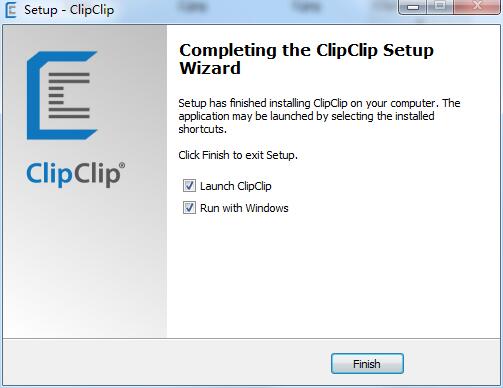
ClipClip usage tutorial
After installing the software, double-click the ClipClip desktop shortcut to open the software.

First we need to add the text content to ClipClip, select the text and click Copy in the right-click menu;
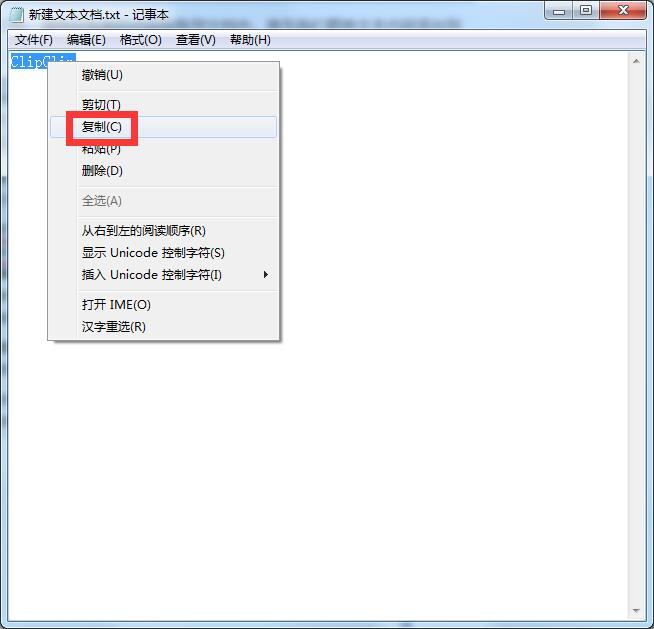
At this time, the text content will be automatically added to ClipClip;
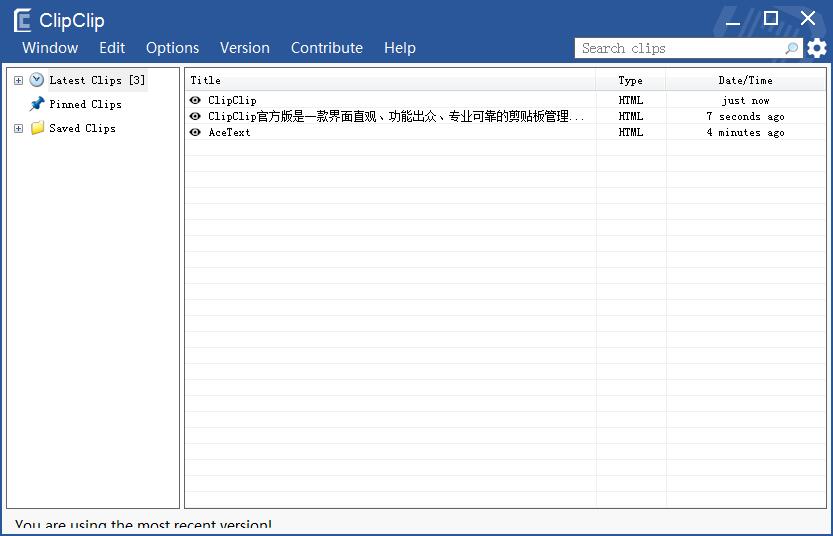
Select the content you want to paste and right-click. Click Copy clip with formatting in the right-click menu;

At this time, ClipClip will automatically paste the selected text content into the document.
ClipClip update log
1. Fix bugs
2. Optimize some functions
Huajun editor recommends:
Say goodbye to junk software, ClipClip is a green and safe software, the editor has personally tested it! Our Huajun Software Park serves you wholeheartedly. There are also365 clipboard,Vega Clipboard,PinStack,MultiClipBoardSlots,Clipboarder, available for you to download!



































Useful
Useful
Useful