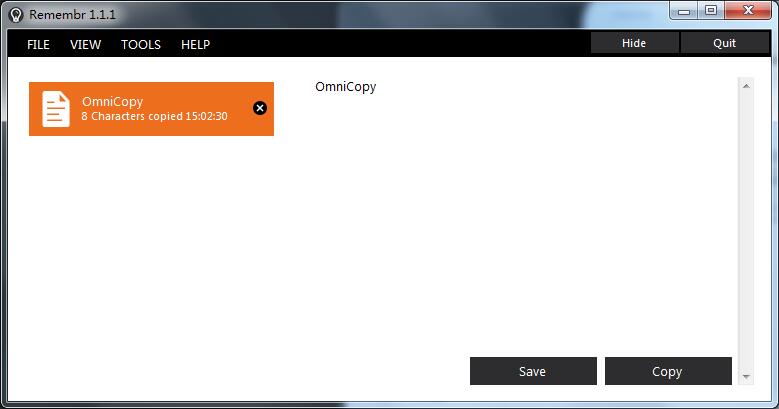
Remembr software features
Search
SearchConfid finds content in the clipboard history.
Light weight
Aims to reduce resource usage.
Compatible
Preserves dozens of image and text formats.
Remembr installation steps
1. Download this software from Huajun Software Park. After unzipping, double-click the exe file, view the agreement, click i accept..., and click next
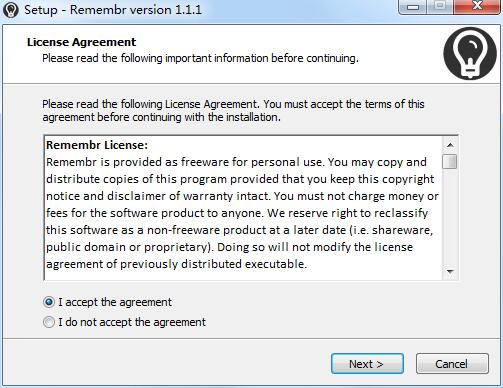
2. Set the software installation location and click next
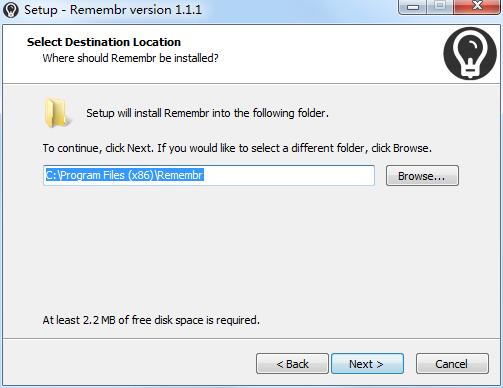
3. Select the start menu folder and click next
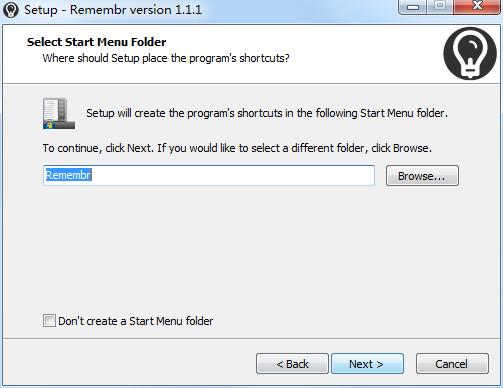
4. Select additional tasks and click next
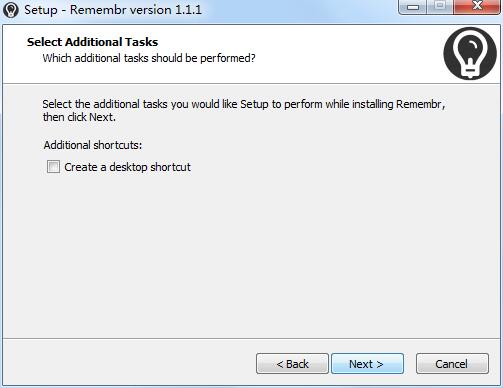
5. Confirm the installation information and click install
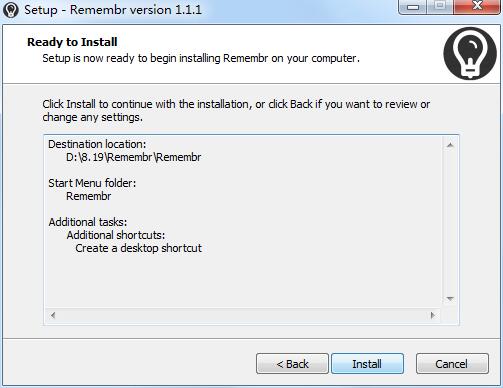
6. Software installation successful
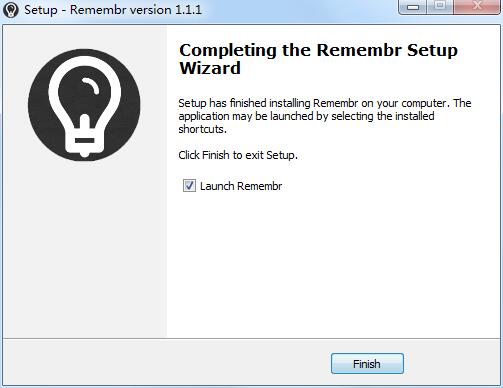
How to use Remembr
You can start recording after running the software
You can view the copied content in the main window of the software and click tools-search to search the contents of the clipboard
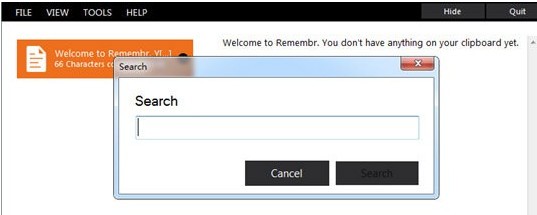
At the same time, you can click save to save the clipboard
Remembr update log
1. Fix bugs
2. Optimize some functions
Huajun editor recommends:
Remembr has always been commonly used by most netizens, and its dominance in the minds of netizens can be seen. It is strongly recommended that users download Remembr and use it. Come to Huajun Software Park to download it. In addition, there are365 clipboard,Vega Clipboard,PinStack,MultiClipBoardSlots,ClipboarderAvailable for download.



































Useful
Useful
Useful