Function introduction
Note: If you press the shortcut key in any program, the effective menu will be displayed. Select the menu item to paste the text into the program you need. If you use the right mouse button to click the menu item instead of the left button, you can paste unformatted text.
Encryption items: Asking for the password when activating is the most secure, but less convenient. If you decide to sync your data to the cloud (Dropbox, etc.), the "Remember password for this computer" option gives the program the fastest local access while encrypting your data in the cloud. When on another computer, Clipboard History will ask you for your password, please don't forget it. Your encrypted data will not be accessible without the password.
Sync: You can sync your Clipboard History data between computers using a cloud service of your choice. If multiple users save data at the same time, synchronization will also be performed.
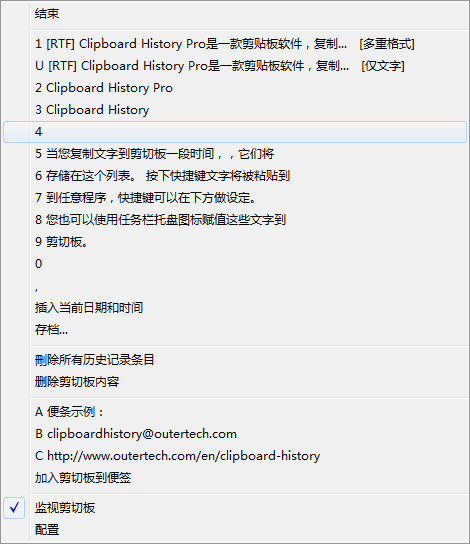


































Useful
Useful
Useful