
Customer service software functions
Customer Service Bao is designed to solve the problems that in the daily work of customer service, a large number of the same questions need to be answered, the number of repeated replies is large, and typing is slow and laborious.
You only need to put high-quality replies to frequently asked questions by customers in the customer service treasure, and then quickly send them to the other party, which greatly improves the reply speed.
And the same set of high-quality speech skills can be shared by multiple people in real-time synchronization and roaming. The communication skills of the entire customer service team are unified to high standards to improve the order conversion rate and the quality of speech skills.
Customer Service Software Advantages
【Quick installation, easy to use】
1 minute to install quickly, 2 minutes to learn how to use it, 3 minutes to fall in love with the customer service tool
【Multi-layer data encryption to ensure security】
Our independently developed multi-layer encryption system ensures the security of your data.
【Reasonable permissions design】
It adopts the permission design of multi-level administrators and ordinary customer service IDs, and the permissions are separated and more reasonable.
【Talk data can be imported and exported】
Users can freely import and export speech skills after logging in to the user management background, which is simple and easy to use.
【Easy-to-use user management background】
We also adopt user-friendly design for the management background that is not commonly used, making it simple and smooth to use.
【Continuously compatible with more chat software】
You can tell us which chat tools you need to be compatible with, and we will add them in time.
【Continuously developing more useful functions】
Continuously develop more useful and practical functions to make customer service staff's work easier.
Features of customer service treasure software
【Company speaking skills, shared by all】
全体共享一套优质话术,统一高标准,提高团队总体转化率
【Unify high standards of speaking skills to improve transaction conversion rate】
High standards, unified, and ultimately each customer service’s communication skills are on par with the best. Conversion rates can be significantly improved.
【Group speaking skills, designated sharing】
Sharing skills, can set up multiple groups, and the division of labor is clear and easy to manage.
【Private words, personal exclusive】
Can only be used by myself, no one else can view or use it.
【Huashu cloud storage, use anywhere】
Customer service treasure uses account number + work number + password to log in, supports computer/mobile phone, and real-time roaming of chat skills
Customer service treasure installation steps
1. Download the KeFuBaoSetup_v2.0.13.exe application in the Huajun Software Park and unzip it to the current folder to enter the installation wizard interface, and then click Next.

2. Select the software installation location interface. Huajun editor recommends that users install it on the D drive, select the installation location and click Next.
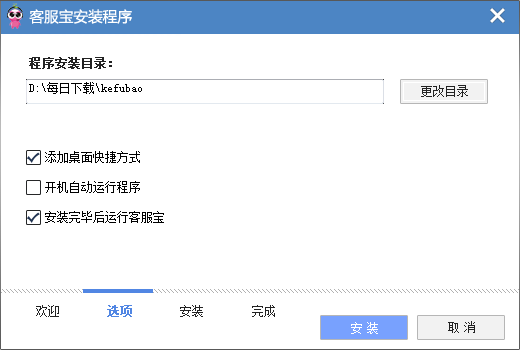
3. The installation of Customer Service Bao is completed, click Finish.

How to use customer service treasure
1. Enter the login interface of the software, enter the required account, and click Secure Login;

2. Enter the account registration interface, support input of relevant information, and register according to the prompts;

3. After successful registration, you can click back to log in;
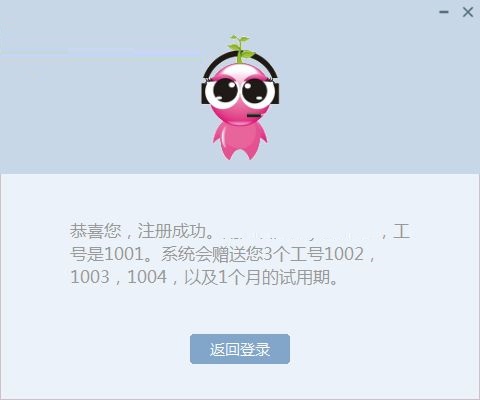
4. After logging in successfully, you can view the content of the public speech interface;
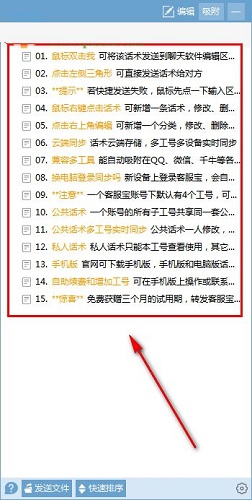
5. The setting interface includes startup, automatic login, display of the search bar, and double-clicking to directly send words;
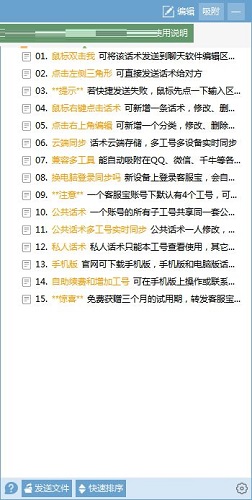
Customer service treasure FAQ
Question: How to uninstall Customer Service?
Answer: Method 1: Install and open the computer manager software, select the software management option, click the uninstall option, find the customer service tool in the list, and click uninstall
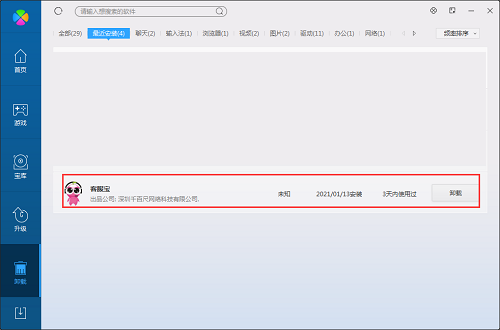
Method 2: Install and open360 software manager, find Customer Service Bao in the list of uninstall options, and click Uninstall.
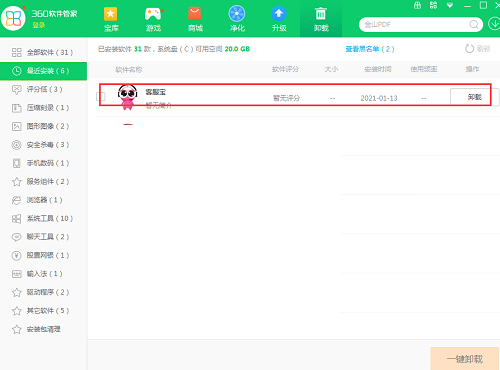
Comparison of similar software
Good customer serviceIt is a software specially written for customer service personnel, which can quickly open the set programs, favorite URLs and notes. It can quickly reply to common chat software on the market, saving time and energy in your work.
53KF customer service system clientThe official version is a communication-based online customer service software. The 53KF customer service system client integrates instant messaging, visitor monitoring, and traffic statistics. It has functions such as excellent consultation conversion rate, sharing of OA data with repeat customers, and real-time visitor monitoring. The 53KF customer service system client can also achieve perfect docking with the WeChat platform.
Huajun editor recommends:
Customer Service Bao can solve some recurring problems, is compatible with mainstream chat software, and can effectively improve the quality and speed of customer service replies. Customer Service Bao is a high-performance software that meets everyone's requirements and has absolutely positive reviews. I hope everyone will download it!



































Useful
Useful
Useful