Things to note:
Sometimes you will encounter errors when downloading and installing Mac software. Now the editor of Huajun will sort out the more common error situations and provide answers. Friends who encounter errors can refer to the following solutions:
1. "The xxx software is damaged and cannot be opened. You should move it to the Trash"
2. "The xxx software cannot be opened becauseApple can't check if it contains malware"
3. "Cannot open... software because it is from an unidentified developer"
The solution is as follows:
1. Set up on your Mac computerOpen any source.
2. If the error cannot be resolved by opening any source, it means that the application is subject to Apple's restrictions on unsigned applications and needs to bypass application signature authentication by executing command line code. Execute command bypassiosnotarizationGatekeeper.
3. If neither of the above two methods works, then you need tocloseSIPSystem integrity protection.
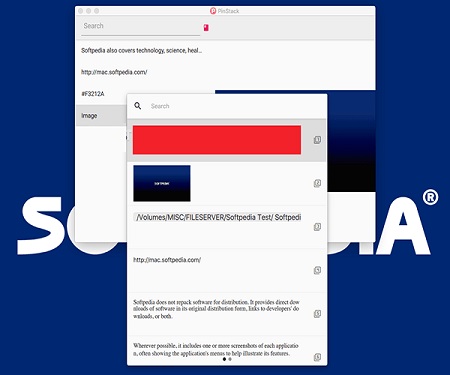
PinStack Mac function introduction
Paste text, images, color codes and links
Setup is quick and smooth, requiring no special attention on your part. The program comes with a sleek and stylish interface and also includes a light and a dark theme that you can easily switch between based on your preference.
The user interface consists of two tabs, the one on the left showing the title of the snippet you copied, and the one on the right showing the entire content. You'll be pleased to know that this program enables you to paste a wide variety of bits, from plain text and color codes to mathematical equations and photos. So no matter what your project is, you can be sure to have all the data you need in one place.
Allows you to set maximum item count and hotkeys
The app comes with a search feature that enables you to perform basic queries using keywords. While useful, it would be better if the tool included an advanced search feature that supports filters such as date or stored data type.
? At the same time, the application allows you to set the maximum item count and specify what to display when fast pasting, i.e. the item just pasted or when focus is lost.
A more efficient alternative to the traditional clipboard
Where possible, you need to increase efficiency and significantly reduce the time required to perform various file management operations, then maybe pinstack can come in handy.
PinStack Mac software features
Copying and pasting on a modern computer is just a matter of hitting the right combination of keyboard keys, but managing all the cuts is another matter entirely. Since there is no built-in clipboard manager in macOS systems, install PinStack The Mac version will make it easier for you to keep tabs on everything you send to your Mac's clipboard.
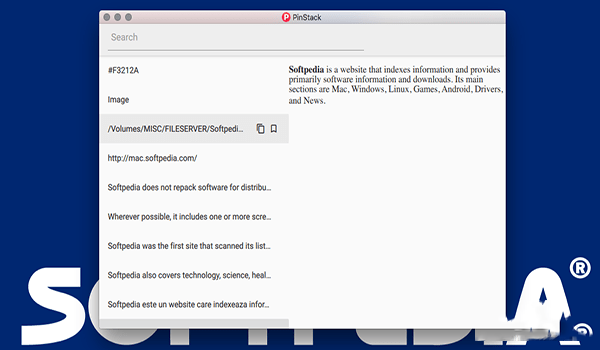
PinStack The Mac version is such a minimalist application. The utility has two main windows. The first window is the clipboard interface. It is designed to allow you to quickly browse all saved clipboards and set any of them as the current clipboard content by pressing the space bar. The other one is Quick Paste dialog box, which gives you a way to quickly browse through all clips and insert them by clicking the number on the right, double-clicking, or hitting the Enter key while highlighting the clip.
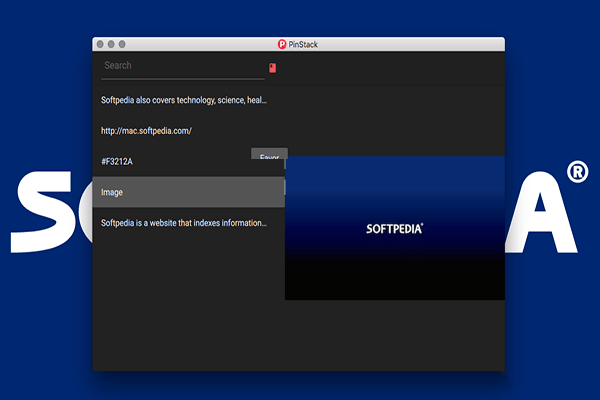
PinStack Mac software advantages
1. Record every text content and picture copied or cut by the user.
2. These copied contents can be managed.
3. You can keep text that needs to be copied frequently at the top.
4. When you need a certain content, you can directly search and copy it in this tool.
5. Allow users to find text content and images that need to be copied through the search box.
6. You can copy the corresponding content with one click.
7. You can customize shortcuts for setting functions so that users can quickly open and use them.
PinStack Mac update log
1. Optimize content
2. The details are more outstanding and bugs are gone.
Huajun editor recommends:
Of course, in addition to a very convenient application software like PinStack Mac, our Huajun Software Park also haseZip,Paste,ChemDraw Professional,Freeze Point Restore For Mac,Hand-drawn mind mapping software iMindMap9 For MacRelated software is available for download. If you need it, please click to download and use it.



































Your comment needs to be reviewed before it can be displayed