
VCF to XLS Converter software introduction
VCF files store information about your contacts, containing more vCards (short for virtual business cards), each on a separate line. This type of file is used to export and import contacts from Microsoft Outlook. If you want to build a contact list in your Outlook address book, you can try exporting the contents of a VCF file. Dedicated software tools like VCF to XLS Converter can help you in this regard. Designed with simplicity in mind, VCF to XLS Converter can perform only one task: extract contacts from the input VCF container and transfer them to a newly created XLS file anywhere on your computer. In other words, you just select the input VCF file and choose to export it to Excel XLS format with just a few clicks.
VCF to XLS Converter function introduction
Allows you to open files in Variable Calling Format (VCF) into Excel documents (XLSX).
It means you can save the tool to a removable device (such as a USB flash drive), store it on any computer, and run the executable file directly.
VCF to XLS Converter installation tutorial
1. Download this software from Huajun Software Park. After unzipping, double-click the exe to start the software installation.
2. View the agreement, check i accept the agreement, and click next
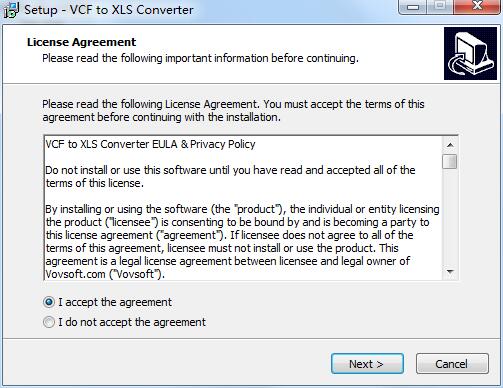
3. Set the installation location of the software and click next

4. Click next
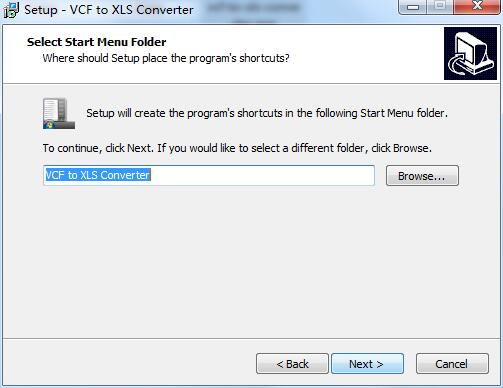
5. Click next

6. Click install

7. The software is being installed, let’s wait a moment

8. Software installation successful

How to use VCF to XLS Converter
1. Download and install the software.
2. After running the software, click [Load vCards From VCF File...] to load a VCF file.
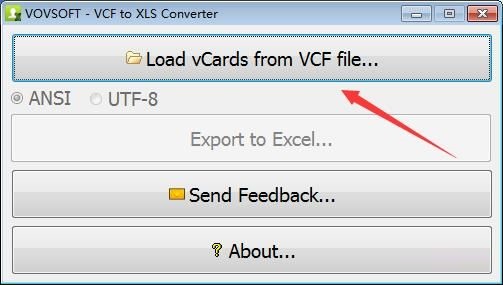
3. Select a VCF format contact file and click to open.
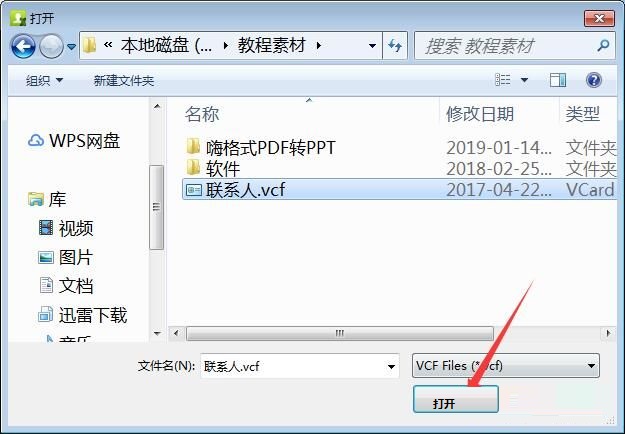
4. Select one of ANSI or UTF-8, and then click [Export to Excel] to export to an Excel table.
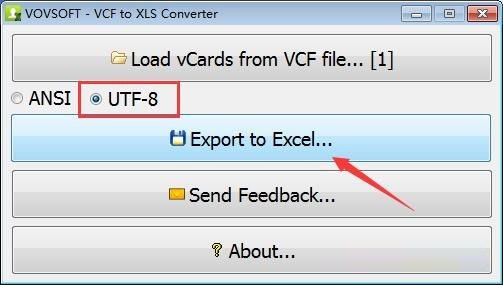
5. Select a save location, enter the file name, and click Save.

6. The file has been saved to the desktop, and a prompt window appears. Don’t worry, click OK.
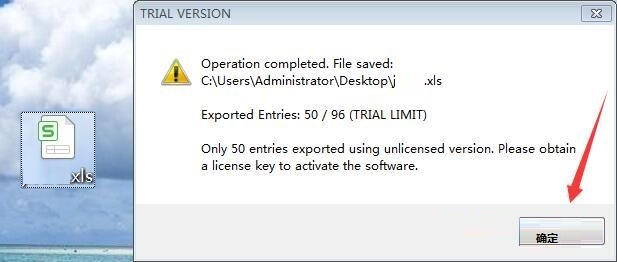
VCF to XLS Converter update log
1. Fix bugs
2. Optimize some functions
Huajun editor recommends:
In addition to VCF to XLS Converter, which is very convenient, there are alsoPDF to Word,Quick PDF converter,PDF365,WinScan2PDF,PDF cat PDF to PPTRelated software is available for download. If you need it, please click to download and use it.





































Useful
Useful
Useful