SEP Reader function introduction
sep reader provides the function of viewing official documents
Can read corporate contract documents
Can read official documents issued by the government
You can view the company’s electronic announcement documents
Supports placing scanned text into software for reading
When opening a document, the software will prompt you to view supported formats.
Provides a way to start reading common official document contents
sep reader can open layout files
You can also re-output official documents as paper documents in the printing interface.
SEP Reader installation tutorial
1. First, we find the "Download Address" on this page, select any download address to download the SEP Reader software package locally. After downloading, please double-click to decompress the software package to find the .exe format program and double-click to run it. As follows: In this interface, we directly click the [Next] button to continue the installation.
2. After starting the installation, you will enter the SEP Reader usage agreement. Please have a general understanding, because you must agree to the agreement before installing SEP Reader. Click [Yes] to continue the installation.
3. After agreeing to the agreement, you will enter the SEP Reader customer information confirmation interface. Here, the editor recommends that you enter it accurately. After entering, please choose whether you want to use it yourself or everyone who uses this computer can use it. If you use it yourself, you will enter the encryption interface. The editor chooses the option Everyone can use SEP Reader on this computer. Click [Next] to continue the installation.
4. Next, you will enter the directory setting interface of SEP Reader. Here we need to set the installation location of SEP Reader. Please select [Browse] to enter the settings. After setting, click [Next] to continue.
5. After the above information is set, we will enter the SEP Reader installation progress bar and wait patiently for it to finish.
6. Finally, if the installation is successful, please click [Finish] according to the prompts to close the interface and start using SEP Reader.
SEP Reader usage tutorial
1. We follow the prompts to first find the SEP Reader program and then open it. Start menu bar--All Programs--select the SEP Reader folder to open, and finally double-click SEP Reader 1.2 to open it.
2. After opening SEP Reader, we will use it to read documents. Please select [Open] according to the prompts and then select the directory where the text you want to read is stored and open it.
3. According to the screenshot below, we can understand what file formats SEP Reader supports. Such as: GD; GW; GW2; .sep; S2, etc.
4. After opening, we can also set some parameters, such as: find [Parameter Settings] in the view to open, and then set the language you need, whether to zoom in or out, etc.
SEP Reader FAQ
What file formats does SEP Reader support?
SEP Reader supports reading a variety of file formats, including but not limited to SEP, GW, GW2, GD, S2/S72/S92, etc., as well as electronic files in PDF and other formats. These file formats are widely used in government documents, corporate contracts, electronic books and other fields.
SEP Reader update log
Add image tool to toolbar
Capture images on official documents
sep reader also has text copy function
|
Recommended by Huajun editor Use SEP Reader to easily view official documents in various formats. The official documents supported by SEP Reader include government documents, corporate contract documents, company electronic announcements, etc. SEP Reader supports official document formats. When you open a certain official document, it will prompt you for the supported formats, such as .DG, .GW, .GW2, .SEP, .S2, .S92, .sep, etc. SEP Reader can also support two modes: embedded ie running or independent running. In addition, the editor of Huajun has also prepared other document reading tools for everyone to choose from, such as: electronic document reading player |













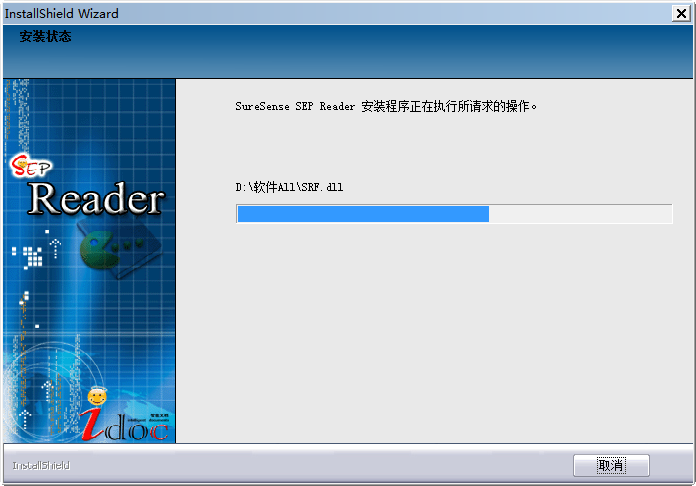

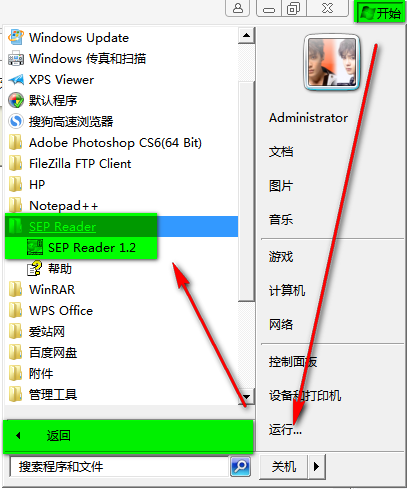


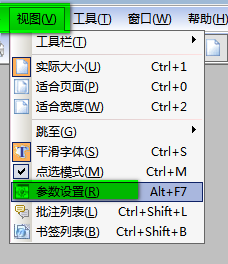
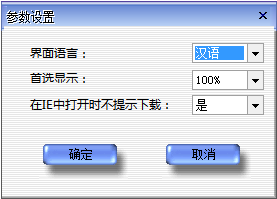


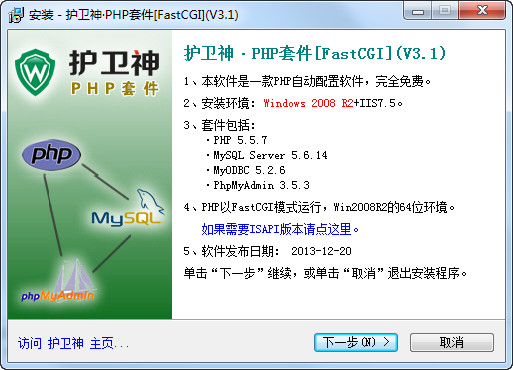
































Useful
Useful
Useful