- Green versionCheck
- Green versionCheck
- Green versionCheck
- Green versionCheck

Canon canon ts9080 all-in-one machine driver product features
1. 5.0-inch color optical touch screen
TS9080 is equipped with a 5.0-inch color optical touch screen that surpasses previous models, and a simple and convenient UI interface, making fingertip operations easier and more intuitive.
2. New printing size: square size/ID card size printing
TS9080 adds 2 new printing sizes, square size (127x127mm) and ID card size (91x55mm) printing, adding more practicality to photo printing.
3. 2 paper feeding methods: rear tray/paper box
TS9080 supports two paper feeding methods at the front and rear: the rear tray and the paper box, and can support printing of multiple sizes and types of paper at the same time.
4. Optimized UI operation interface
The optimized UI interface makes menu selection more intuitive and allows quick access to device settings, wireless connection and other functions, which is simple and convenient.
5. Wireless printing, convenient experience
No need to be in a wireless LAN, just enable the printer's "wireless direct connection" to achieve point-to-point wireless printing between the printer and smart devices, allowing you to experience a more free mobile office. Supports wireless direct connection, Airprint, and Mopria multiple connection methods.
Canon canon ts9080 all-in-one machine driver parameter introduction
Basic information
Product positioning Multifunctional photo all-in-one machine
Product type Inkjet multi-function all-in-one machine
covered
Maximum processing format A4
Consumable type split ink cartridge
Consumable capacity: 6 colors, BK/GY/Y/PGBK/C/M
Network function supports wireless/wired network printing
Mobile printing AirPrint printing, PIXMA Cloud Link (Lexiang Cloud), WIFI direct connection (IEEE802.11b/g/n, 2.4GHz), wired/wireless PictBridge
Print function
Black and white printing speed ESAT/single side: 15ipm
Color printing speed ESAT/single-sided: 10ipm
Other printing speed photos: about 21 seconds
Number of nozzles configured in the nozzle: 6656 nozzles in total (PGBK/GY/BK: 1024 nozzles each, Y: 512 nozzles, C/M: 1536 nozzles each)
Other printing features Printing width: up to 203.2mm (8 inches), borderless: up to 216mm (8.5 inches)
Borderless printing: 0mm top/bottom/right/left margins (Supported paper sizes: A4/LTR/4"×6"/5"×7"/8"×10"/square (5"×5")/ Card size (91×55mm))
Bordered printing: top margin 3mm, bottom margin 5mm, left/right margin 3.4mm each (LTR/LGL: left 6.4mm, right 6.3mm)
Automatic double-sided printing with margins: 5mm top/bottom margin, 3.4mm left/right margin (LTR/LGL: 6.4mm left, 6.3mm right)
Recommended printing area: top margin 40.4mm, bottom margin 37.4mm
Automatic double-sided printing supports media: plain paper, size: A4, A5, B5, LTR
The print tray automatically extends
Copy function
Copy speed sFCOT/single-sided: about 19 seconds, sESAT/single-sided: about 6.5ipm
Continuously copy pages 1-99
Other copy performance Copy image quality: 3 levels (fast, standard, high quality)
Density adjustment: 9 levels, automatic density (AE copy)
Scan function
Scan controller standard configuration
Scanning type Flatbed
Scanning component CIS
Scanning speed is about 14 seconds
Optical resolution 2400×4800dpi
Maximum resolution 25-19200dpi
Scanning size flatbed: 216×297mm (maximum)
Scanning format JPEG, PNG
Color depth grayscale: 16-bit/8-bit
Color: 48-bit/24-bit (16-bit/8-bit each for RGB)
Other scanning performance Linear scanning speed: grayscale: 1.2 milliseconds/line (300dpi), color: 3.5 milliseconds/line (300dpi)
Media specifications
Media Type Plain Paper, Premium Professional Photo Paper, Premium Glossy Photo Paper, Sub-Glossy Photo Paper, Professional Matte Photo Paper, Matte Photo Paper, Glossy Photo Paper, Premium Glossy Photo Paper, Photo Stickers, Canon Océ Red Label paper, Canon Océ office color paper
Media sizes A4, A5, B5, LTR, LGL, 4"×6", 5"×7", 8"×10", envelope (DL, COM10), square (5"×5"), card (91× 55mm)
Customized (rear tray): width 55-215.9mm, length 89-676mm, (carton): width 148-215.9mm, length 210-297mm)
Media weight tray: plain paper: 64-105g/㎡, rear tray: plain paper: 64-105g/㎡, Canon special paper: up to about 300g/㎡ (high-quality professional photo paper PT-101)
Paper feeder capacity: plain paper: A4, A5, B5, LTR=100, LGL=10; high-quality professional photo paper (PT-101): 4"×6"=20, A4, LTR, 8"×10"=10 ; Premium Glossy Photo Paper II (PP-201): 4" x 6", square (5" x 5") = 20, A4, LTR, 8" x 10, 5" x 7" = 10; Semi-glossy Photo paper (SG-201): 4"×6"=20, A4, LTR, 8"×10", 5"×7"=10; Professional matte photo paper (LU-101): A4, LTR=10 ;Matte Photo Paper (MP-101): 4"×6"=20, A4, LTR =10; Glossy Photo Paper (GP-508): 4"×6"=20, A4=10; Premium Glossy Photo Paper (PP-208): 4"×6"=20; Photo Stickers (PS-108 /PS-208/PS-808): 4"×6"=1; Photo sticker (PS-308R): 4"×6"=1; Canon Océ red label paper (WOP111): A4=100; Canon Océ office Color paper (SAT213): A4=80; other art paper: A4, LTR=1
Other parameters
Display LCD screen (5.0 inches/12.6 cm TFT color/touch screen), 33 languages available (including Simplified Chinese)
System platform Windows 10/8.1/8/7/7 SP1/Vista SP2, Mac OS X v10.8.5-OS X v10.11
Interface type USB, 10Base-T/100Base-TX (RJ-45 network interface), memory card slot
Power supply voltage AC 100-240V, 50/60Hz
Power consumption in standby/USB connected to computer: about 1W, standby (all ports connected, scanning light off): about 1.8W, shutdown: about 0.3W, copy/USB connected to computer: about 14W
Product color: white, black, red, brown
Product size is approximately 372×324×140mm
Product weight is about 6.7kg
Work noise photo (4"×6"): about 49dB, document (A4, black and white) with silent mode turned off: about 50dB, document (A4, black and white) with silent mode turned on: about 42.5dB
Environmental parameters: Working temperature: 5-35℃, working humidity: 10-90%RH (no condensation)
Storage temperature: 0-40℃, storage humidity: 5-95%RH (no condensation)
Recommended environment: Temperature: 15-30°C, Humidity: 10-80%RH (no condensation)
Other features: Silent mode, ink drop counting, manual alignment of print head, rear tray paper feeding, ID card copy function (ID card copy), ID card printing, automatic double-sided printing, optimized UI operation interface, wireless direct connection, file Legacy reminder, tiltable display screen, card photo printing (SD or MS card), Canon Inkjet/SELPHY mobile printing, Canon image recognition technology, 9 interesting and creative filters to choose from, including gray six-color independent dual black ink system
Canon canon ts9080 all-in-one machine driver installation instructions
1. Connect the Canon ts9080 all-in-one machine to the computer
2. Download the driver from this site, unzip it, and double-click the setup.exe program.
3. Follow the installation wizard to complete the installation.
4. Please restart your computer after the installation is complete.
Canon canon ts9080 all-in-one driver update log
1. Optimized some functions
2. Solved many unbearable bugs
Huajun editor recommends:
The Canon canon ts9080 all-in-one computer driver has always been a common hardware tool software for most friends. It has such a dominant position in the minds of netizens. The editor of Huajun Software Park recommends users to download the Canon canon ts9080 all-in-one computer driver and use it quickly. Come download it, and there are alsoEpson LQ-630KII printer driver,Samsung Xpress M2029 printer driver,Aerospace information Aisino SK-600ii printer driver,Toshiba DP2303A printer driver,CITIC Bank U-Shield Driver Feitian+G+D U-Shield DriverAvailable for download.












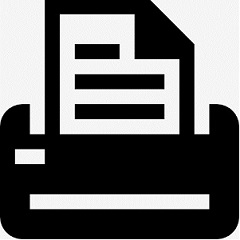


































it works
it works
it works