Canon g3800 all-in-one driver is the official driver launched by Canon for this g3800 all-in-one machine. The name displayed in the driver file is g3000. After installation, the driver problem between the computer and the all-in-one machine can be solved. If the all-in-one machine cannot print and scan normally If it works, you can try to reinstall the driver. If necessary, download it quickly!

Similar software
Release Notes
Software address
Green version
Check
Green version
Check
Green version
Check
Green version
Check
Basic introduction
Printer parameters:
Main performance
Product positioning: multifunctional commercial all-in-one machine
Product type: Inkjet multi-function all-in-one machine
Covered functions: print/copy/scan
Maximum processing format: A4
Network function: wireless network printing
Wireless function: WIFI (IEEE802.11b/g/n port)
Interface type: USB2.0
Printing performance
Black and white printing speed: 8.8ipm
Color printing speed: 5ipm
Other print speed photos: 60 seconds
Copy performance
Copy speed: color: 1.7ipm
Continuous copying: 1-21 pages
Printer features:
The black-and-white document printing capacity is 6,000 pages, and the color document printing capacity is 7,000 pages. It is equipped with Wi-Fi wireless printing function, clear and sharp text printing, and supports borderless photo printing function, as well as the new generation mobile printing application Canon Inkjet/SELPHY mobile printing, allowing Wireless printing becomes convenient, efficient and fun; sign up to enjoy a 3-year warranty. Using Canon's newly developed bottled ink, black ink GI-890BK (135ml) can print up to 6,000 pages, and color ink GI-890C/M/Y (70ml each) can print up to 7,000 pages. Economical and economical, it meets the daily large-volume printing needs of small office users.
Canon G3800 ink-filling high-capacity wireless all-in-one machine
Built-in integrated ink tank design, the ink tank is designed inside the machine, which not only saves space, but also allows you to observe the remaining ink status more intuitively. In just two steps, you can easily complete the ink refilling process, no need to worry about dirtying your fingers, and enjoy a worry-free printing experience. Connect to a Wi-Fi wireless LAN through a wireless router to connect to a computer or smart device in the local LAN to achieve wireless printing. Whether it is photo printing or document printing, you can get rid of the cumbersome USB cable or Ethernet cable connection and print more freely.
With the newly upgraded mobile printing software, the smart device in your hand can not only print, copy, scan photos or documents wirelessly anytime and anywhere, but the Android phone can also realize rich functions such as web printing, and at the same time enjoy the rich printing materials and templates in the cloud , print a more exciting life. Through Canon PRINT Inkjet/SELPHY, practical functions such as querying printer ink cartridges can also be realized. Excellent photo management and printing software is embedded with Canon's unique image recognition technology, allowing you to manage large amounts of photo data more conveniently and quickly. The new smart recommendation function automatically creates rich and interesting photo layouts, collages, cards, calendars and other printing solutions for you. Together with various interesting photo printing functions, it inspires you to create unlimited inspiration for photo works.

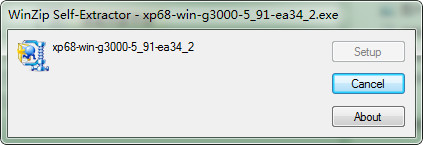




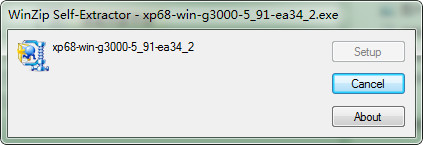
 360 Guardian
360 Guardian
 360 software manager
360 software manager
 driver wizard
driver wizard
 Baidu Skydisk
Baidu Skydisk
 360 browser
360 browser
 WPS Office
WPS Office
 QQ Game Hall
QQ Game Hall
 Lightning simulator
Lightning simulator
it works
it works
it works