WinCHM has integrated a "what you see is what you get" (what you see is what you get) HTML editor and directory tree view window into one. You can easily locate the directory table and view it without too many complicated operations. Insert or edit a help topic.
Main features of WinCHM:
1. Use unified resources to create HTML Help, Web Help, Word documents and PDF manuals.
2. Template support - It is very easy to create HTML help files with consistent style.
3. Integrate a full-featured "What You See Is What You Get" HTML editor. No external word processor required.
4. Support automatic search of HTML files and quickly create directory tables.
5. Excellent directory hierarchy editor.
6. Supports multiple selection, movement and icon change.
7. Visual CHM designer.

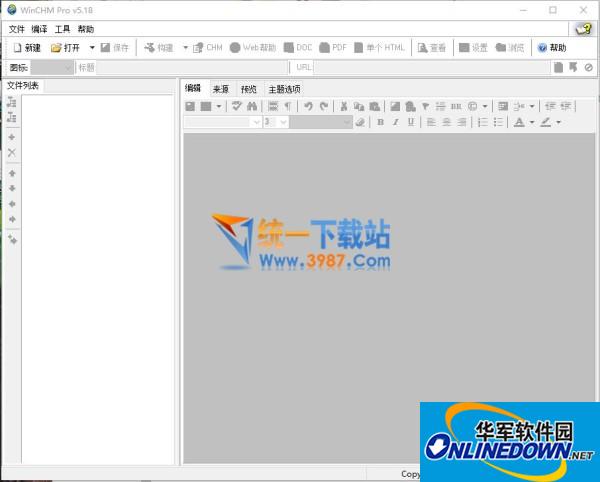


































it works
it works
it works