Software features:
1. Massive resources, supporting hundreds of mainstream novel website resources
2. Remove the false and retain the true, effectively putting an end to copycat novels of the same name
3. Click to read, no need to wait, a new online reading experience
4. Multiple filters to effectively eliminate content irrelevant to reading
5. Real-time monitoring, get the novel starting point and Baidu Tieba update reminder as soon as possible
6. Comfortable reading, powerful bookshelf management, and customized reading interface
7. Join Qidian, Baidu Tieba, Ino Novel and other sites to freely turn on and off the update reminder function
8. Reading records for easy viewing next time
9. Multi-site search for one-stop viewing
10. Eliminate advertisements and make the page concise and elegant
FAQ:
1. What should I do if an error occurs after downloading and opening?
Answer: Your system may not have .net framework 2.0 installed. Please download and install it first. Download address: http://www.cr173.com/soft/2572.html
2.Open the display blank?
Answer: Please check your network. You need to be connected to the Internet to use Ino Reading.
3. How to add reminder?
Answer: There is a Add Reminder button at the top of the reading page.
4.What is the startup file?
Answer: The startup file is: YnReed.exe
5. There is no novel you want to read in Ino Reading?
Answer: Submit your novel in the lower right corner of the main program and we will include it within 24 hours.
Update log:
V2.1
1. Fix the bug that may directly close the program when grabbing errors
V2.0
1. Multi-label and single-label conversion to watch novels
2. Optimization and improvement of the interface
3. Read the page full screen











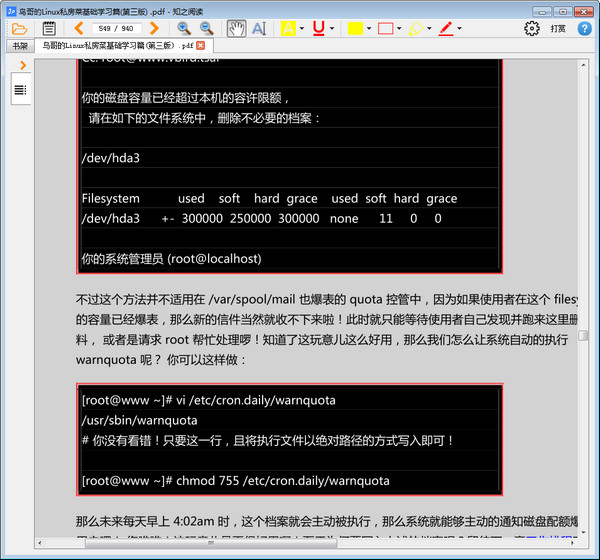

































Useful
Useful
Useful