Highlights of Tianyi cloud disk software
High security: Through multiple encryption and permission control, data privacy is ensured and users trust it.
Large storage space: Free and paid plans are flexible to choose from to meet different storage needs.
Fast transmission speed: Relying on China Telecom's network, the upload and download experience is smooth.
Easy to operate: The interface is simple and supports synchronization of multiple devices to improve usage efficiency.
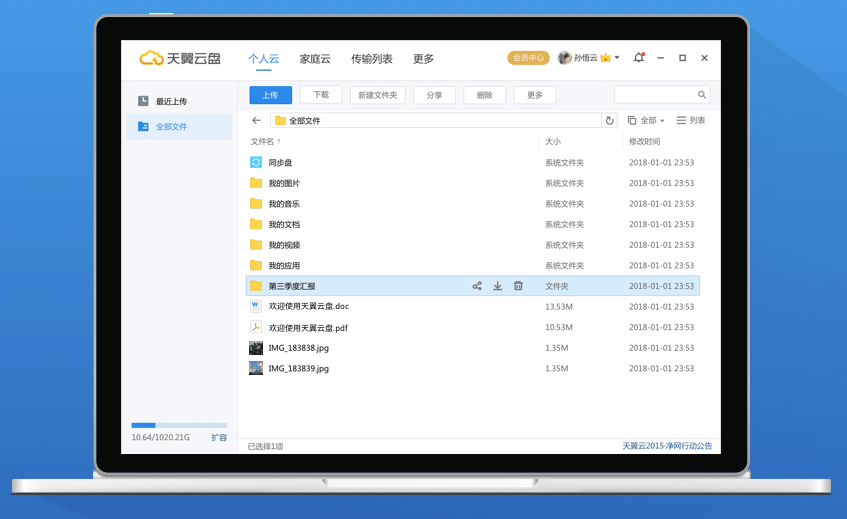
Tianyi cloud disk function introduction
Large-capacity storage space: Provides diversified solutions from free basic space to paid expansion, supports storage of millions of high-definition photos, tens of thousands of high-definition videos, and massive documents to meet users' needs for large-capacity storage.
Multi-format support: Compatible with multiple file formats such as documents, pictures, videos, audios, etc., making it convenient for users to organize and store various types of information.
Intelligent classification and search: Automatically classify files according to file type, support keyword search, help users quickly locate required files, and improve management efficiency.
Batch operations: supports batch uploading, downloading, and deleting files, simplifying the operation process and saving time.
Link/QR code sharing: Generate sharing links or QR codes, quickly share files through WeChat, email, etc., and support large file transfers.
Permission management: Set access permissions for shared links, such as browsing only, downloadable, editable, etc., to ensure file security and privacy.
Team collaboration: allows multiple people to edit documents online at the same time and modify content synchronously in real time, improving team collaboration efficiency and suitable for project management scenarios.
Comments and discussions: Team members can post comments below the document for feedback and communication to facilitate decision-making and problem solving.
Multi-device synchronization: Supports synchronization of multiple devices such as PCs, mobile phones, tablets, etc. to ensure the consistency of files between different devices and achieve seamless switching of office scenes.
Automatic backup: Automatically back up mobile phone photos, videos and important files regularly to prevent data loss, and supports incremental backup to save storage space.
Historical version recovery: Save the historical version of the file. Users can restore to the specified version at any time to avoid data loss caused by misoperation.
Offline access: Supports offline file access function, users can view synchronized files in a non-network environment to ensure work continuity.

Features of Tianyi cloud disk software
individual user
Back up photos, videos and important files on your phone to free up local storage space.
Synchronize files across devices to seamlessly switch between office and entertainment scenarios.
home user
Share family photos and videos to record good times.
Paired with smart devices, you can remotely check home conditions and improve home security.
Enterprise users
Team file sharing and collaboration improve work efficiency.
Customized storage solutions to meet enterprise data management and security needs.
Tianyi cloud disk installation steps
1. Download the compressed package of the official version of Tianyi Cloud Disk from Huajun Software Park. After decompression, double-click the exe file to enter the installation interface and click Custom Installation

2. Click Browse to freely set the software installation location. It is recommended that you choose to install on the D drive.
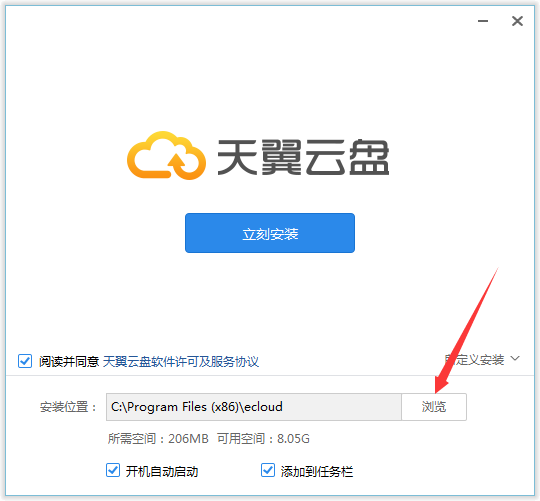
3. Freely select installation options and click Install Now
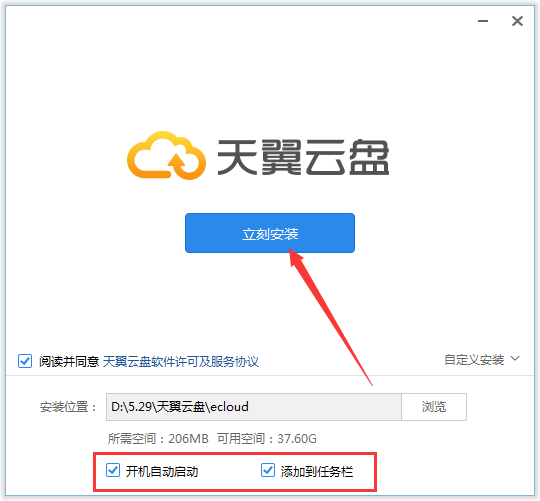
4. The official version of Tianyi Cloud Disk is being installed, we are waiting patiently

5. Software installation successful
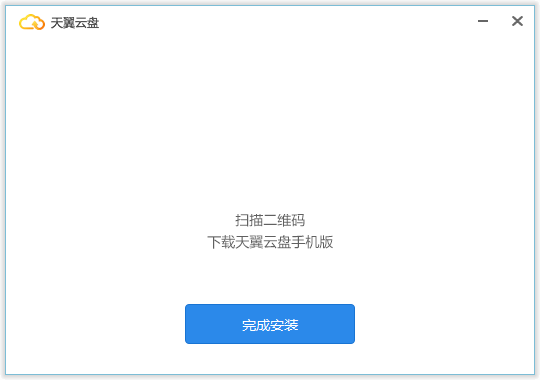
How to use Tianyi cloud disk
How to upload files
Method 1: Open the synchronization disk in the PC client and drag the files that need to be uploaded directly to the synchronization disk directory for uploading.
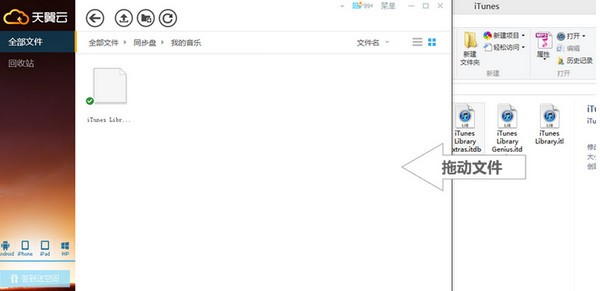
Method 2: Open the sync disk directory in the PC client and drag the files to be uploaded directly to any directory for upload.
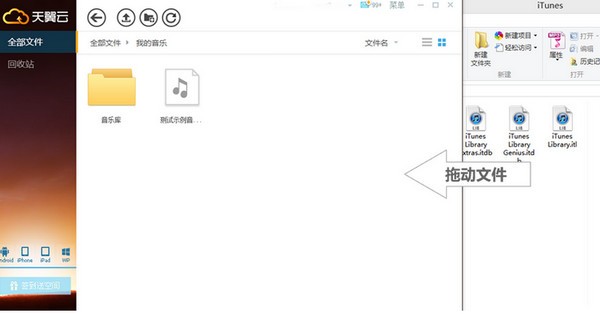
Method 3: Click on the All Files column in the PC client to upload the files to the specified directory. After clicking the "Upload" button, select the file you want to upload.

Method 4: Drag the file to be uploaded to the floating window, select the storage directory in the cloud, and then upload the file.

Frequently Asked Questions about Tianyi Cloud Disk
1. What is Tianyi Cloud?
Tianyi Cloud is a personal/home cloud data center based on cloud computing technology. It is a network cloud storage platform that provides file synchronization, backup and sharing services. You can easily save photos, music, videos, documents, etc. to the network anytime, anywhere through web pages, PC clients, and mobile clients without worrying about file loss. Through Tianyi Cloud, uploading and downloading, managing and sharing files across multiple terminals becomes a piece of cake.
2. What can Tianyi Cloud do?
Maybe you are always worried that important data in your computer will be accidentally lost due to computer failure? Maybe you always use a USB flash drive to copy files and send an email to yourself in order to save files? Maybe you are always worried about too many photos and insufficient memory space on your phone? Start using Tianyi Cloud immediately, and everything will be solved!
3. How to activate Tianyi Cloud?
You can activate Tianyi Cloud through your Tianyi account. Any mobile phone number (China Telecom Tianyi, China Mobile, China Unicom mobile phone number) can register an Tianyi account.
(1) User registration
(2) China Telecom Tianyi mobile phone number users do not need to enter their mobile phone number when using the Tianyi Cloud Android client for first activation. They only need to enter their password to complete the registration.
Comparison of similar software
Yixun cloud diskIt is a cloud disk storage management tool. Yixun Cloud Disk provides powerful document management functions and is a practical helper for us to manage corporate data. Yixun Cloud Disk can help users easily solve uncontrollable root causes such as document dispersion and document delivery, and help enterprises manage massive documents.
Baidu SkydiskIt is a cloud service product.Baidu SkydiskThe client provides you with online storage space. You can store photos, videos, software backups, etc. on your mobile phone in Baidu Netdisk. The software is simple to operate. You only need to drag and drop to upload to the Netdisk.
Huajun editor recommends:
Tianyi cloud disk installation is very simple, powerful, and has no installation garbage. It is specially recommended to everyone. Everyone is welcome to download! This site also hasBit ball cloud disk, available for you to download!











































Useful
Useful
Useful