Meizu pro6 mobile phone usb driver introduction:
Meizu pro6 is the latest product released by Meizu in 2016. The new product uses a new metal body and a pressure-sensitive screen. Overall, both performance and appearance have been improved. The USB driver of Meizu pro6 mobile phone is mainly convenient for friends who like to flash the phone.
Meizu mx4 mobile phone usb driver installation instructions:
1. Use360 mobile assistantSoftware such as this can download and install the driver online, and does not require you to install it manually.
2. After the driver is installed successfully, you will be prompted to connect. At this time, unlock the phone and you will see a prompt box asking whether to enable the debugging function. Select the same option in the future, and then click OK. There will be no problems in the future.










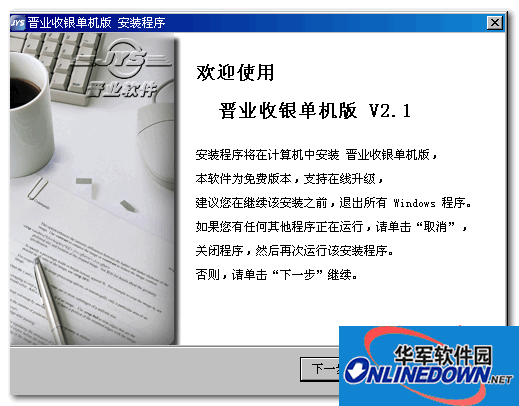
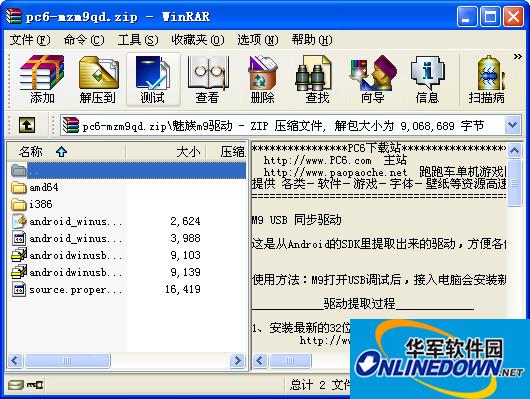





























it works
it works
it works