Meizu mx5 usb driver installation instructions
Right-click My Computer, select [Manage], and then click [Device Manager] on the left. (Some computers may have Device Manager directly after clicking My Computer. Just select Device Manager.) You will see an exclamation mark on the [Android Phone] item. This is our mobile device. As shown below
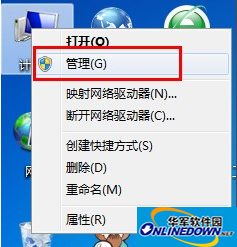
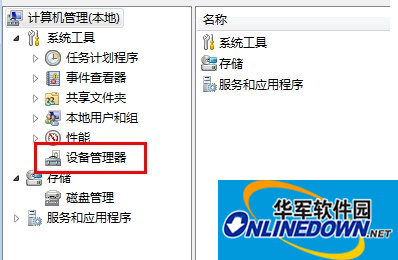
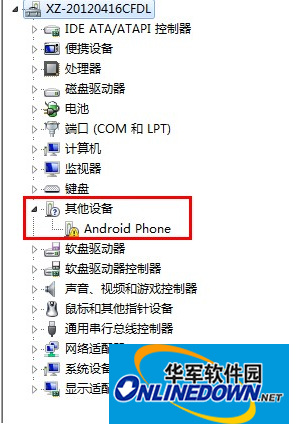
Next we are going to install the driver, right click on the item with the exclamation mark
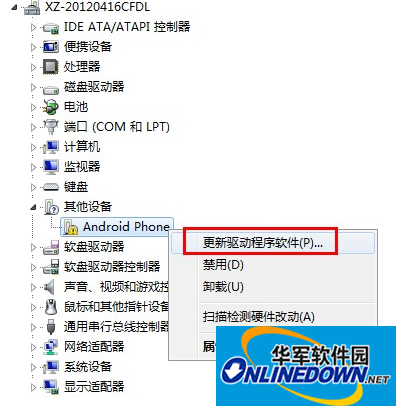
Select [Update Driver Software], then click [Find Driver Software], select the driver path we just downloaded, and click Next to automatically install the driver. (It needs to be explained here that the computer system is XP32-bit, then select XP_x86, if it is XP64-bit, choose XP_x64. If the computer system is WIN7 or Vista, then if it is 32-bit, choose Vista_x86, if it is 64-bit, choose Vista_x64), as shown below
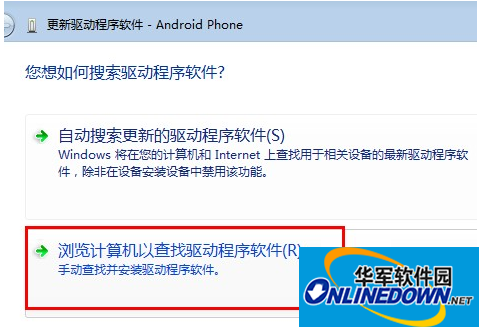

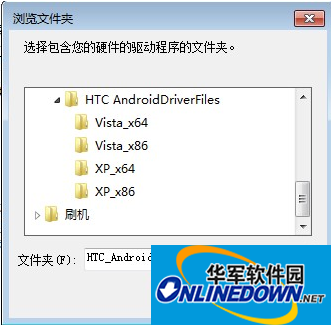
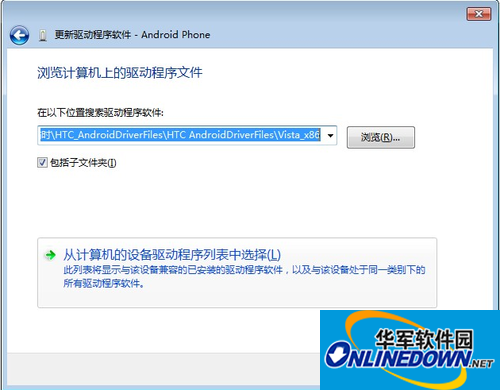

After the installation is completed, click Close, and then you can see that the exclamation mark on the [Android Phone] item is gone, indicating that the driver has been installed.

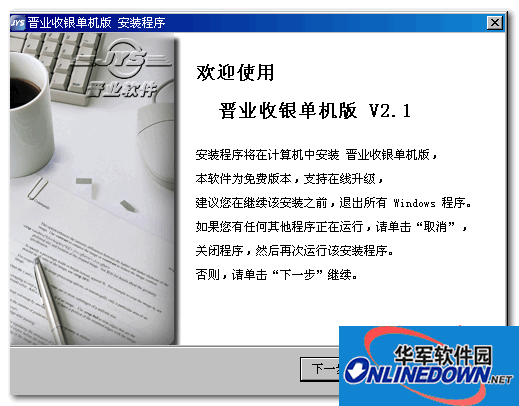









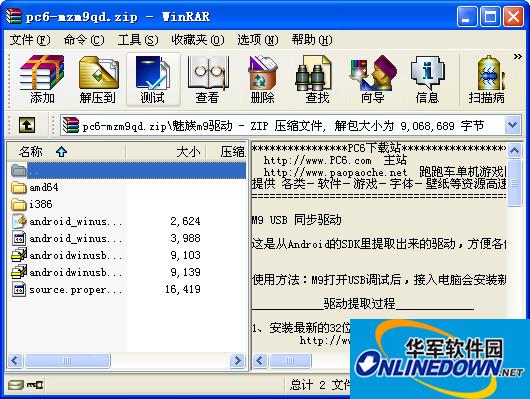



























Useful
Useful
Useful