
Huawei c8650usb driver software features
1. Sensitive sliding touch screen, swipe between fingers more freely. 3.5-inch capacitive touch screen, you can accurately position with a light touch. Supports multi-touch, browse pictures and web pages more freely. Supports 3D graphics acceleration, 3D games, more realistic effects and rich color matching, matte black and apple white.
2. The latest generation Android2.3 operating system has better multi-task management capabilities and supports multiple programs running at the same time. Program applications can also be installed and run on the SD card to support more application downloads and a richer experience.
3. 3G/WLAN high-speed Internet access, easily share the new fun of the Internet EVDO 3G+WLAN (WIFI/WAPI) high-speed access, intelligent network selection (WIFI is preferred), you can choose to support the latest 802.11n (faster than ordinary 802.11g) as a WLAN high-speed Internet hotspot, which can connect up to 5 WLAN devices for 5 people to share the Internet.
4. Dual MIC noise reduction technology allows you to listen more freely, and can effectively control the noise in complex environments.
Answer your calls more clearly. Under steady-state noise (car engines, subway rails), it can suppress more than 20 db, which is equivalent to a 7-fold reduction in noise; under non-steady-state noise (cafes, subways, music in cars), it can suppress 18 db, which is equivalent to 6 times.
5. Full backup, Zhihui Cloud, Huawei's unique software Zhihui Cloud, Huawei's unique online software store, thousands of applications, the first downloaded by domestic manufacturers, all software has been verified by Huawei, free, safe, and reliable; full backup, Huawei's unique backup software, convenient for users to manage personal information, and can back up data, software, and settings at any time, and can be backed up to SD card or cloud , data will never be lost.
Huawei c8650usb driver installation instructions
1. Download the Huawei c8650usb driver from the Huajun Software Park and extract it to the current folder. Click on the DriverSetup.exe application and double-click to open it.
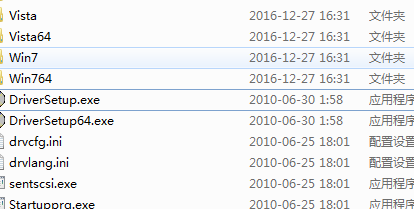
2. The Huawei c8650usb driver is being installed. Users can wait patiently for a while.
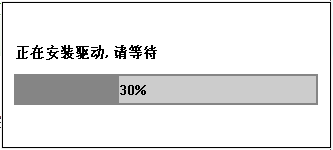
3. Huawei c8650usb driver installation is completed.
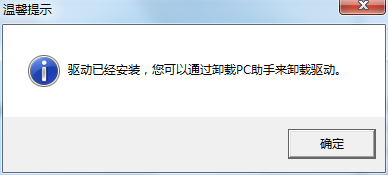
Comparison of similar software
Xiaomi mobile phone USB driverIt is a driver developed to enable Xiaomi mobile phones to be connected to computers. It supports 32 and 64 operating systems (2k, xp, win7, vista).
Microsoft official XBox One controller USB driverThe official version is an XBox One controller USB driver created by Microsoft. Microsoft official XBox The One controller USB driver will support the Xbox One controller by default - just like Windows 7 supports the Xbox 360 controller by default.
Huajun editor recommends:
Huawei c8650usb driverIt adopts 3.5-inch TFT large screen and Android 2.3 operating system, supports 3G/WIFI applications, and has powerful entertainment functions. After seeing the introduction provided by the editor of Huajun Software Park above, are you ready to take action? Then quickly download the Huawei c8650usb driver and use it.













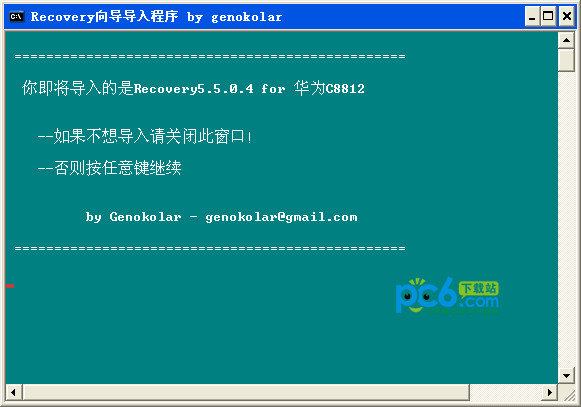
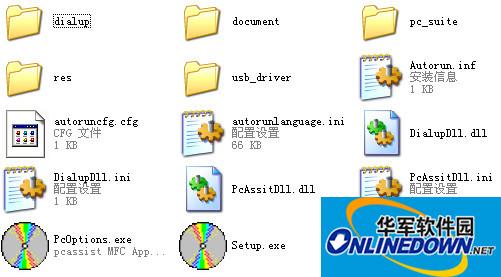

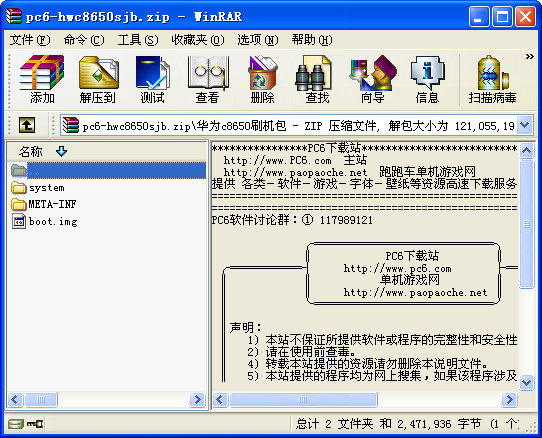

























Useful
Useful
Useful