
vivo v5 plus configuration:
Vivo V5 Plus will use a (20-megapixel + 8-megapixel) dual-camera front camera configuration, which is also supplemented by a soft light to give the image the effect of a professional imaging studio. The high-pixel lens will use a Sony IMX376 sensor with an f/2.0 large aperture.
In terms of configuration, Vivo V5 Plus uses a 5.5-inch full HD screen, Qualcomm Snapdragon 652 processor, 4GB RAM and 32GB storage space. It is equipped with a Funtouch OS interface system based on Android 6.0, with Home button fingerprint recognition and USB Type-C interface. Vivo will announce the details of Vivo V5 Plus in India on January 20.
Driver installation:
1: Download BBK vivo x9 driver
2: Download the driver and unzip it.
3: Then find [vivo mobile phone driver v2.0.0.2.exe] and just double-click to install it.
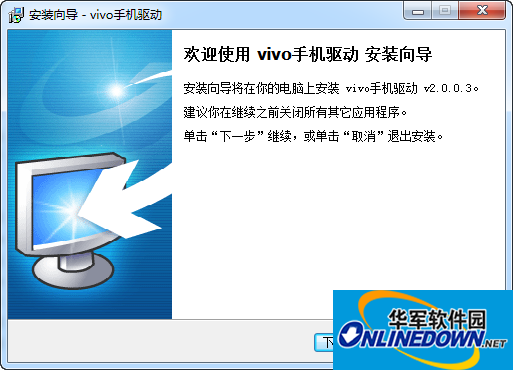
4: Keep clicking [Next] until the installation is completed

































Useful
Useful
Useful