
Features of Samsung Kies (Samsung Kies3)
1. Keep the mobile phone firmware version updated synchronously
When the user connects to the mobile phone, Samsung kies3 Chinese version can automatically notify the user of the latest firmware version. Keep your phone ahead of the curve with the latest firmware.
2. Stay synchronized with Outlook or Google, Yahoo connections
Conveniently add and edit your phone’s contact list on Kies. Also, stay synchronized with lists in Outlook, Google or Yahoo.
3. Use your mobile phone to enrich your music life
Compile a “My Favorite” music playlist and synchronize it with your phone. No matter where you are, you can hear the music you want to hear most.
4. Transfer photos and videos taken with your mobile phone to your computer
Safely store precious photos and videos taken by users to your computer, and relive your happy moments through Kies.
Samsung Kies (Samsung Kies3) installation steps
1. Samsung Kies (Samsung) will be installed in Huajun Software Park Download Kies3) and unzip it to the current folder. Click on the Kies3Setup.exe application to come to the installation interface. We select the software installation location interface. Huajun editor recommends that users install it in the D drive, then check to accept the agreement and click Next.

2. Samsung Kies (Samsung Kies3) is being installed, users please wait patiently for a while.
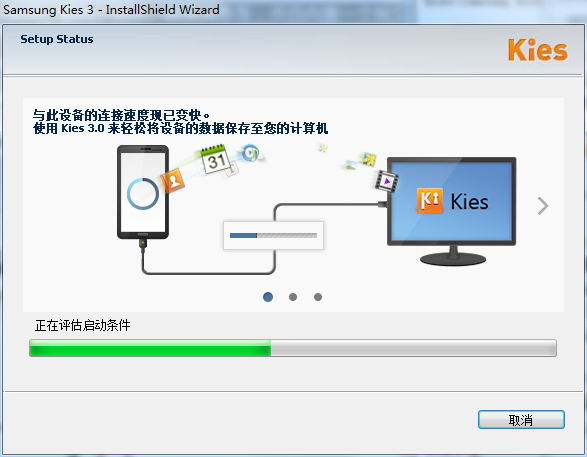
3. The installation of the Grid++Report reporting tool is completed, click Finish.
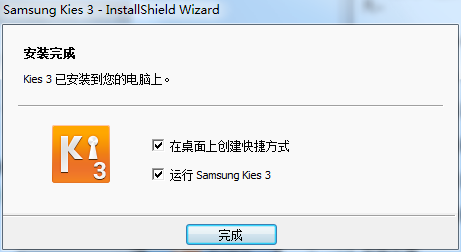
How to use Samsung Kies (Samsung Kies3)
1. How to restore emergency firmware of samsung kies 3
1. First download and decompress on this site, we disconnect the device from the PC, then close the software and restart the connection;
2. Next we enter samsung kies 3. The main interface of the software, as shown in the figure below, we click the "Tools" option at the top of the interface, and then click the "Emergency Firmware Recovery" option in the drop-down menu bar to enter the next step;

3. We enter the emergency firmware recovery interface, and then we click emergency recovery. A recovery code will be generated (if you want to perform emergency firmware recovery on another computer, please remember this code), then we select recovery and wait for the firmware emergency recovery to complete.
2. How to upgrade and initialize the firmware of Samsung Kies 3
1. Let’s open samsung kies 3 Chinese version of the software, after entering the main interface, we find the "Tools" option at the top of the interface, click it, and then click the "Firmware Upgrade and Initialization" option in the drop-down menu bar to proceed to the next step;
2. We enter the firmware upgrade and initialization interface, as shown in the figure below. We need to enter the device information. This device information can be found on the label in the battery box. After we find it, fill it in the box. Then proceed to the next step;
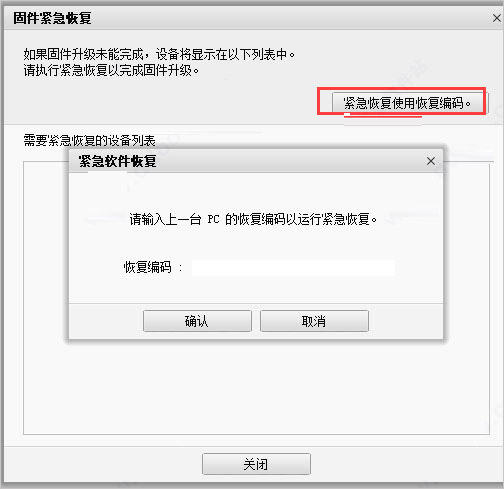
3. A prompt box will pop up, reminding you that all settings and data will be deleted. We click "OK" to proceed to the next step;
4. We just wait until the firmware upgrade and initialization are completed. Isn’t it very simple?
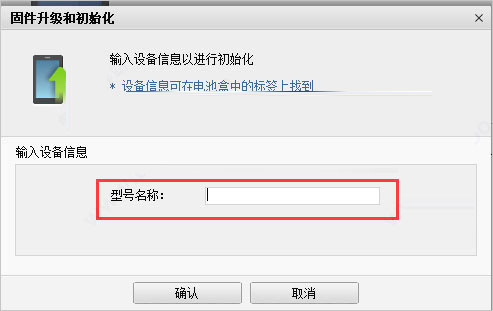
Samsung Kies (Samsung Kies3) Frequently Asked Questions
Question: What should I do if my mobile device cannot connect to Samsung Kies3? What should I do if it cannot connect?
Answer: 1. First, you can try to unplug the USB data cable and reconnect it. It may be a contact problem. Reconnecting will return to normal.
2. Maybe your computer system does not support it. You can choose to update the system and then connect the mobile phone with a data cable to try.
3. It may be that the mobile phone device is incompatible with the Samsung Kies3 software. We need to change the Samsung Update the Kies3 software to the latest version before connecting to your phone, or you can find a compatible Kies version on the official website and reinstall it before connecting again.
4. It may be that a virus in the computer system prevents the device from being connected to the recognized device. You can use the anti-virus software on your computer to scan and remove the virus. After the anti-virus is completed, the connection should be successful again.
Question: How to set up the Chinese version of Samsung kies?
Answer: You can enter the display language option and change it to Chinese!
Open the Samsung kies software--tools--preferences--language--click--drag the mouse online--click Chinese--close your software and then open it again--it's OK!
Question: How to uninstall Samsung Kies (Samsung Kies3)?
Answer: Method 1: Install and open the computer manager software, select the software management option, click the uninstall option, find Samsung Kies (Samsung Kies3) in the list, and click uninstall.
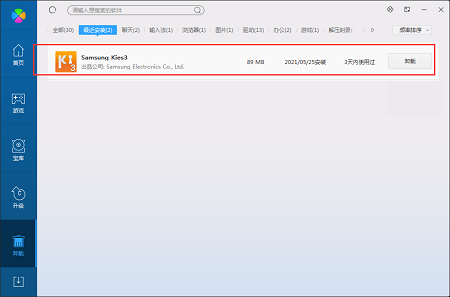
Method 2: Install and open360 software manager, find Samsung Kies (Samsung Kies3) in the list of uninstall options, and click to uninstall.
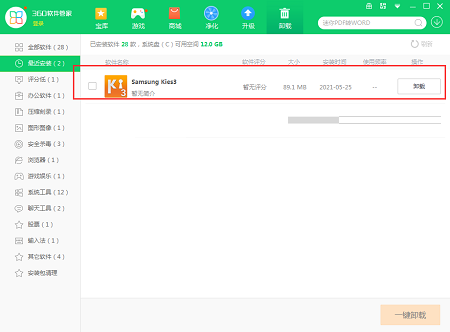
Recommended configuration of Samsung Kies (Samsung Kies3)
OS Windows XP(service pack2), Windows Vista, Windows 7
CPU Intel® Pentium 1.8 GHz processor or higher (recommended)
Minimum memory (RAM) size 1.00 GB (recommended)
Available hard drive space at least 500 MB
Screen resolution 1024 X 768 (600) (32-bit) or higher
Windows Media Player 10 or later
Comparison of similar software
vivo mobile phone driverThe official version is a driver created for vivo mobile phones. The main purpose of the vivo mobile phone driver is to create a driver that allows the mobile phone to connect to the computer normally. The vivo mobile phone driver can also manage the phone on the computer. If your phone cannot connect to the computer, just install this driver.
360f4 mobile phone driverThe latest version is very easy to use and is officially launched by 360 and is suitable for 360 F4 mobile phones. A USB driver, after installing the latest version of 360f4 mobile phone driver software, your mobile device can minimize the power consumption and damage of the USB interface when connecting to computer equipment.
Huajun editor recommends:
Samsung Kies(Samsung Kies3)You can connect your computer PC to your Samsung mobile phone, allowing you to synchronize data and find new software more conveniently. Samsung Kies (Samsung Kies3) is very simple to install, powerful, and has no installation garbage. It is specially recommended to everyone. Everyone is welcome to download it!







































Useful
Useful
Useful