Software features
1.Freedom
Mix and match keyboard, handwriting, voice, graffiti, and photo taking to let your expression have no boundaries.
2. Safety
Use AES encryption algorithm to protect your privacy and data
3. Easy
Writing by hand allows you to write whenever and wherever you want, without any restrictions.
4. Private
Suizhui provides you with efficient, secure and private cloud services
FAQ
How to encrypt a page?
Android: menu - lock pattern Windows: File - Properties - Security - Encryption
How to lock a laptop?
Android: Page list: menu - Set unlock pattern
How to share it with others?
Android: menu - Share to Windows: File - Save as or Notes - Copy as external URL
How to archive?
The random writing is automatically archived, so you don't need to think about archiving at all. During the editing process, you can undo the previous editing operation at any time. We also support page revision history. You can easily view your edit history from a few days ago.
How to view notes on mobile phone on PC?
Please install SuiXiWi on your PC. Notes on your phone can be synchronized with your PC. Alternatively, you can export the page as a notz document on your mobile phone and then transfer it to your PC for viewing.
How to modify the grid line settings of the page?
Android: menu - Settings - Page options - Underline style - Save as default (optional)
How to use presentation tools?
Please enter Graffiti mode, select the FPT brush, and use the brush to draw multiple rectangles on the canvas. These rectangles will be played in sequence.
How to recover deleted pages?
Please enter the Trash section of the notebook list and find the corresponding page to restore.
How to create a folder?
Use the notebook's context menu - Move to... to move the notebook to a new folder.
How to create a page template?
Android: You can save the edited page as a template and specify it as the default template of a notebook. The specific method is: menu - settings - template - save the current page as a template
How to use Scribble to modify PDF or spreadsheet?
Android: 1. The picture inserted using the following method will be fixed on the page. menu - Insert - PDF or menu - Insert - JPG - Template 2, you can use the text box function to add keyboard or handwritten text anywhere in the picture.
Is RTL language supported?
Android: menu - Settings - Page Options - RTL - Save as Default (optional)
Can Scribing be used offline?
yes. You can use it locally without connecting to the cloud. All data will be stored uniquely on your phone.
Can handwriting be synchronized with the cloud?
yes. You can connect to the cloud to sync data across your computers, tablets and phones.
My phone’s built-in storage is limited, can the data be stored only in the cloud disk?
You can store some data only in the cloud disk. Steps: Please move the notes you want to transfer to Archive, and then configure the caching policy for Archive. After synchronization, some data will be deleted from your phone.
Can I use other cloud services to synchronize Scribble?
Can. Please use Suishuo private cloud service. You can build Suishui private cloud on Google app engine or any other server where MySQL/MariaDB is deployed. Currently, you need to have considerable basic server knowledge or operational experience to complete the deployment.
What should I do if I want to change my phone?
Please log out on the old phone: menu - Settings - Log out (delete cache) Please log in on the new phone: menu - Settings - Log in
What should I do if I lose my mobile phone?
Please log in to the official website and execute [Force the client to log out].
Related videos

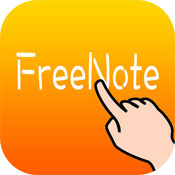











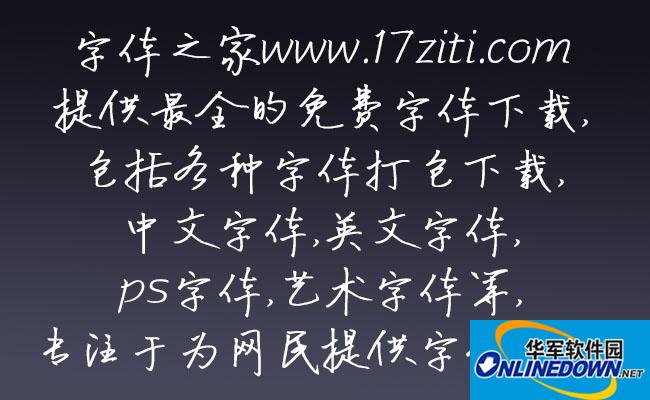
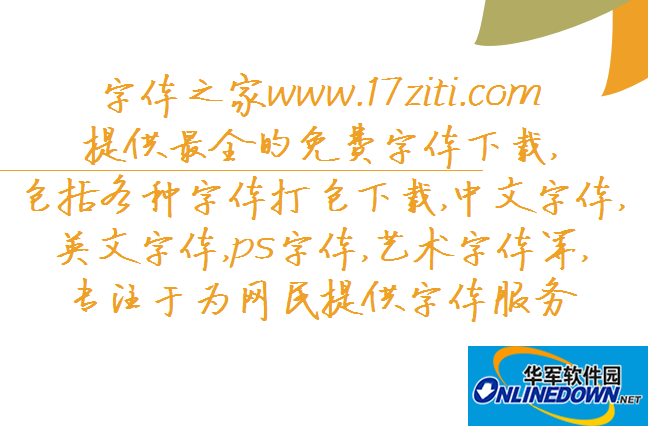





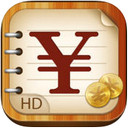






























Useful
Useful
Useful