Instructions for use:
1. After entering Suishou Notes, set the password function on the settings page to protect your privacy.
2. Notes can be managed in groups. Click the group button on the homepage or swipe right to display the group page.
3. Set up your Weibo account to facilitate the sharing of notes.
4. You can synchronize notes with SkyDrive to ensure that notes are not lost.
5. You can retrieve accidentally deleted notes in the recycle bin, or confirm deletion of them.
6. You can set whether to display your latest notes in dynamic tiles.
7. You can long press the note or choose to display the note separately on the tile on the note details page.
8. You can choose whether to add an alarm clock reminder to the note on the note details page.
9. Notes support two display modes, displaying only the title and displaying brief content. You can switch to the mode you like at will.
10. Supports a variety of theme background colors, and changes according to the system background color. You can select a picture as the background, and the background changes as you like.









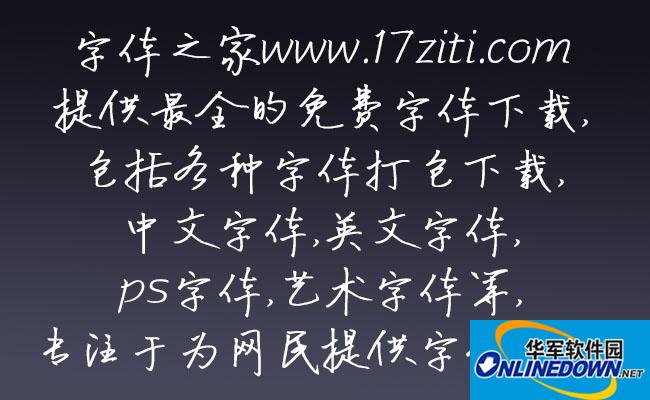
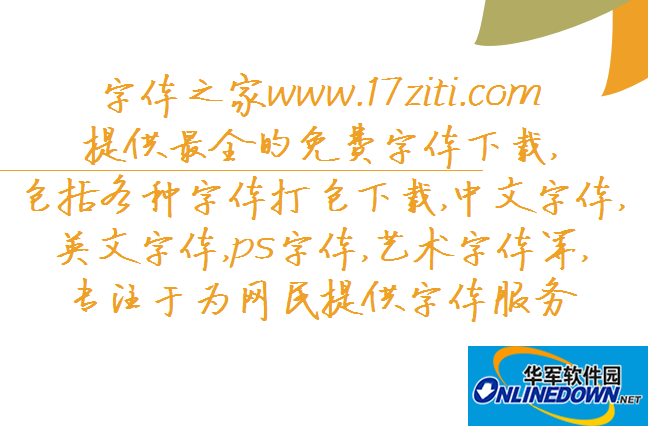
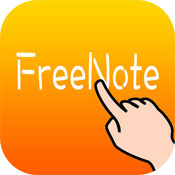





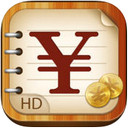





























Useful
Useful
Useful