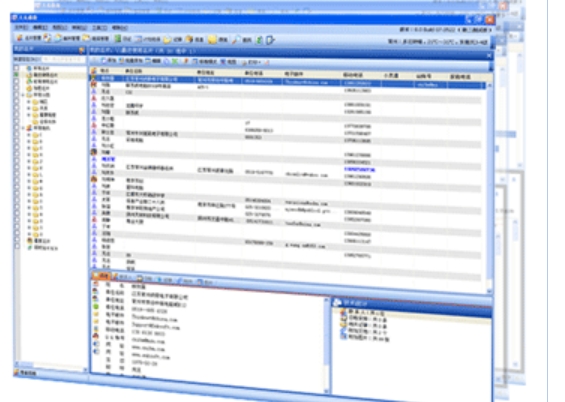
Famous Highlights
Avatar display: Compatible with QQ avatar pictures to increase user personalized experience.
Photo display mode: Provides a variety of photo display modes to meet the aesthetic needs of different users.
Virtual business card: Use the virtual business card function to display business card information more vividly.
Large font function: It is convenient for elderly users to use and improves the usability of the software.
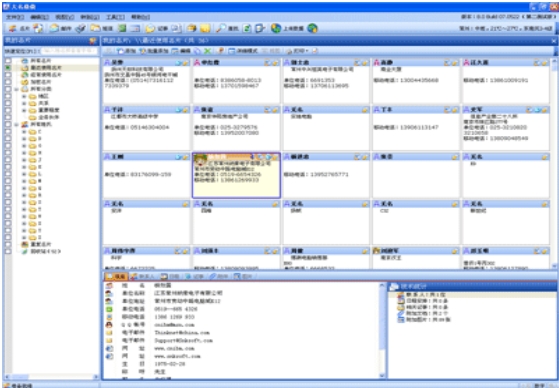
Famous features
Multi-functional query: Provides information query such as perpetual calendar, zip code and area code, commonly used weights and measures to meet daily needs.
Custom function: Support users to customize information content to improve the practicality and personalization of the software.
Customer relationship management: Integrate customer resources and provide convenient customer information management, follow-up records and other functions to help companies or individuals improve their customer relationship management level.
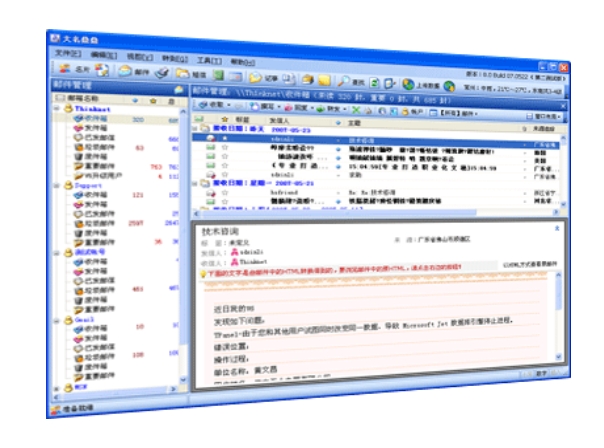
Famous functions
Business card management
Permanent storage: Business card information can be permanently stored in the computer for easy search and modification at any time.
Intelligent grouping: Supports intelligent grouping management of business card information to improve search efficiency.
Export function: Business card information can be exported to Excel, Outlook and other software to facilitate data sharing and backup.
Printing function: Supports efficient printing of business card data on various envelopes to meet business needs.
Unique features: Pinyin of last name, custom unlimited classification and other functions, enabling lightning search of business cards.
transaction management
Diary function: Added diary management, supports separate password protection, and protects user privacy.
Classified display: Supports classified display of transaction records by year and month for easy review and planning.
Printing function: Supports printing of transaction content and transaction list to facilitate recording and sharing.
Reminder function: Provides a variety of repeated reminder methods to ensure that important matters are not missed.
Email management
Multiple account management: Supports multiple POP3 account management, making it easier for users to handle emails from multiple mailboxes.
Mass email: Enhance the mass email function, support the mass sending of HTML emails and handwritten emails, and improve the efficiency of email marketing.
Email printing: Supports email printing function, making it easy to save and share important emails.
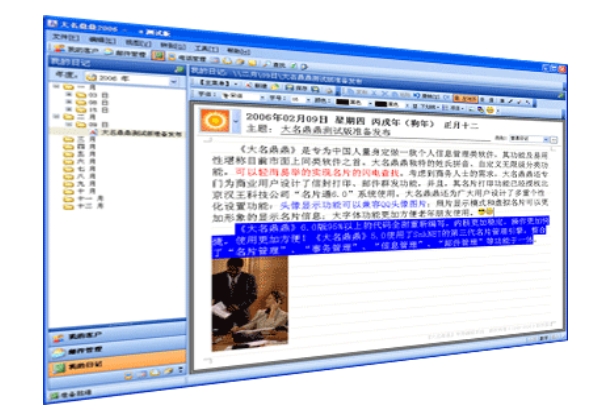
Famous FAQ
How to maintain a healthy diet
Answer: Maintain a balanced diet and consume enough vegetables, fruits, whole grains and protein foods; avoid excessive intake of sugar, salt and fat; have regular physical examinations and nutritional consultations.
How to effectively relieve stress
Answer: Get moderate exercise, such as walking, yoga, or running; maintain good sleep habits; try relaxation techniques such as meditation or deep breathing; and seek support from family or friends.
How to prevent computer viruses
Answer: Install reliable anti-virus software and update it regularly; do not click on unknown links or download files from unknown sources; back up important data regularly.
How to save electricity
Answer: Turn off unnecessary electrical equipment; use energy-saving light bulbs and electrical appliances; arrange power consumption time reasonably to avoid long-term standby or no-load operation.
Famous update log:
1. Sweep the bug out and carry it out to the end
2. The most stable version ever
Huajun editor recommends:
Of course, in addition to a very convenient note management software like Ding Ding, our Huajun Software Park also hasChenhe family accounting software,memo,L-Vision,Thinking schedule and notes,Rapid PDF CountRelated software is available for download. If you need it, please click to download and use it.


























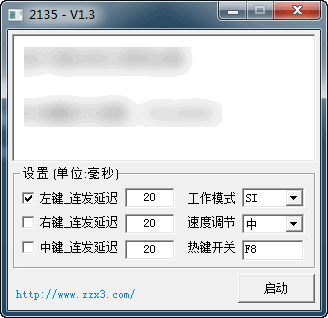

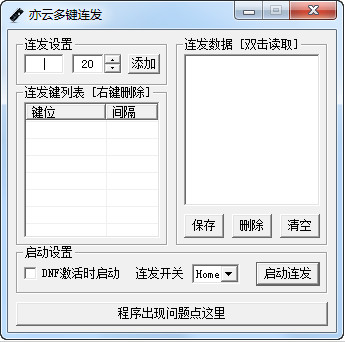






































Your comment needs to be reviewed before it can be displayed