Star Notes is a simple and practical note tool designed to help users record and manage daily affairs efficiently. Its core functions revolve around the creation, classification, reminder and synchronization of notes. It also provides special functions such as data export and statistics to meet users' diverse recording needs in work, study and life. Friends who like Star Notes, come to Huajun Software Park to download and experience it!
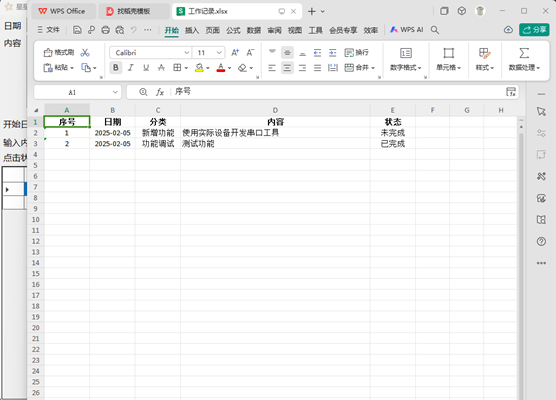
Features of Star Notes Software
Easy to operate
The interface is simple and can be recorded immediately after opening without complicated registration process.
Supports long-pressing notes to edit, delete, set reminders and other operations to improve usage efficiency.
Data security
Data is saved in a local SqLite database and supports backup functions to prevent accidental loss.
Provide password protection function to protect user privacy and avoid information leakage.
Personalized customization
Supports changing themes and backgrounds to meet users' personalized needs.
Provides a variety of input modes, users can freely choose according to their habits.
Work scene optimization
Positioned for use by office employees, it supports quick recording of daily work entries.
Provides classified statistics function to facilitate users to review monthly work status.
Star note software features
Quick recording and classification
It supports a variety of note-taking methods such as text, pictures, and voice, and users can switch freely to meet the recording needs in different scenarios.
Provides custom label classification function, users can create different notepads to distinguish record types, making it easy to quickly search and manage.
The classification drop-down box supports fast data entry, and each record saves the final classification. Modifying the classification will not update the historical records simultaneously.
Reminders and synchronization
A reminder function can be set to ensure important matters are not forgotten.
Supports multi-device synchronization, updates note content in real time, and avoids data loss.
Data export and statistics
Monthly work summary: At the end of the month, you can export the entire month's work content as text and copy it to AI to generate a monthly report.
Year-end summary support: The number of question types can be quickly counted at the end of the year, and the data can be directly used for PPT production.
Export format: Supports text, Excel and other formats to meet the needs of different scenarios.
Instructions for use of Star Notes software
1. After clicking Add, the date will be assigned to the current day and the category will be reloaded.
2. Every time you select a date, the latest serial number will be queried, and the data will be sorted by date and serial number when querying.
3. The classification in the classification drop-down box is mainly for fast data entry. The final classification is saved in each work record. Even if the classification is modified, the historical work records will not be modified simultaneously.
4. Just modify the text directly in the edit category pop-up box. One line represents a category.
5. After clicking Save, the serial number will automatically increase and the date will be assigned to the current day.
6. When the mouse moves to the start date and end date, it will be displayed as one day forward and one day back. The effect can be achieved after clicking.
7. The drop-down boxes for selecting categories and status can be manually deleted. If they remain empty, they will not be used to filter data during queries.
8. Double-click a row in the table, and the row will be copied to the input box above, and you can modify it. After modification, remember to click Save.
9. Click the status column of a row in the table to cycle through the corresponding states.
10. Click to export text, a query will be performed first, and the results of the query will be displayed in the pop-up box. You can copy the text content and paste it into AI to let AI generate a summary report.
11. Click Export Excel to generate Excel, which will directly use the data in the table for export. If there is no data in the table, no action will be taken.
12. Click Classification Statistics, a query will be performed first, and the results will be displayed in a pop-up box. You can switch the display mode.
13. When backing up data, just copy the LiteStarNote.db file directly. It is recommended to modify the name of the database file every year to allow the system to generate a new database file.
Star Notes FAQ
Q1: No response when clicking "New"?
Check whether the software is stuck and try to restart the application.
Confirm the permission settings (such as whether storage permissions are disabled on the mobile phone).
Q2: The content is not saved after creation?
Make sure the network is normal (cloud synchronization notes need to be connected to the Internet).
Check whether it was accidentally closed without saving (the "auto-save" function can be turned on).
Star note update log:
1. The pace of optimization never stops!
2. More little surprises are waiting for you to discover~
Huajun editor recommends:
This site also prepares a variety of related software for you, such as:memo,L-Vision,Thinking schedule and notes,Meijie Desktop Notes,Rapid PDF CountWait, you need to go to the editor of Huajun Software Park to satisfy you!




































Your comment needs to be reviewed before it can be displayed