- Green versionCheck
- Green versionCheck
- Green versionCheck
Software features:
It can not only directly rip CD tracks to MP3 and convert wav files in your hard disk into MP3 files (supports batch conversion), but also can convert tapes and radio files with its built-in practical auxiliary tool - MP3 Compression Master Recorder. content into MP3 files easily! It also supports batch conversion of MP3 to WAV. Its interface adopts the style of fusion of Apple and Windows XP. It is simple and convenient to operate, allowing you to create high-quality MP3s with just a few clicks of the mouse. And the MP3s it makes have good compatibility and can be played smoothly on your mp3 player. Whether you are a novice or a veteran, MP3 Compression Master will be your first choice for creating MP3s.
Concise help:
1) To add certain files to the list, you can use the two methods corresponding to the buttons in the main window:
[Add files] or [Import directory]
2) Select your desired bitrate and encoding mode:
CBR - fixed bitrate | ABR - balanced bitrate
3) Click [Execute]
Right-click on a file to display a pop-up menu
Double-click a file to display its properties








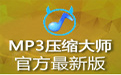










































it works
it works
it works