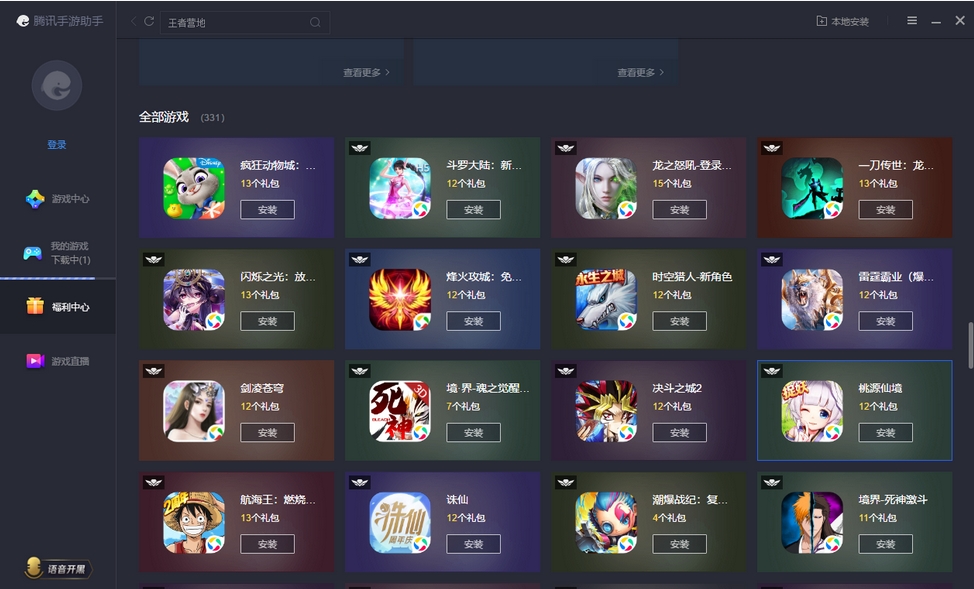
Software function
Game Center: Provides a series of recommended popular mobile games. Users can select and install games according to their preferences.
Key setting: Supports custom key positions. Users can set key positions according to their own operating habits to improve the accuracy of game operations.
Multi-open function: Supports running multiple game instances at the same time. Users can run multiple games on the same computer at the same time to improve game efficiency.
Screen recording and live streaming: Built-in screen recording and live streaming functions allow users to record exciting moments or live stream games.
Performance optimization: Users can adjust the emulator's performance options, such as CPU, memory, resolution, etc., according to their computer configuration to obtain the best gaming experience.

FAQ
Key setting does not take effect
Confirm whether the key settings have been saved and applied.
Check whether there is any other software or program occupying the same key position, causing a conflict.
Try resetting the key position and test whether it works.
The simulator cannot go full screen
Check if the full screen option is turned on in the emulator settings.
Try adjusting your computer screen's resolution and scaling to accommodate the emulator's full-screen display.
If full screen still doesn't work, try updating the emulator to the latest version or contact customer service for help.
Tencent mobile game simulator update log:
Working day and night just so you can be happier
Mummy, Mummy, coax~all the bugs are gone!
Huajun editor recommends:
Tencent mobile game simulator is a very practical and simple tool. Interested users can download and use it from the Huajun Software Park. In addition, there are many similar software of the same type available for download, such as:Super God Assistant Simulator,51 simulator classic low-end version,Blu-ray emulator,Tiantian Android emulator,MEmu Android EmulatorWait.








































Useful
Useful
Useful