
Hot search words: 360 Security Guard Office365 360 browser WPS Office IQiyi Huawei Cloud Market Tencent Cloud Store

Hot search words: 360 Security Guard Office365 360 browser WPS Office IQiyi Huawei Cloud Market Tencent Cloud Store

PC simulator Occupation: 3.4MB Time: 2021-02-20
Software introduction: Tencent Mobile Games Assistant is a software that allows users to play mobile games on the computer. It is perfectly compatible with X86/AMD system.
Tencent Mobile Games Assistant is a mobile game simulator platform designed for computer users, bringing an unprecedented game experience to many mobile game enthusiasts. With deeply developed kernel technology, it not only ensures high compatibility and stability, but also shows excellent advantages in performance, allowing players to experience the charm of mobile games on a large screen. Users can easily find and experience the latest and most popular mobile games. Whether it is a new tour just online or a classic masterpiece, Tencent Mobile Games Assistant can do it for you. Next, let Huajun Xiaobian answer how to set up Tencent mobile game assistants to set up smoother and Tencent mobile game assistant settings!

Method one
Open the setting center, select the basic settings, and change the storage position set by the screenshot screening to a non -system disk, which helps to avoid the problem of insufficient system disk space and improve data security.
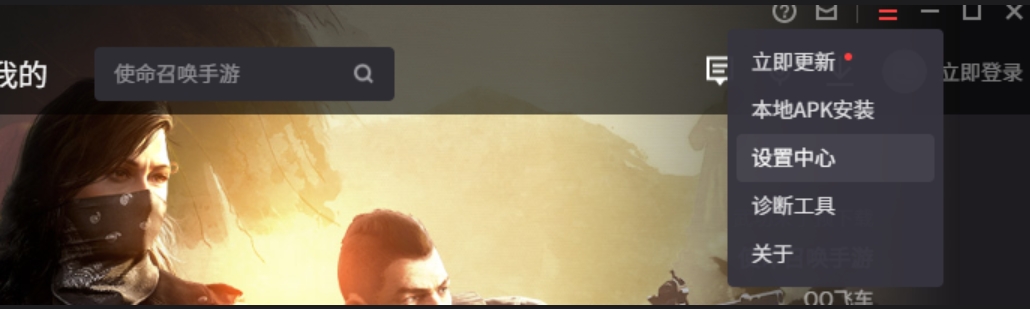
Method two
Reducing resolution and closing some image quality enhancement functions (such as anti -aliasing and screen DPI) can reduce the rendering burden of Tencent mobile game assistants, thereby reducing the stuttering phenomenon. This is especially important for computers with lower configuration.
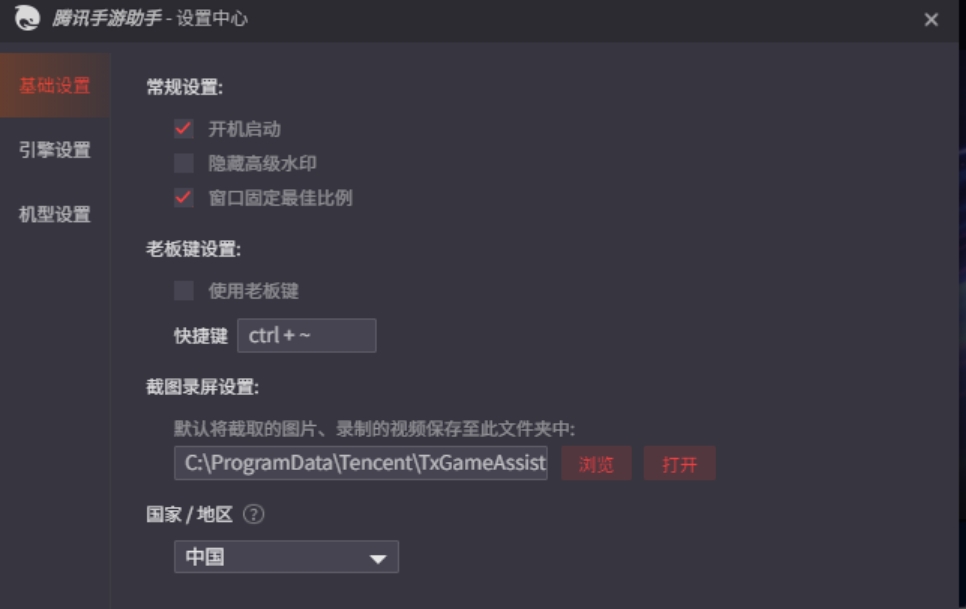
Method three
Closing unnecessary screen rendering settings can reduce the load of the graphics card, thereby increasing the smoothness of the game. This is a good choice for those players who are not very high in game screens, but hope that the game is running smoother.

Method four
In Tencent Mobile Games Assistant, setting too high model simulation may cause the game to run unstable or stutter. Selecting the default model or setting a model based on the actual configuration of the computer is a more secure approach.
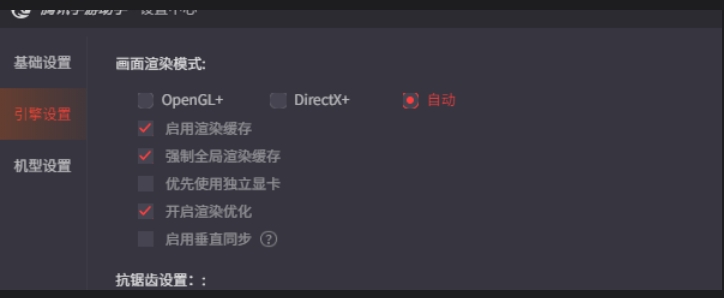
The above is how the Tencent Mobile Games Assistant compiled by Hua Jun for you is more smooth and the Tencent Mobile Games Assistant sets a smoother method. I hope to help you!
 How to find a cellar in the fifth personality? -Fang Fifth Personality Find Finding Cellar Raiders
How to find a cellar in the fifth personality? -Fang Fifth Personality Find Finding Cellar Raiders
 How to get fragments in the fifth personality? -The fifth personality obtain fragments strategy
How to get fragments in the fifth personality? -The fifth personality obtain fragments strategy
 How to use the fifth personality butcher tinnitus
How to use the fifth personality butcher tinnitus
 How to see the fifth person's back video-the method of seeing the fifth personality watch the video back video
How to see the fifth person's back video-the method of seeing the fifth personality watch the video back video
 How to intercept GIF in Thunder Video Software? -The method to intercept GIF by Thunder Video Software
How to intercept GIF in Thunder Video Software? -The method to intercept GIF by Thunder Video Software
 quick worker
quick worker
 Egg party
Egg party
 Mini world
Mini world
 Plants vs. zombie
Plants vs. zombie
 Wegame
Wegame
 Microsoft Office
Microsoft Office
 Microsoft Edge browser
Microsoft Edge browser
 Sohu Video Player
Sohu Video Player
 Work help computer version
Work help computer version
 What to do if there is no sound after computer reinstalling the system-driver elves tutorial
What to do if there is no sound after computer reinstalling the system-driver elves tutorial
 How to practice typing in Jinshan typing-Jinshan typing practice method
How to practice typing in Jinshan typing-Jinshan typing practice method
 How to upgrade the bootcamp driver? Bootcamp driver upgrade method
How to upgrade the bootcamp driver? Bootcamp driver upgrade method
 How to change QQ music skin? -Qq music to change skin methods
How to change QQ music skin? -Qq music to change skin methods
 Driver President Download-Drive Software Download very slow how to solve it
Driver President Download-Drive Software Download very slow how to solve it