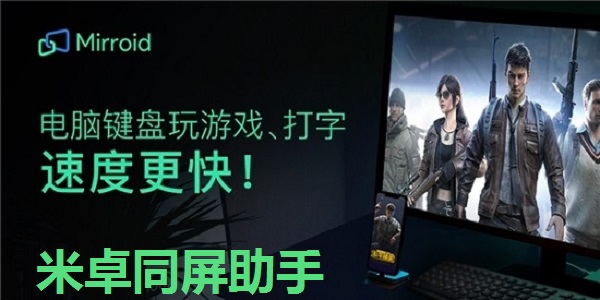
Common problems of Mi Zhuo Samei Assistant
Question: Why can't Xiaomi mobile phone use Mi Zhuo's same -screen assistant to control?
Answer: There are "USB Installation" and "USB debugging (security settings)" under "USB debugging", please turn on these two projects.
Question: Mi Zhuo Tongdang Assistant Android prompts APK installation failed?
Answer: You need to turn on the mobile phone to allow the installation to install the unknown source, reintegrate the phone, see the installation prompt popping on the mobile phone, and click the installation manually according to the prompt.
Question: Mi Zhuo uses the interrupt line on the Xiaomi and Redmi series mobile phones?
Answer: Enter the mobile phone setting → power and performance → application configuration → the same screen assistant → select unlimited.
Question: Mi Zhuo's same screen assistant USB debugging appears to cover the permission request interface?
Answer: Try to turn off the suspension ball in the settings. Different mobile phones are slightly different.
Question: When using Mizhuo's same screen assistant, a green screen/screen display problem occurs?
Answer: Try to update your graphics card driver.
How to use Mi Zhuo's same screen assistant
【Sceneming method】
-In the device that needs to be cast, download and install Mizhuo Tong screen assistant client from this site or the official website
-Use the USB link, open the developer mode, open the USB debugging, and allow the pop-up debugging box
-In use wifi connection, Mi Zhuo's same-screen assistant app scan the code to connect to success
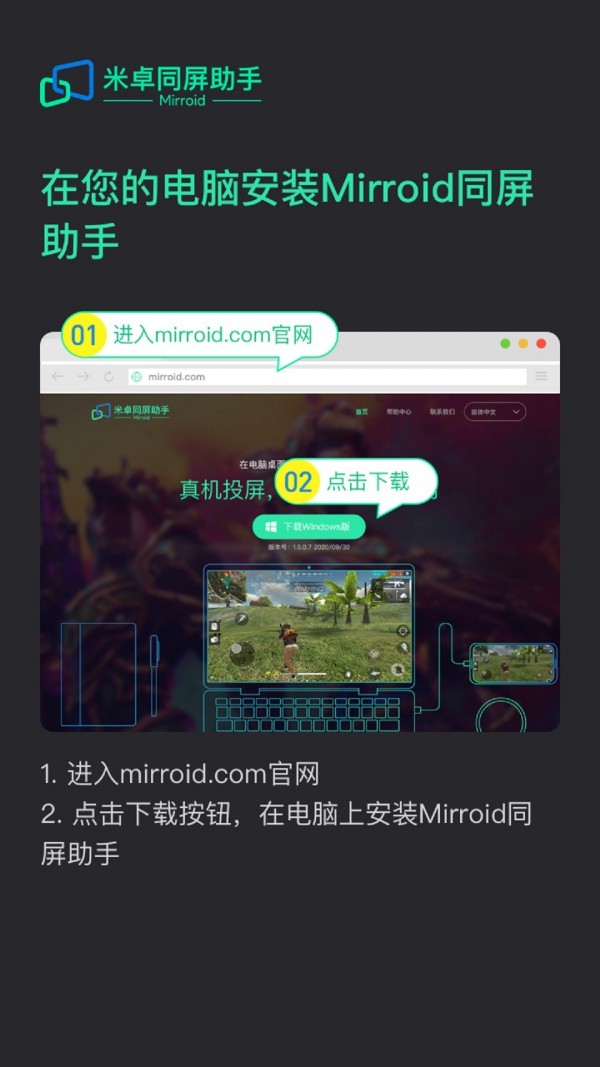
Mi Zhuo Tong Screen Assistant Function Introduction
[Screenshot]: Mi Zhuo's screen assistant APP can perform one -click screenshot of the same screen assistant screen.
[Video Recording]: One -click video can be performed on the operation of Mi Zhuo's same -screen assistant app.
[Rotating screen]: The screen of the assistant of the same screen can be rotated, but "the screen needs the current application support".
[Recent task]: Mi Zhuo's same -screen assistant app can open the mobile phone's recent access task and perform process switching/cleanup and other operations.

Mi Zhuo Tong screen assistant software highlights
=== Support keyboard configuration, but not an emulator ===
-The popular mobile games such as Peace Elite, running kart, Tianya Mingyue Dao, and the original god are all supported. It is matched with mobile phone players and will not be tested and banned.
=== Support file transmission, video recording ===
-Mi Zhuo Square Assistant APP supports pictures, video mobile phones and computers to transmit each other, recording the screen to speed up your office efficiency.
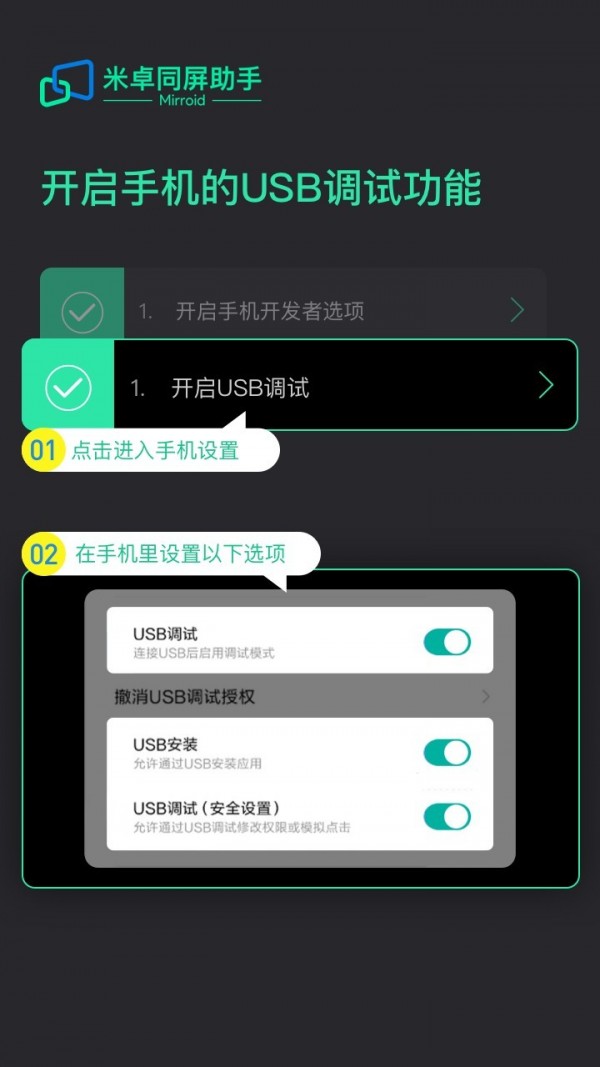
Mi Zhuo Tong screen assistant software characteristics
Play games and restore the end game experience:
Keyboard control+large -screen display restore end -game experience, which is adapted to popular mobile games such as chicken, king, running kart, and original god.
Non -simulator, matching mobile phone players, scores more stable.
Playing applications, more convenient operation:
Support mobile phone screening, file transmission, video recording and other functions. You can easily pass pictures and record videos without frequent picking your phone, and easily process your mobile application on large screens.
Mi Zhuo's same -screen assistant app has more keyboard input, and posting Weibo and returning information are more efficient.

Instructions for the use assistant of Mi Zhuo
1. Users enter the app to start screening operations
2. You can choose the appropriate screen connection method
3. For example: you can download the PC version of Mi Zhuo Tong screen assistant on the computer
4. After successful installation, you can view the QR code connected to the screen.
5. Then you can turn on the hotspot on the mobile phone, so that you can quickly use the phone to connect to the computer hotspot hotspot.
6. After the connection is successful, you can scan the QR code in the APP, so that you can quickly cast the screen

Similar software comparison
AirPlay voteIt is a free and easy -to -use iOS wireless screen software that supports iPhone/iPad wireless screen to computer. It is equipped with Apple's unique AirPlay data synchronous transmission protocol to easily solve the problem of how to throw the screen to the computer on the Apple mobile phone. The screening process supports computer screening and screenshots. It only needs to be simple three steps to enjoy ultra -high -definition and smooth large -screen visual experience. Whether it is watching, games, and demonstrations, AirPlay screen treasures are your essential assistant.
XGIIt is a simple PC -side -screen application software, which has the characteristics of wireless transmission, stability and reliability. After the software is installed, the PC screen can be transmitted to Z4AIR in real time to display the same screen of documents, pictures, videos, and games.
Xiaobian of Hua Jun:
Mi Zhuo Tong screen assistantIt can meet the needs of many users' screens. As long as it is operated according to the guidance of the APP, you can easily put the content of the mobile phone to play the screen to the corresponding smart TV. Mi Zhuo's same -screen assistant is a software that does not need to learn and uses. It is very simple tool. Users who need it can download and use them in the Huajun Software Park to keep you satisfied.






























it works
it works
it works