Friends who like Thor Simulator come to Huajun Software Park to download and experience it!
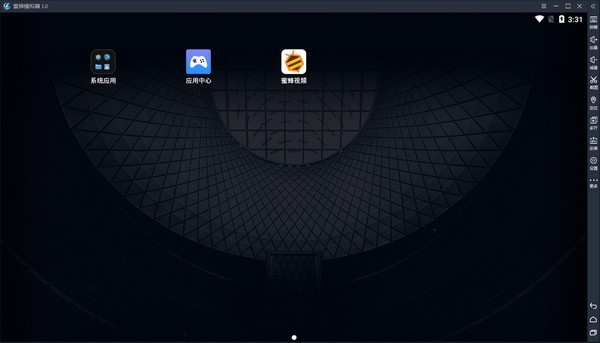
thor simulatorFunction introduction
Supports the use of handles
Insert the controller (the controller icon in the upper right corner shows blue to indicate it is connected), open the button settings - controller control, and customize the buttons. Ready to use
Supports multiple batch operations
The multi-open solution adds a batch operation function to realize multi-open, close the simulator, automatically arrange windows, batch create, copy and other functions. Dozens or even hundreds of users can manage the simulator. [
Customized buttons and detailed adjustments
Right click to open mirror mode
The screen is set to 60 frames
Adjust sensitivity
The mouse automatically calls out
The probe automatically retracts
Smart F keys
Virtual positioning
Built-in virtual positioning function, virtual positioning can be performed in one step.
Operation recording
Record the operation and press the play button to automatically play the recorded operation, which can be played in an infinite loop.
Supports macro operations
Click the "One-click Macro" button (that's the name of the button), and through macro settings, you can realize functions such as combos, loops, and speeches, and transfer multiple button functions to one button to reduce operations. (For example, in Contra, after setting it up, you can press one button to start a combo without having to press three buttons repeatedly.)
Small disk mode reduces disk space usage
Introduction to small disk mode: Hang up in small disk mode. After testing, a 120g solid state drive can be permanently opened at 25. (Note: Small disk mode requires version 2.0.51 or above to use)
thor simulatorSoftware features
1. Unlimited openings with one click, smooth and no disconnection
2. One-click virtual positioning, click where to go
3. Operation recording, simplifying operations and freeing your hands
4. One-click macro button, customized operation, a must-have for high-end players
5. Synchronizer function, operate multiple simulator windows simultaneously
6. Support customized mobile phone models, resolutions, broadband modes, and support root custom switches
thor simulatorInstallation steps
1. Download the official version of Thor Simulator software from Huajun Software Park and unzip it
![]()
2. Click one-click installation

3.Installing

Thor Simulator update log
1. Modify user-submitted bugs
2.Add new features
Huajun editor recommends:
Say goodbye to junk software, Thor Simulator is a green and safe software, the editor has personally tested it! Our Huajun Software Park serves you wholeheartedly. There are alsoSuper God Assistant Simulator,Yiwan Assistant,51 simulator classic low-end version,Blu-ray emulator,MEmu Android Emulator, available for you to download!
















































Useful
Useful
Useful