
How about the PC version of TV Home?cast screento tv
1. Install the software.
2. Enter the software and select the channel we want to watch.
3. After entering the channel to play, click the "Cast Screen" button below the playback.
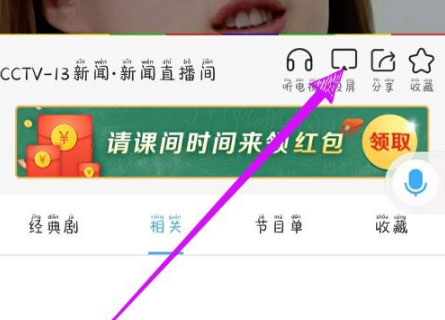
4. In the screen casting device selection interface, select the device we connected to connect to complete the screen casting operation.

5. If your TV and mobile phone are connected to the samewifiFinally, you cannot cast the screen after clicking the Cast button. You can download the Screen Casting Assistant and repeat the above screencasting operation.
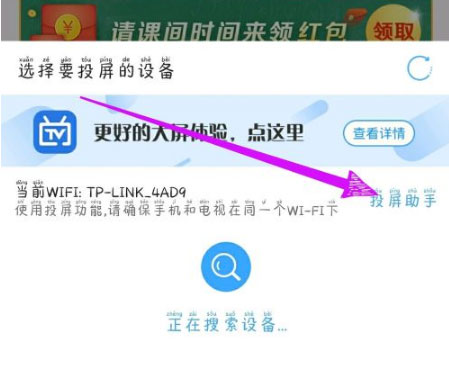
TV home computer version usage tutorial
After opening the TV Home app, double-click anywhere on the screen to pop up the settings menu.

Click the "Multiple Lines" option in the menu to switch between different playback lines; if the current line is stuck or cannot be played, switching lines can solve the problem.

If the cache takes up space after long-term use, click "Clear Cache" to quickly release storage and improve application running smoothness. .
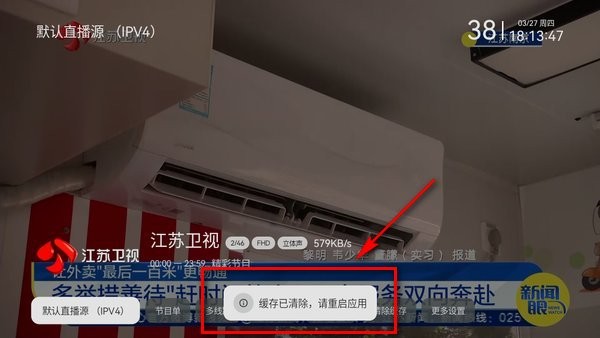
Click "More Settings" to enter the function center, which includes all channel lists, system settings, collection management, program search and other functions, and supports personalized adjustments.
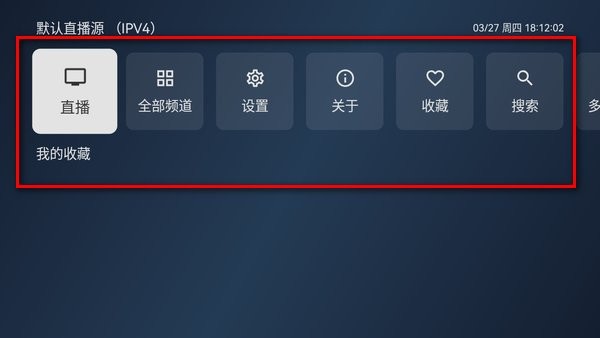
Click anywhere on the screen to pop up the channel selection interface, and directly click on the target channel to switch to watch.

How to create your own channel on TV
Prepare USB flash drive
Prepare a USB flash drive in FAT32 or NTFS format (recommended capacity within 32G) to store the live broadcast source files of the self-created channel. Make sure that the USB flash drive is not damaged and has sufficient storage space.

Get live broadcast source
Search the target channel live broadcast source (such as "Zhejiang Satellite TV live broadcast source") in the computer browser, and filter the valid addresses through regular platforms or trusted channels. Once you find an available live source, copy the full source link (usually starts with http or rtmp).

Test live source
Paste the copied live broadcast source address into playback software such as PotPlayer and VLC to test it to confirm that the picture is smooth, the audio and video are synchronized and there is no lag. Note: The effectiveness of live broadcast sources on the Internet varies greatly, and multiple tests are required to screen for stable sources.

Create live broadcast source files
Insert the USB flash drive into the computer and create a new TXT document named "channel" in the root directory of the USB flash drive. Enter the document in the format of "channel name + English comma + live broadcast source address" (for example: Zhejiang Satellite TV, http://xxx.xxx.xxx). Each channel information occupies a separate line. Save and close after completion.
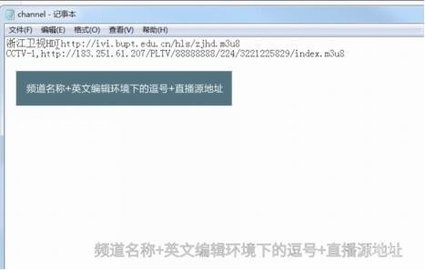
ModifyFileencoding
Right-click "channel.txt" and select "Open with Notepad", click "File → Save As" in the menu bar, select "UTF-8" in the encoding drop-down menu, and overwrite the original file to save (if you use Notepad++, you can directly convert it to "UTF-8 without BOM" format).
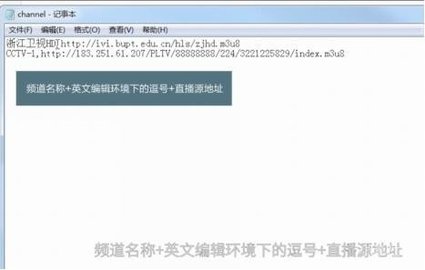
Install TV home
Enter "DSJ" in the search bar on the Dangbei Market homepage of your TV or box, find the TV app and complete the installation.

Connect the USB flash drive and start TV Home
Insert the USB flash drive into the USB interface of the TV/box and make sure the device recognizes the external storage (if not, try changing the interface or reformatting the USB flash drive). Open the TV home, and the software will automatically read the live source file in the USB flash drive.

restart tv home








































Useful
Useful
Useful