
Features of BlueStacks Simulator
High compatibility:
Machine compatibility: BlueStacks emulator has a smart engine HD+, which allows low-end PCs to run Android applications smoothly, while high-end PCs can exert more powerful performance.
Application compatibility: Bluestack Simulator regularly tests the running success rate of applications and is committed to maintaining compatibility that is higher than that of similar products in the same period.
Deeply optimize the game experience:
Special optimizations are made for popular games, such as the LOL style operation optimization of Honor of Kings, the extreme multi-open optimization of Ragnarok RO, etc.
Provides general game settings, such as support for game peripherals such as controllers, boss keys, DPI settings, game screenshots, etc.
Highlights of Bluestack Simulator
Essential tools for game anchors:
Turn on the game live broadcast function with one click, and directly integrate Douyu TV, Panda TV, Huya Live and other platforms into the BlueStack simulator.
Massive games to choose from:
BlueStacks emulator provides game recommendation function, so users can experience new games as soon as possible.
Supports Android cross-end data interoperability. Users can scan the QR code on the BlueStack client or the official website to download the game package to their mobile phones to realize the interoperability of BlueStack and mobile game data.
Official PC version customization:
BlueStacks Simulator provides official PC version customization for popular games, such as Girls' Frontline, Azur Lane, Ragnarok RO, etc.
Voice while gaming:
Supports voice communication during the game to improve game interactivity.
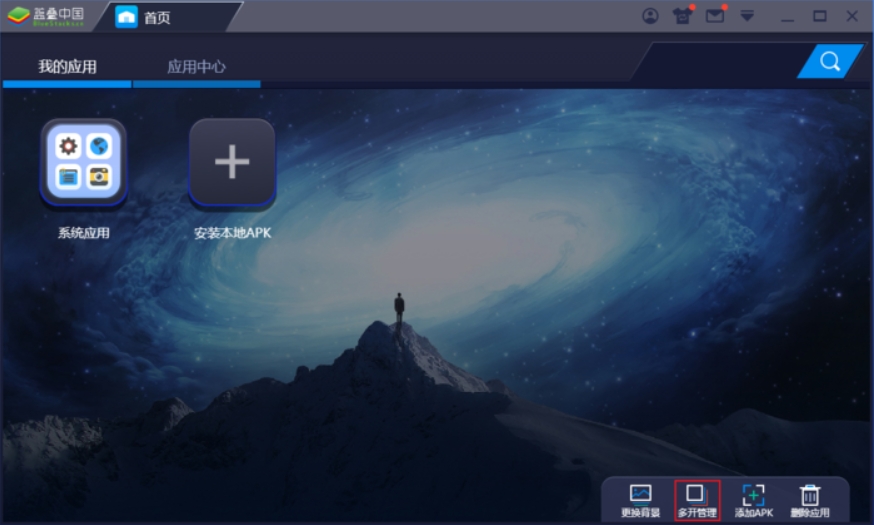
FAQ
Simulate location issues
Problem description: Some mobile games require access to location information to run, but the user wants to change the location information.
Solution:
In the BlueStacks simulator, positions can be simulated through settings. Specific steps include opening the software, logging in to your Google account, clicking the "Set Location" icon on the right sidebar or pressing the Ctrl + Shift + K buttons on the keyboard, selecting or entering the desired address on the map and setting it as a new location.
Note that the BlueStacks simulator can only change location information. If you need to create virtual routes or use other functions, you need to install a location spoofing app from the Play Store on the BlueStacks simulator.
Bluestack Simulator update log:
Developer GG said there are really no bugs this time~
Huajun editor recommends:
The software BlueStack Simulator is completely fool-proof and super simple to operate. In addition, the editor also recommends it.Super God Assistant Simulator,Yiwan assistant,Blu-ray emulator,Tiantian Android emulator,MEmu Android EmulatorDownload and use related software.








































Your comment needs to be reviewed before it can be displayed