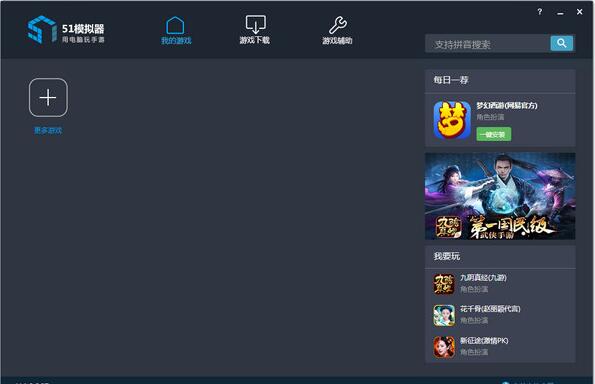
Features of 51 simulator classic low-end version
1. Simulate the Android system environment and play your favorite mobile games on the computer;
2. What are the benefits of playing mobile games on the computer? The biggest feature of using the 51 emulator to play popular mobile games on the computer is the computer screen, which gives you a more unique visual experience;
3. Extend the life of your mobile phone; save data traffic. Supports multiple data openings, aren’t these enough to attract you?
51 emulator classic low configuration version installation steps
1. Download the 51 emulator classic low-profile official version installation package from Huajun Software Park. After unzipping, double-click the exe program.
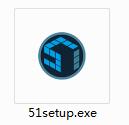
2. Click Custom Installation, select the installation path, and click Install Now

3. The 51 simulator classic low-end version is being installed, please wait patiently.
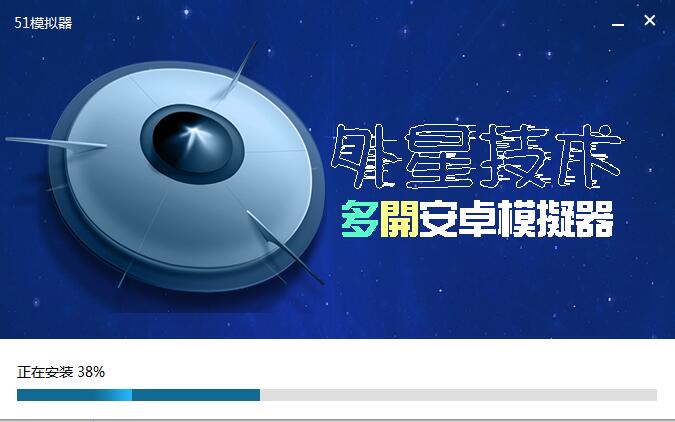
51 Simulator Classic Low Profile FAQ
What should I do if the installation of 51 emulator fails?
1. The 51 emulator currently does not support installation on a virtual machine.
2. Individual installation failures are due to false alarms from the 360 software. Users can exit the 360 and 51 simulator installation programs respectively, and then reinstall the 51 simulator;
3. Users who do not want to exit the 360 software, please update in time360 Security GuardBackup Trojan library (upper left corner of the software), each version of the 51 simulator will submit files to 360 for review to ensure file security. Therefore, keeping the latest Trojan library can prevent software false alarms (it will only take effect after restarting the computer after the upgrade)
How to reduce the memory of 51 emulator?
51How to clear cache of Android emulator
Step 1. After launching the game, click "More" - "All Apps" in the lower right corner
Step 2. In the list, pull down to select the game you want to clean, such as: Shy Witch
Step 3: After clicking on the game, pull down and click "Clear Data"
Step 4: After restarting the game, the game will be re-initialized. Many loading problems can be solved by this method.
How to enable positioning of 51 Android emulator?
1. Open the 51 simulator, then click the [Collapse] button on the right to expand the relevant auxiliary functions, and then click the positioning icon
2. Use the map zoom to locate where you want to go (if you want to locate accurately, you can search directly in the search box)
3. Then click on the location you want to locate on the map, and the "Select Change Point to Current Location" dialog box will pop up.
4. Click the [OK] button
51 simulator classic low configuration version update log
The developer of GG said that there are really no bugs this time~
Huajun editor recommends:
The classic low-profile version of the 51 simulator can help you solve many problems. I believe that as long as you dare to use it, you will definitely not be able to put it down. I also recommend it to you.Super God Assistant Simulator,Yiwan assistant,Blu-ray emulator,Tiantian Android emulator,MEmu Android Emulator








































Useful
Useful
Useful