
A lot of cute PC versionSoftware introduction
Lessons of varying difficulty will help you complete key aspects of drawing. You will easily imagine what you will draw and how you will draw it. Acquire new skills and develop them. Painting is fun.

Many cute features of the PC version of the software
1. There are many very beautiful paintings waiting for players to choose, covering birds, animals, various plants and flowers, etc.
2. New content will be updated every day, allowing players to have a fresh experience every day and create various exquisite works.
3. The animal paintings in the game are all combined according to different polygons, and are colored according to unique ideas.
Lots of cute little computer version software highlights
If you want to learn how to draw cool and cute animals that will make others envy you, then this app is for you. The app contains extensive step-by-step instructions for drawing.
Even if you can’t draw at all, it’s not a problem. Our courses are designed only to accelerate learning from the basics of drawing. All lessons in drawing cute animals created by professional illustrators, not only for children but also for children. Get a pencil, choose your favorite cute animal and today you will learn how to draw.
Installation steps
Special note: The installation package provided by Huajun Software Park contains the Android emulator and software APK files. For the computer version, you need to install the emulator first and then install the APK file.
1. First download the installation package from Huajun Software Park. The software package contains an Android emulator exe installation program and an APK file and unzip it. First click on the exe program to install the lightning simulator.

2. Double-click "Lightning simulator.exe" file to enter the installation interface. Users can click "Quick Installation" to select the system's default installation address for installation, or click "Custom Installation" to choose the installation path. Custom installation is recommended here.

3. WaitingLightning simulatorAfter the installation is complete, click "Try Now" to open the emulator.

4. Enter the main interface of the lightning simulator and clickRight column APK iconSelect the "Local APK Install" button.

5. In the pop-up window, click on the decompressed APK file, and then click to open.

6. After that, the software will enter the installation process. You need to wait for a moment. After the software installation is completed, it will appear in my software list. Click the icon and double-click to open it. 
PC version update log of Lots of Little Cuteness:
1. Optimize content
2. The details are more outstanding and bugs are gone.
Huajun editor recommends:
The computer version of the software "A Lot of Little Cute" is simple to operate, powerful, and easy to use. You can download it and try it. Everyone is welcome to download it. This site also providesHomework Help 2021,Homework Help 2021,Master of Laws Postgraduate Entrance Examination,Driving school test subject one,Chinese Examination Online SchoolWaiting for you to download.













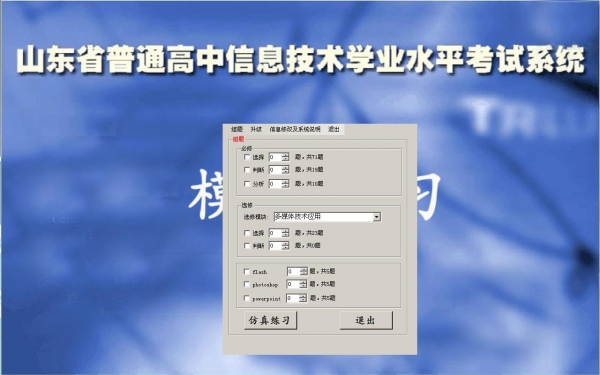


















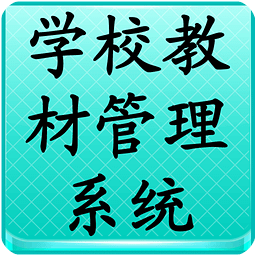


































Your comment needs to be reviewed before it can be displayed