
Mobile campus software functions
1. Provide convenient consumption services for student users, as well as affordable shopping and consumption platforms, provide efficient and low-cost marketing channels and platforms for various merchants to enter campuses, attract student customers into stores, conduct precise marketing, serve campus teachers and students, and provide efficient and low-cost marketing channels and platforms;
2. Heyuan campus is committed to creating a healthy business ecosystem in the school park and opening up smart life on campus.

Mobile campus software features
This product provides efficient and convenient services for education authorities, school education and teaching, teacher and student safety, canteen safety and other management.
It can be used in school teaching, student learning, home-school communication and interaction, and greatly improves the management efficiency of principals and teachers.
Speed up the education modernization process in various places, so that areas with relatively weak educational equipment can overtake them around the corner and take the lead in achieving balanced and modernized urban and rural education.

Highlights of Mobile Campus Software
To facilitate standardized management among students, teachers, and courses,
多种特色功能趣味性教学,
Improve the quality of teaching and learning,
A good helper for institutional teaching and art student learning.
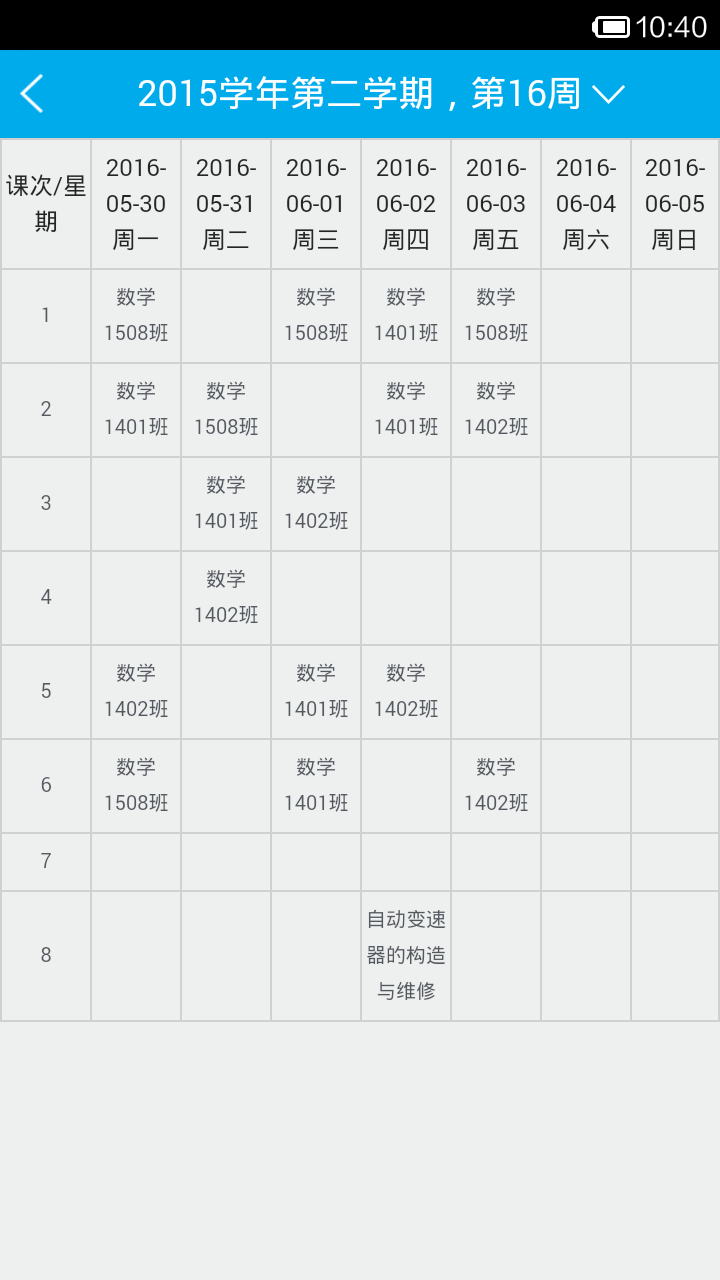
Advantages of mobile campus software
1. Locate students’ locations and set up electronic fences, trajectories, basic maps, satellite maps, and bus maps for schools and homes.
2. Electronic fence alarm system messages, school messages, sports status, and dynamic messages.
3. Attendance, leave, baby information, family members, exercise pedometer, equipment management.
Installation steps
Special note: The installation package provided by Huajun Software Park contains the Android emulator and software APK files. For the computer version, you need to install the emulator first and then install the APK file.
1. First download the installation package from Huajun Software Park. The software package contains an Android emulator exe installation program and an APK file and unzip it. First click on the exe program to install the lightning simulator.

2. Double-click "Lightning simulator.exe" file to enter the installation interface. Users can click "Quick Installation" to select the system's default installation address for installation, or click "Custom Installation" to choose the installation path. Custom installation is recommended here.

3. WaitingLightning simulatorAfter the installation is complete, click "Try Now" to open the emulator.

4. Enter the main interface of the lightning simulator and clickRight column APK iconSelect the "Local APK Install" button.

5. In the pop-up window, click on the decompressed APK file, and then click to open.

6. After that, the software will enter the installation process. You need to wait for a moment. After the software installation is completed, it will appear in my software list. Click the icon and double-click to open it. 
Mobile campus update log:
Developer GG said there are really no bugs this time~
Huajun editor recommends:
The editor of Mobile Campus personally identified it, and it is clear that no one can be deceived! There are similar software on this siteHomework Help 2021,Seewo College,Master of Laws Postgraduate Entrance Examination,Driving school test subject one,Chinese Examination Online School, welcome to click to download and experience!


































Useful
Useful
Useful