
After-school networkFunction introduction
1) Mobile course selection: You can choose courses anytime and anywhere, and you can choose high-quality courses.
2) Interactive teaching: text communication, voice interaction, classroom exercises, multiple ways to participate in course interaction, and solve problems in a timely manner.
3) Consolidation after class: Download the teaching courseware after class. Don’t be afraid if you didn’t take notes in class! After-class exercises will help you improve yourself better!
4) Parent supervision: No matter when and where, the child’s course schedule, attendance, classroom exercises, and roll call can be clearly understood.

After-school networkSoftware features
1. All live broadcast courses are taught by famous teachers across the country, so parents no longer have to worry about selecting high-quality courses, saving worry and effort.
2. The flexible and interactive teaching method makes the class more lively and interesting, improves the effect of listening to classes, and quickly improves grades.
3. Various learning applications such as photo search questions, wrong question books, and spoken English are all available to solve learning problems in a targeted manner.
4. Professional teaching assistants are equipped. For those who do not listen to lectures or are absent from class, warnings, screen locks, and text messages will be notified to parents. Parents can check their children's class status at any time.
5. Real-time audio and video interaction, supporting tens of thousands of people in a single class to attend classes at the same time, smoothly and without lag.

After-school networkSoftware advantages
1. Live broadcast
National first-line teacher courses, online interactive classes, simulating real classes, making learning more effective.
2. Homework
The tasks to be completed and completed are clearly visible at a glance, allowing children to complete homework independently while cultivating children's independent learning ability.
3. Shooting questions
Record the wrong question + search for the answer. Wrong questions are collected automatically, and the system forms a book of wrong questions; you can take photos and upload difficult questions with one click, automatically identify the graphic and text content, and accurately find the corresponding questions. After completing the questions, the answer analysis will be displayed, making learning super worry-free.
4. Discovery
English exercise book + simulated test room + interesting dubbing allow you to improve your English listening and speaking skills; the wrong question book helps you to redo wrong questions and solve learning difficulties.
5. Parental supervision
No matter when and where you are, you can see your child’s course schedule, attendance, classroom exercises, and roll call at a glance.
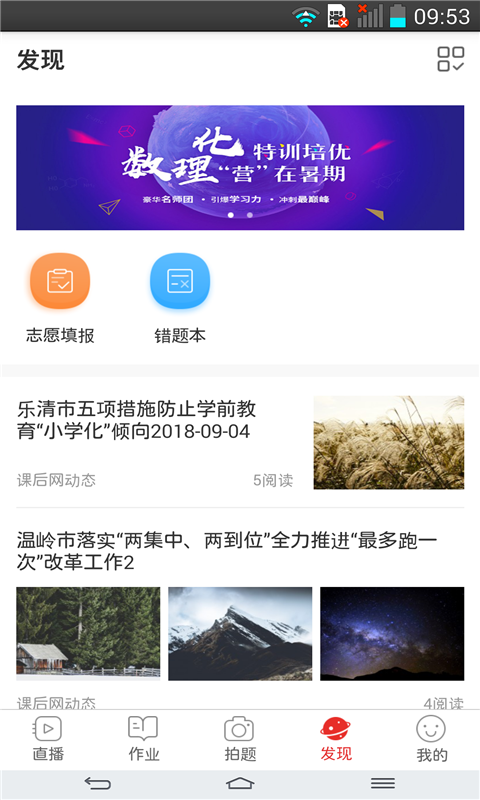
FAQ
Login and account issues
Forgot password: Click the "Forgot Password" button to retrieve it by binding your mobile phone number or email address.
The account is locked: caused by entering the wrong password multiple times. You need to contact the class teacher or school administrator to unlock it.
The page is blank or slow to load after logging in: Check the network connection, switch Wi-Fi or traffic; clear the browser cache or change the browser (such as switching from Chrome to Edge).
Installation steps
Special note: The installation package provided by Huajun Software Park contains the Android emulator and software APK files. For the computer version, you need to install the emulator first and then install the APK file.
1. First download the installation package from Huajun Software Park. The software package contains an Android emulator exe installation program and an APK file and unzip it. First click on the exe program to install the lightning simulator.

2. Double-click "Lightning simulator.exe" file to enter the installation interface. Users can click "Quick Installation" to select the system's default installation address for installation, or click "Custom Installation" to choose the installation path. Custom installation is recommended here.

3. WaitingLightning simulatorAfter the installation is complete, click "Try Now" to open the emulator.

4. Enter the main interface of the lightning simulator and clickRight column APK iconSelect the "Local APK Install" button.

5. In the pop-up window, click on the decompressed APK file, and then click to open.

6. After that, the software will enter the installation process. You need to wait for a moment. After the software installation is completed, it will appear in my software list. Click the icon and double-click to open it. 
After-school website update log:
Developer GG said there are really no bugs this time~
Huajun editor recommends:
After-school network is a software that is simple to operate, powerful, and easy to use. You can download it and try it. Everyone is welcome to download it. This site also providesHomework Help 2021,Homework Help 2021,Seewo College,Master of Laws Postgraduate Entrance Examination,Driving school test subject oneWaiting for you to download.


































Useful
Useful
Useful