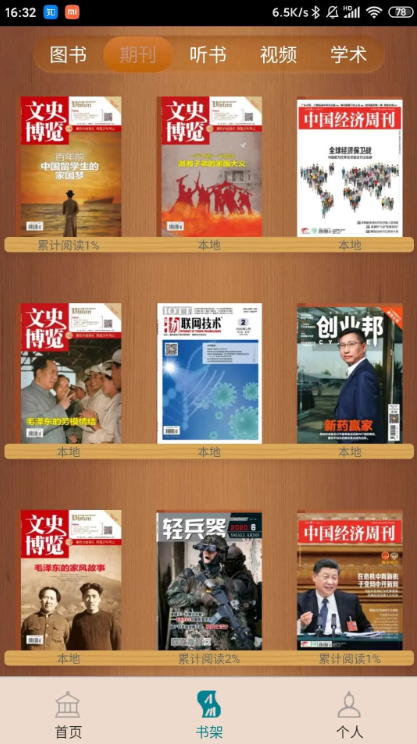
National Digital Library Software Highlights
1. Includes functions such as reader reservation information inquiry, borrowing information inquiry, loan permission inquiry, late payment fee inquiry, etc.
2. Organize offline exhibitions into special topics to facilitate readers to watch various large-scale exhibitions organized by the National Library online.
3. After downloading the electronic resources of journals, audiobooks, and academic journals, they can be managed uniformly in the bookshelf and support offline reading.

National Digital Library software functions
1. Publish National Library news, announcements, and lecture previews; lecture previews provide appointment reminder functions. At 9 o'clock every day, a famous poem from a Wenjin classic will be pushed.
2. The National Digital Library application provides e-books, e-journals, audio books, academic journals, comic books and other resources, providing readers with a rich variety of online electronic resources.
3. The collection information of the National Library can be retrieved, and it supports scan-code retrieval and reservation support; it can retrieve the collection information of dozens of libraries across the country; it can retrieve news, announcements and other information published in the APP.
National Digital Library Software Advantages
1. Appreciate the national map exhibition and watch the latest national map exhibition online.
2. Publish library-related lecture previews and news.
3. All applications published by the National Library can be downloaded online.
FAQ
Chapter content is blank or repeated
Problem: During reading, the next chapter is blank or the content is the same as the previous chapter.
Solution: Clear the APP cache (Settings→Storage→Clear Cache) and reload the content after restarting.
The resource cannot be played or downloaded
Problem manifestation: Audio books, videos and other resources cannot be played or downloaded normally.
Solution: Check the network connection and confirm that the device has sufficient storage space; if the problem persists, contact customer service to report the resource ID.
Installation steps
Special note: The installation package provided by Huajun Software Park contains the Android emulator and software APK files. For the computer version, you need to install the emulator first and then install the APK file.
1. First download the installation package from Huajun Software Park. The software package contains an Android emulator exe installation program and an APK file and unzip it. First click on the exe program to install the lightning simulator.

2. Double-click "Lightning simulator.exe" file to enter the installation interface. Users can click "Quick Installation" to select the system's default installation address for installation, or click "Custom Installation" to choose the installation path. Custom installation is recommended here.

3. WaitingLightning simulatorAfter the installation is complete, click "Try Now" to open the emulator.

4. Enter the main interface of the lightning simulator and clickRight column APK iconSelect the "Local APK Install" button.

5. In the pop-up window, click on the decompressed APK file, and then click to open.

6. After that, the software will enter the installation process. You need to wait for a moment. After the software installation is completed, it will appear in my software list. Click the icon and double-click to open it. 
National Digital Library update log
1. Fixed several bugs;
2. Optimize details;
Huajun editor recommends:
This software of the National Digital Library is completely fool-proof and super simple to operate. In addition, the editor also recommends it.Homework Help 2021,Homework Help 2021,Seewo College,Master of Laws Postgraduate Entrance Examination,Chinese Examination Online SchoolDownload and use related software.

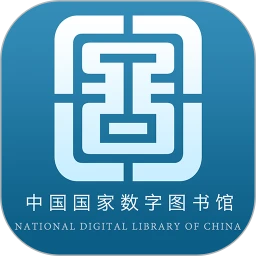





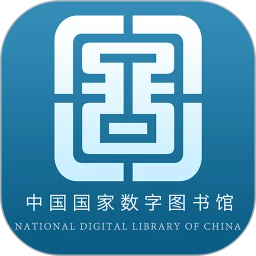


























Useful
Useful
Useful