
Nursing assistant software features
Teaching management function: Provide standardized course templates, and the course content covers core nursing technologies, service specifications, etc. Supports the automatic generation of learning evaluation reports, which can track learning effectiveness, making it easier for nursing staff to understand the learning situation and for managers to understand the training effect.
Training and assessment function: It has a massive question bank and can intelligently select questions for online exams. Nurses can practice questions online and use their spare time to study. The system will also automatically collect and sort out wrong questions so that nurses can practice again at any time and provide an analysis of the correct answers.
Quality control management function: It can generate visual quality control reports to display the real-time performance of nursing indicators in each department. Support the tracking and effectiveness evaluation of low-scoring items and corrective measures, and evaluate the effectiveness of long-term quality control work through historical data comparison to help the nursing department improve the quality of care.
Adverse event management function: supports real-time reporting of adverse events, provides rectification suggestions after automatic analysis, and can also generate analysis reports with one click, effectively reducing nursing risks and improving the hospital's external quality display capabilities.
Performance and personnel management functions: Conduct performance appraisals based on multi-dimensional indicators such as nursing workload and adverse event rate, and provide real-time comparative analysis of individual performance reports and team performance, which is helpful for fair incentives for nursing staff and optimal team management.
Information notification function: Nurses can view the name of the bound hospital on the homepage, receive timely notifications about hospital work and training task arrangements from the notification bar, and also learn about software system-related notifications.
Sign-in function: Supports online sign-in, enabling hundreds of people to sign in quickly in two minutes, making it convenient for personnel attendance management in training and other scenarios.
Nursing Assistant Software Features
Complete management process: It consists of three main modules: learning, training and assessment, forming a complete PDCA management process of planning, implementation, analysis and feedback.
Personalized learning plan: Supports hierarchical teaching and provides exclusive learning paths for different levels such as intern nurses, general nurses, and head nurses to help improve the capabilities of the nursing team.
Data-driven management: Provide comprehensive data collection, analysis and visualization tools, provide scientific basis for nursing decisions through big data analysis, and help managers accurately monitor and manage nursing quality.
Intelligent analysis of adverse events: Based on artificial intelligence algorithms, it supports real-time event reporting, analysis and rectification suggestions, automatically classifies the severity of events, and generates fishbone diagrams based on the five dimensions of "people, machines, materials, methods, and environment".
Professional accompanying service: We have a professional customer success team that provides long-term accompanying services, including in-depth demand matching, implementation coaching and training, usage effectiveness tracking, etc., to ensure the smooth implementation and continuous optimization of the product.
Nursing Assistant Software Advantages
1. Use Scan to quickly scan the QR code business card, and you can use the QR code business card to invite friends to register.
2. Everyone can review personal training records at any time, and the results and progress of each training can be directly viewed.
3. The record of your practice questions will be automatically saved, and you can continue to practice at this pace next time.
4. Answers to frequently asked questions are gathered here. You can find the answers by yourself when you encounter difficulties.
5. The latest notices issued within the hospital can be read in time. This application can meet the needs of the hospital for organizing nursing training.
6. Nurses can read the hospital’s training instructions here and understand the detailed process of training organized by the hospital.
Nursing Assistant Instructions for Use
1. Immediately open the software and enter the home page to view the message content in the notification bar.
2. Browse the project tags in the training list, click the training description and open it
3. Read the various instructions and operation methods inside, and return to the training tab to sign in.
4. Enter the Discovery Center to find the wrong question set, open the view options and click on the training wrong question set.
5. View the division of months inside and select the month to open, enter to view the questions and practice
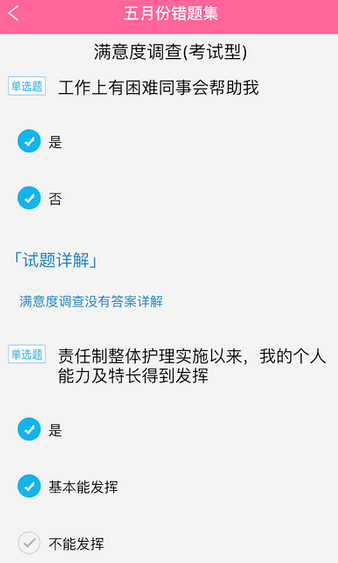
Installation steps
Special note: The installation package provided by Huajun Software Park contains the Android emulator and software APK files. For the computer version, you need to install the emulator first and then install the APK file.
1. First download the installation package from Huajun Software Park. The software package contains an Android emulator exe installation program and an APK file and unzip it. First click on the exe program to install the lightning simulator.

2. Double-click "Lightning simulator.exe" file to enter the installation interface. Users can click "Quick Installation" to select the system's default installation address for installation, or click "Custom Installation" to choose the installation path. Custom installation is recommended here.

3. WaitingLightning simulatorAfter the installation is complete, click "Try Now" to open the emulator.

4. Enter the main interface of the lightning simulator and clickRight column APK iconSelect the "Local APK Install" button.

5. In the pop-up window, click on the decompressed APK file, and then click to open.

6. After that, the software will enter the installation process. You need to wait for a moment. After the software installation is completed, it will appear in my software list. Click the icon and double-click to open it. 
Nursing Assistant FAQ
Question: How to change the mobile phone number on the nursing assistant?
Answer: Click on personal data in the personal setting center on the nursing assistant to modify the personal bound mobile phone number and location information.
Comparison of similar software
Nursing OnlineIt is an online learning platform specially created for teachers and students of Guangdong Pharmaceutical and Food Vocational College. Through the platform, students can learn relevant nursing knowledge after class, consolidate the knowledge in class, and participate in mock exams to clarify the knowledge points they have mastered.
Yidu Postpartum Care CenterIt is a comprehensive mobile client focusing on postpartum care industry information and services. It provides a comprehensive information platform for merchants who want to understand business opportunities and industry information in the postpartum care industry.
Nursing Assistant Update Log
1. Fixed other bugs;
2. Optimized software compatibility.
Huajun editor recommends:
This site also prepares a variety of related software for you, such as:Homework Help 2021,Seewo College,Master of Laws Postgraduate Entrance Examination,Driving school test subject one,Chinese Examination Online SchoolWait, you need to go to the editor of Huajun Software Park to satisfy you!


































Useful
Useful
Useful