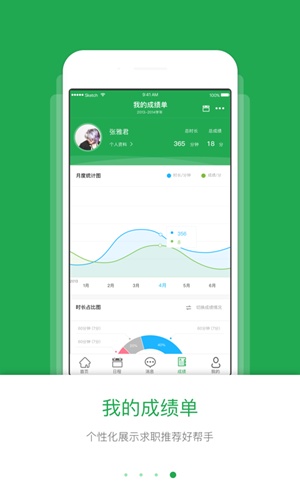
Function introduction of the computer version of Youth Western Medicine
1. Development of outstanding talents: On-campus internships, student employment recruitment, and skill improvement are all provided happily.
2. School card: Online recharge, account inquiry, credit card loss report, card pickup and filing, there are many.
3. Circle of classmates: Top students and bad students from all over the country talk about their life and learning experiences, share all their joys, sorrows and joys, and find another one like you.
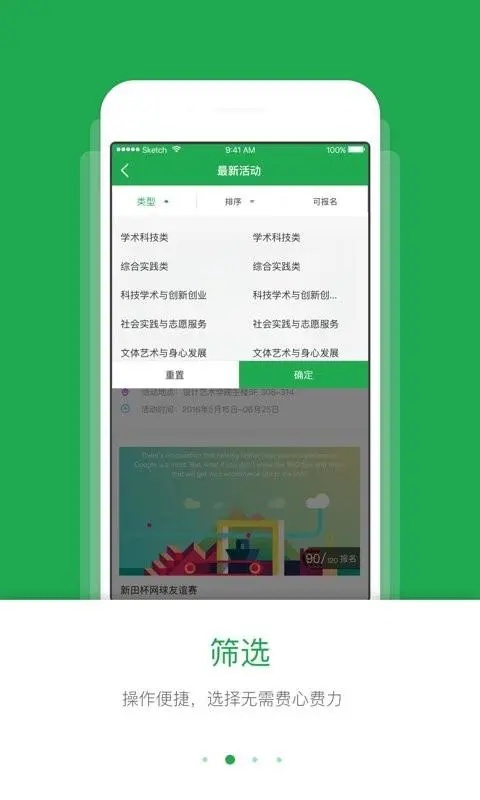
Features of Youth Western Medicine Software
1. The software will record your results in the form of a trend chart for users to view at a glance.
2. Users can filter out different types of activities to participate in according to categories.
3. Provides a very convenient on-campus chat platform with different chat methods.
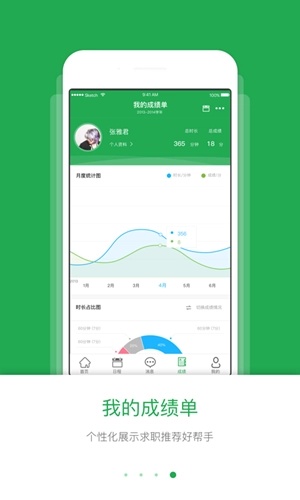
Highlights of Youth Western Medicine Software
1. The health file management function of "Youth Western Medicine" can help teenagers and their parents establish and update personal health files, and see important information such as allergies, medical history, and physical examination records at a glance. This software will also remind users to regularly update personal health information to ensure that the information is accurate and up-to-date.
2. The expert consultation function of "Youth Western Medicine" will cater to the growing demand for online medical consultation. Whether it is physical discomfort or mental distress, users can consult professional doctors through this software and receive authoritative and professional guidance. This function is open 24 hours a day to answer various questions of teenagers.
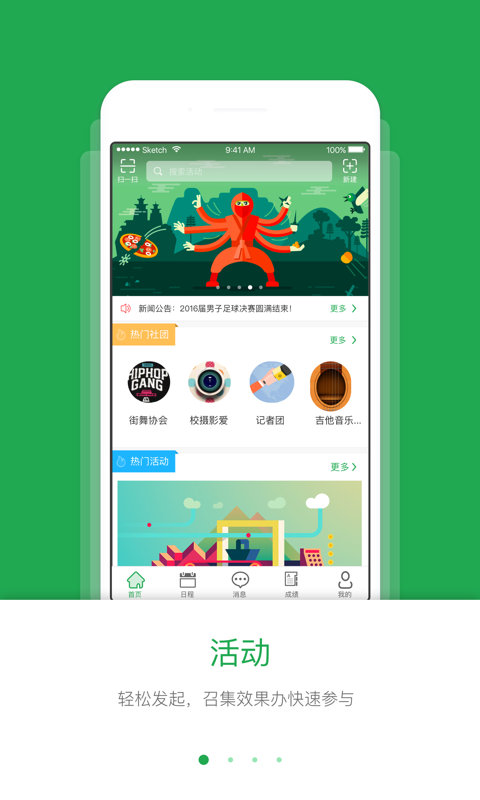
Installation steps
Special note: The installation package provided by Huajun Software Park contains the Android emulator and software APK files. For the computer version, you need to install the emulator first and then install the APK file.
1. First download the installation package from Huajun Software Park. The software package contains an Android emulator exe installation program and an APK file and unzip it. First click on the exe program to install the lightning simulator.

2. Double-click "Lightning simulator.exe" file to enter the installation interface. Users can click "Quick Installation" to select the system's default installation address for installation, or click "Custom Installation" to choose the installation path. Custom installation is recommended here.

3. WaitingLightning simulatorAfter the installation is complete, click "Try Now" to open the emulator.

4. Enter the main interface of the lightning simulator and clickRight column APK iconSelect the "Local APK Install" button.

5. In the pop-up window, click on the decompressed APK file, and then click to open.

6. After that, the software will enter the installation process. You need to wait for a moment. After the software installation is completed, it will appear in my software list. Click the icon and double-click to open it. 
Youth Western Medicine PC version update log:
1: Brand new interface, refreshing, simple and efficient
2: Performance is getting better and better
Huajun editor recommends:
After continuous official improvements, the computer version of Youth Western Medicine can meet all your needs. Come download and experience it. Of course, this site has also carefully prepared for youHomework Help 2021,Homework Help 2021,Seewo College,Master of Laws Postgraduate Entrance Examination,Chinese Examination Online School


































Useful
Useful
Useful