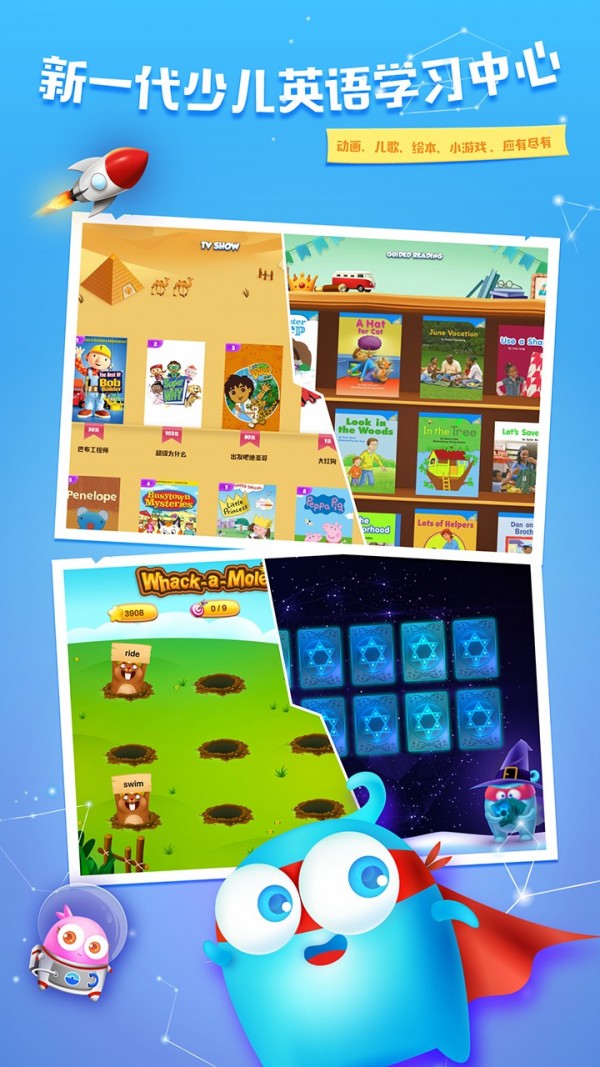
Features of Baby English software
1. The QLL series of products has a user base of more than 3.5 million, with an average rating of four and a half stars. It is the best series of educational products in Taiwan.
2. Use familiar fairy tales to allow children to practice listening and vocabulary, and receive bilingual language sense training. The goal of QLL is to allow parents to easily teach children to learn multiple languages and become more competitive in the future.
3. Our children’s app has more than 3.5 million downloads, with an average star rating of over 4.5.

Introduction to baby English functions
1. All recordings are performed by professional foreign personnel in top-notch recording studios.
2. The letters are oversized and the illustrations are very cute! My children have played with it - they like it very much! My mother has played with it - and she also likes it very much!
3. Fully interactive, children can click the bubbles themselves and watch the letter sounds made when the bubbles burst.
4. Can be played automatically or operated manually. You can control the number of times you read a new word, and you can even play it in a permanent loop.
5. Bilingual function, word by word, first in English and then in Chinese, experts have proven it to be the most effective way to practice English listening
6. Gesture support, you can slide your finger to quickly turn pages

Installation steps
Special note: The installation package provided by Huajun Software Park contains the Android emulator and software APK files. For the computer version, you need to install the emulator first and then install the APK file.
1. First download the installation package from Huajun Software Park. The software package contains an Android emulator exe installation program and an APK file and unzip it. First click on the exe program to install the lightning simulator.

2. Double-click "Lightning simulator.exe" file to enter the installation interface. Users can click "Quick Installation" to select the system's default installation address for installation, or click "Custom Installation" to choose the installation path. Custom installation is recommended here.

3. WaitingLightning simulatorAfter the installation is complete, click "Try Now" to open the emulator.

4. Enter the main interface of the lightning simulator and clickRight column APK iconSelect the "Local APK Install" button.

5. In the pop-up window, click on the decompressed APK file, and then click to open.

6. After that, the software will enter the installation process. You need to wait for a moment. After the software installation is completed, it will appear in my software list. Click the icon and double-click to open it. 
Baby English update log
1. Optimized some functions
2. Solved many unbearable bugs
Huajun editor recommends:
Baby English is a free education and teaching tool with wide application and powerful functions. The functions of this latest version have been highly praised by many netizens. It is strongly recommended that everyone download and use it. In addition, there areHomework Help 2021,Homework Help 2021,Seewo College,Driving school test subject one,Chinese Examination Online SchoolIt is recommended for everyone to download and use.


































Useful
Useful
Useful