
Cloud examSoftware introduction
Cloud grading is an independently developed online grading and art assessment tool that has been officially used by dozens of domestic authoritative grading committees. Its innovative online grading mode fully matches the national art grading process specifications and requires only four steps of mobile phone operation You can complete the entire process from grading registration to grading video submission to examiner review and certification.
?

Cloud examSoftware function
The results of personal exams can be obtained quickly, and the system will notify you directly to avoid missing them.
The certificate is official, so the certificate in the electronic file can be saved directly. Subsequent job applications require direct inquiries.
Make it easier for friends majoring in music and other related majors to take exams online.
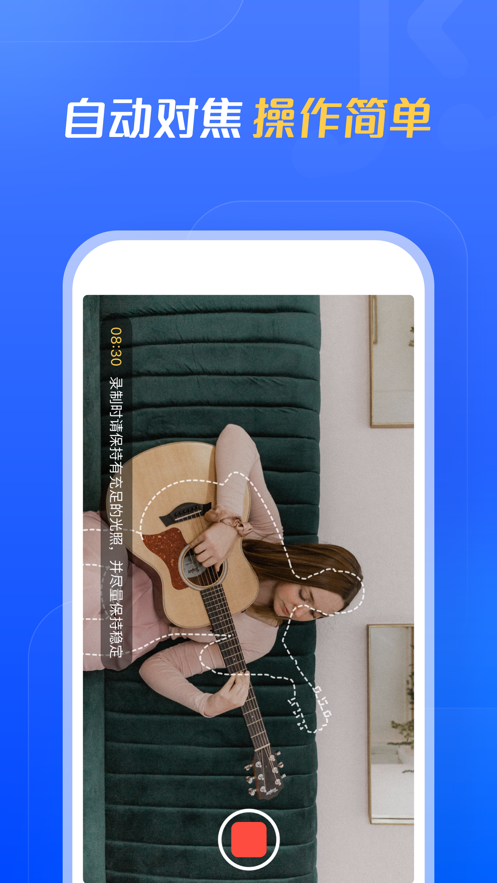
Cloud examSoftware features
[Test objectives] Candidates set according to their own needs, and the system recommends practice content tailored to their needs.
【Exercise question bank】Includes music theory, sight-singing, and ear training question banks from multiple institutions to comprehensively improve candidates' basic music knowledge.
【Mock examination】Scientific composition of small knowledge points, sprint before the exam, and pass easily.

Installation steps
Special note: The installation package provided by Huajun Software Park contains the Android emulator and software APK files. For the computer version, you need to install the emulator first and then install the APK file.
1. First download the installation package from Huajun Software Park. The software package contains an Android emulator exe installation program and an APK file and unzip it. First click on the exe program to install the lightning simulator.

2. Double-click "Lightning simulator.exe" file to enter the installation interface. Users can click "Quick Installation" to select the system's default installation address for installation, or click "Custom Installation" to choose the installation path. Custom installation is recommended here.

3. WaitingLightning simulatorAfter the installation is complete, click "Try Now" to open the emulator.

4. Enter the main interface of the lightning simulator and clickRight column APK iconSelect the "Local APK Install" button.

5. In the pop-up window, click on the decompressed APK file, and then click to open.

6. After that, the software will enter the installation process. You need to wait for a moment. After the software installation is completed, it will appear in my software list. Click the icon and double-click to open it. 
Cloud exam update log:
1. The details are more outstanding!
2. BUG gone without a trace
Huajun editor recommends:
As a very excellent software in education and teaching, the editor strongly recommends Cloud Assessment to you. Once you download it, you will know how good it is. The editor has also prepared for youHomework Help 2021,Seewo College,Master of Laws Postgraduate Entrance Examination,Driving school test subject one,Chinese Examination Online School


































Useful
Useful
Useful