
Features of XueTong PC version software
Authoritative think tank and rich resource library
Create an authoritative think tank, a complete core database, and a rich cultural resource library, and aggregate a large number of free-to-read materials, covering politics, economics, history, culture, science and other fields to meet the diverse learning needs of users.
Personalized subscription and smart push
Supports personalized subscription function, users can choose learning channels according to their interests. At the same time, big data analysis and intelligent push technology are used to provide users with accurate learning content recommendations.
Audiovisual feast and interactive learning
Provides massive audio and video resources, including Channel 1, short videos, MOOCs, film and television dramas, documentaries, etc., allowing users to gain a vivid learning experience in an audio-visual feast. In addition, interactive learning methods such as online quizzes and challenge quizzes are also supported.
Learning Points and Incentive Mechanism
Introducing a learning points system, users can accumulate points for daily operations such as logging in, reading articles, watching videos, posting comments, and answering questions. Points can be used to redeem gifts or participate in points activities to encourage users to continue learning.
An organized, managed, guided and service learning model
The computer version of Xueqiangguo realizes an organized, managed, guided and service learning model, which greatly meets the diversified, autonomous and convenient learning needs of the majority of party members, cadres and the people under the Internet conditions.

XueTong computer version software functions
Section and column settings
The PC version has more than 180 first-level columns in 17 sections such as "Learning New Ideas", "Learning Culture" and "Global Vision", while the mobile client has 38 channels in two major sections: "Learning" and "Video Learning". Users can browse content under different sections and columns according to their needs.
Online learning and answering questions
Provide a wealth of online learning resources, including graphics, audio, video and other forms. At the same time, it supports online question answering functions, including text questions, audio questions, video questions and other question types, as well as interactive learning methods such as weekly answers, intelligent answering questions, and special examinations.
Points inquiry and management
Users can check learning points, question answering activities, special examinations and other related information under the "My" button. Points record users’ learning behaviors and can be used to redeem gifts or participate in point activities.
Messaging and social features
Supports messaging and social functions, allowing users to communicate and interact with other users. In addition, it also supports sharing learning content to social platforms such as WeChat and Weibo.
Paper review and download
The Xueqiangguo platform cooperates with the National Philosophy and Social Sciences Documentation Center to provide free access and download services for philosophy and social science papers. Users can find relevant entrances on the homepage of the platform's PC side to conduct literature and journal searches.

How can you get high scores by learning from a powerful country?
You can get high scores in the following ways
1. Select reading articles
Each effective reading or broadcasting of an article is worth 1 point, with a daily upper limit of 6 points; a total of 1 minute of effective reading or broadcasting is worth 1 point, with a daily upper limit of 6 points.
Daily total score limit is 12 points
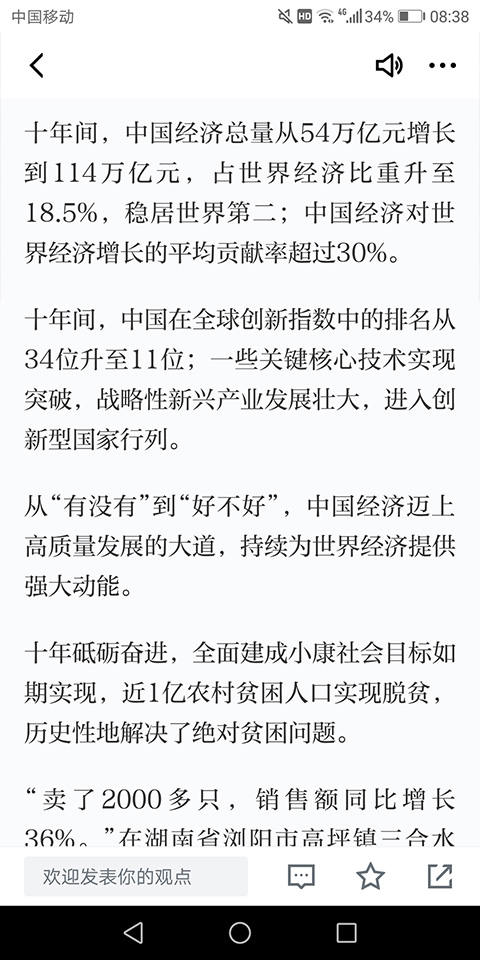
2. Audio-visual learning
1 point for each audio/video effectively listened to or watched, with a daily limit of 6 points

3. Audio-visual learning time
1 point will be awarded if you listen to the audio or watch the video effectively for 1 minute, with a daily limit of 6 points
4. Daily questions
Each correct answer in each group of questions is worth 1 point, with a daily limit of 5 points
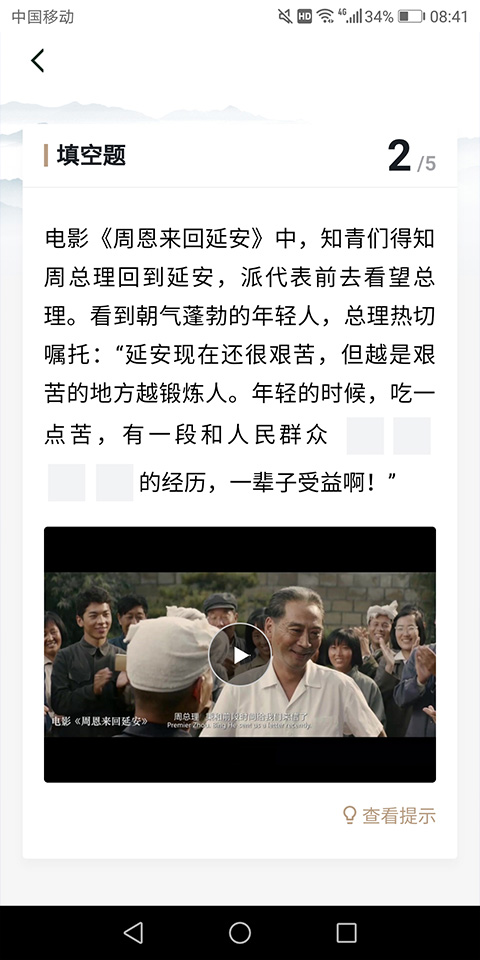
5. Special questions and answers
Each group of questions will be awarded 1 point for each correct answer, and points will not be awarded for repeated questions in the same group. Only one set of points can be earned per day: a set of 5 questions has a maximum of 5 points, and a set of 10 questions has a maximum of 10 points.
Daily limit 1 group
6. Challenge questions
Each consecutive answer of 5 or more questions will earn 5 points, with a daily limit of 5 points.
7. Four-person match
The first place in the first game is worth 3 points, the second and third place are worth 2 points, and the fourth place is worth 1 point; the first place in the second game is worth 2 points, and the other places are worth 1 point.
Only the first two games of the day are scored, with a maximum of 5 points

8. Two-player battle
A victory in the first game is worth 2 points, a loss is worth 1 point.
Only the first game of the day is scored, the upper limit is 2 points
9. Subscription
Each successful subscription to a Qiangguo account or learning platform is worth 1 point, and repeated subscriptions are invalid.
Daily limit 2 points
10. Express opinions
Each valid point is worth 1 point, with a daily limit of 1 point
11. Local channel
Earn 1 point for opening and using a local channel feature, with a daily limit of 1 point
12. Powerful Nation Movement
1 point for walking 5,000 steps per week, with a maximum of 2 points per week
Can I give away the Diandiantong of Xueqiangguo?
Diandiantong can be used for gift redemption, participating in activities, etc., but it cannot be transferred, given away, sold, or withdrawn for cash.
The above rules are derived from the official instructions of the platform. Users can click [My] on the top page of the Qiangguo Platform app (the area pointed by the green arrow in the picture below), find "Diandiantong" in [Qiangguo City] in the new page that opens, click to enter, and click on the corresponding area in the opened page to view the official original instructions.



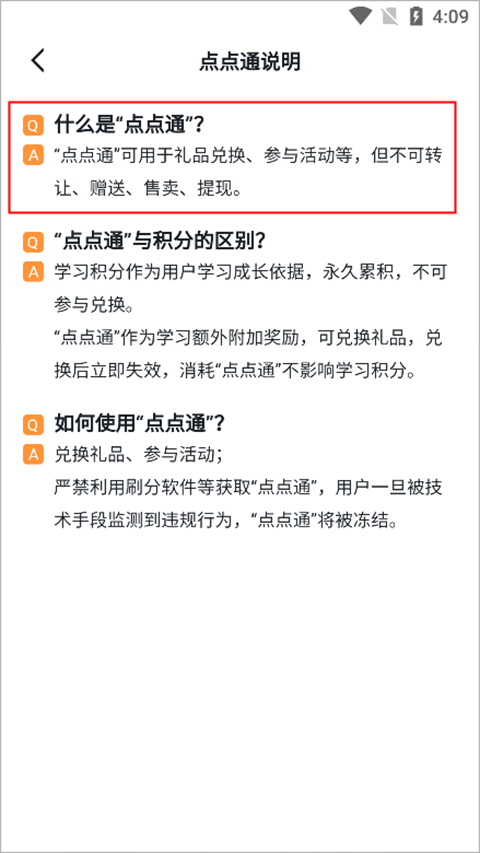
How to express your opinion in Xueqiangguo?
At the bottom of the article page that the user is reading, there is a text input box for "express your opinion" (shown by the red arrow in the figure below).
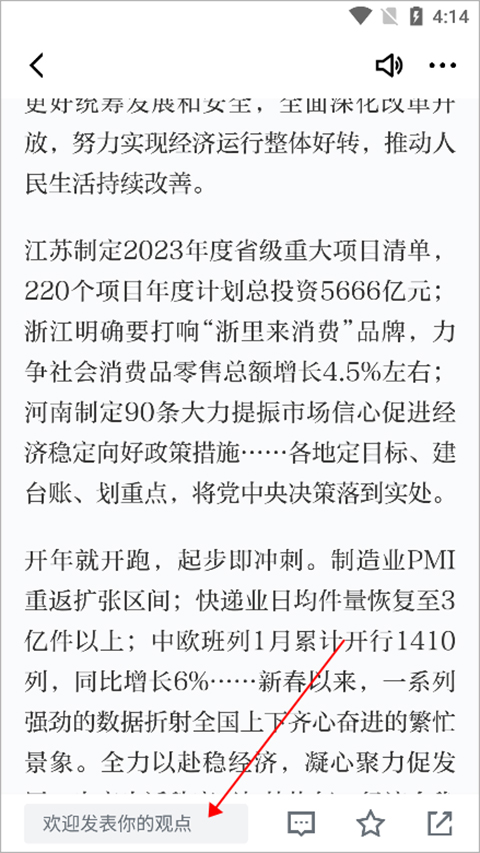
After clicking the text box, enter your opinion in the pop-up input box, and click [Publish] when finished.
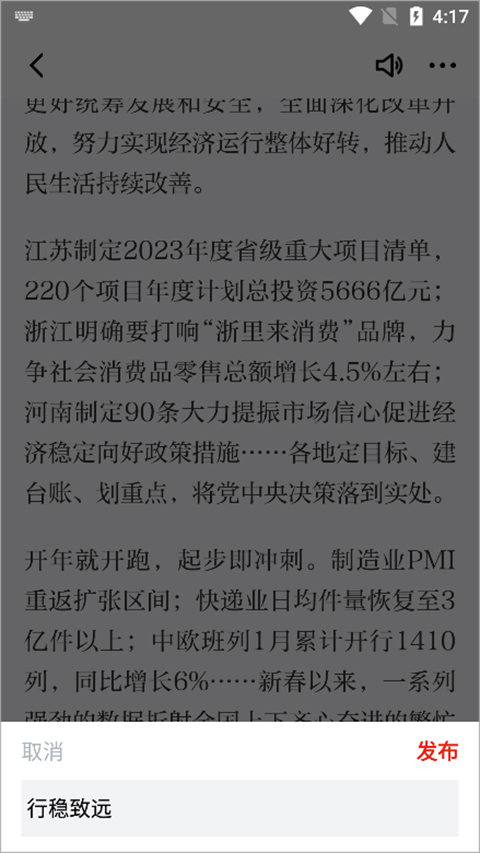
In addition to the article page, when you enter the TV station page to watch the video, you can also express your opinions in the same way; however, when you watch the video on the Bailing page, you can only like and share it, and you do not currently support the expression of opinions.
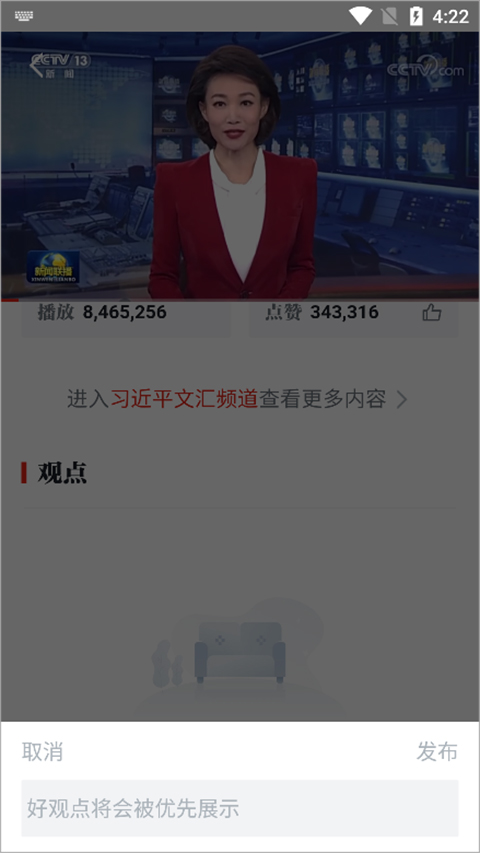
Frequently Asked Questions about XueTong Computer Version
How can I improve my points by studying Qiangguo?
1. Daily learning: Log in to the "Xueqiangguo" APP every day and complete the prescribed learning tasks, including watching videos, reading articles, answering questions, etc.
2. Scheduled study: Study within a specific time period every day (such as 6 a.m. to 10 p.m.) to earn double points.
3. Complete the challenge: Participate in the challenge questions, special questions, and four-person competitions on the "Study Power" platform. You can earn points by answering questions correctly.
4. Subscribe to channels: Subscribe to the learning channels you are interested in in the APP and watch and subscribe every daychannelContent can earn extra points.
5. Share learning: Share learning content toWeChat,WeiboYou can also get certain points through other social platforms.
6. Daily Answers: Participate in the "Daily Answers" activity every day, and you can earn points by answering the questions correctly.
7. Weekly Questions: Participate in the "Weekly Questions" activity every week, and you can earn points by answering the questions correctly.
8. Special Answers: Participate in the "Special Answers" activity and earn points based on the difficulty and accuracy of the questions.
9. Four-player match: Participate in the "Four-player match" activity, compete with other users, and earn points based on the competition results.
10. Study time: Ensure the study time every day. Generally speaking, the longer the study time, the more points you will get.
11. Participate in activities: Actively participate in various online and offline activities organized by the "Study Power" platform, and you will usually be rewarded with points.
12. Team collaboration: If you are an unit or team user, you can also get team points by completing tasks through team collaboration, and your personal points will also increase accordingly.
Through these methods, you can effectively improve the points of "Learning Power". However, the growth of points also requires persistent learning and participation.
How to add friends in Xueqiangguo?
1. Open the Xueqiangguo APP.
2. Click the "Message" button at the bottom of the screen.
3. On the message page, click the "Add" button or the "+" icon in the upper right corner.
4. Enter the add friend page. You can add friends in the following ways:
Enter your friend's mobile phone number or learn Qiangguo account through the search box.
Scan friends’ learning powerQR code.
Find friends you may know through the Suggest a Friend list.
5. Select the friend you want to add and click "Add".
6. Wait for your friend to accept your addition request.
How to study primary school curriculum in Xueqiangguo?
1. Open the [Xueqiangguo] client.
2. Find and click the [Learn] option at the bottom of the homepage.
3. Swipe left on the upper menu bar, find and click the [Education] category.
4. Under the education category, click the [Large Classroom] option.
5. On the Big Classroom page, find and click the [Homeschooling] option.
6. Then, according to your child’s grade, click on the corresponding [Grade] category to enter the primary school of the corresponding grade.coursesvideo.
7. If you need to find a specific course, you can click the [Search box] above and enter the course keywords to search.
8. If you need to adjust the font size or other settings of the client, you can click the [Settings] option to make corresponding adjustments.
Learn how to watch TV in Qiangguo?
1. Open the "Study Powerful Country" application.
2. In the lower menu of the homepage, find the "TV Station" or "Audiovisual" option and click to enter.
3. On the TV station page, you can see multiple channels, including but not limited to news, documentaries,TV seriesWait.
4. Select the channel or program you are interested in and click to start watching.
How to download videos from Xueqiangguo?
1. Open the Xueqiangguo APP and log in to your account.
2. Enter the keyword of the video you want to download in the search box, find and open the video details page.
3. Click the three dots (...) icon in the upper right corner of the video playback interface.
4. Select the "Copy Link" option in the pop-up menu.
5. Open QQ on your mobile phone
Telecom security download
Netcom safe download
Mobile Security Downloads
China Unicom secure download
Download address
Share software/applications
If you have any problems with laws and regulations, resource package errors, etc., please contact us.
feedback!
Use Win toolbox download address: safe and fast
Other download addresses:


































Useful
Useful
Useful