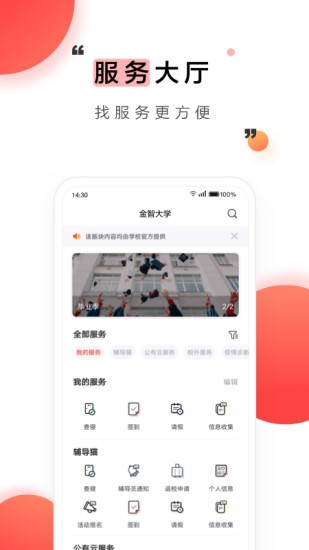
Introduction to Today’s Campus Tutoring Cat Software
… On this basis, we will implement precise policies, promote the implementation of various prevention and control measures, effectively respond to the staggered peak of students returning to school, etc., and provide strong information guarantee for the school to go all out to win the battle against epidemic prevention and control, ensure school safety and stability, and ensure the sustainable and healthy development of school undertakings.
Features of Today’s Campus Tutoring Cat Software
Official endorsement and security
Based on the construction of the school's official information system, the data is accurate and secure, and has been officially certified by the university.
Encryption technology is used to protect user privacy and ensure the security of information transmission and storage.
Feature richness
It covers more than 40 practical functions, including orientation system, school information, academic and industrial applications, academic information, life services, learning tools, etc.
Integrate on-campus news (school news, campus surrounding information) and off-campus hot spots (fresh and popular articles, practical information), and introduce in-depth content from professional content partners (such as Palm Reader, Zhaopin Recruitment).
Personalized management
Support counselors to efficiently manage classes, including student information collection, sign-in, leave approval, dormitory checking and filing, etc.
Provides quantitative analysis of student work, safety warnings and online statistical functions of work logs.
Cross-platform collaboration
The data on the computer and the mobile phone are synchronized, and login by scanning the QR code is supported (you need to scan the QR code through the "Today Campus" App).
The functions of the web page and client are consistent and adaptable to different usage scenarios.
Campus sports characteristics
A gathering place for campus running enthusiasts, with unique campus sports rankings to encourage students to participate in sports activities.
Today’s campus tutoring cat software functions
Orientation system
New students can complete the registration process online, including information collection, school registration, financial payment inquiry, item collection, etc., to achieve one-stop admission service.
campus services
Basic services: Check class schedules, check scores, recharge campus cards, apply for logistics services, check library information, and check exam arrangements.
Featured services: campus yellow pages, sports rankings (supporting interaction among running enthusiasts), second-hand trading market (real-name release, safe transactions).
Student and Work Management
Sign-in function: Supports photo sign-in and QR code sign-in, counselors can view student sign-in details, and supports exporting sign-in results.
Leave management: Students submit leave applications, which are reviewed and approved by counselors. Leave cancellation operations are supported (direct cancellation is not supported at the moment, and you need to contact the counselor to reject it and then resubmit).
Bedtime check function: The counselor can initiate a bedtime check task, and students need to complete the check-in within the specified time. After the task is completed, they need to archive it before creating a new bedtime check.
Information collection and notification
Information collection: Counselors can publish customized forms (text questions, single-choice questions, multiple-choice questions, picture questions), and support scheduled sending, unread reminders and data statistics.
Notification release: Supports in-APP push, text message or phone calls to remind unread students, and you can check the notification reading status.
Data Analysis and Statistics
Quantitative analysis of student work and generation of safety warning reports.
Online collection and statistics of work logs, retaining management process data, and improving counselor work efficiency.
FAQLogin issues
Incorrect account and password: Contact Tutoring Cat staff to confirm student information or reset password.
Browser compatibility: It is recommended to use Google Chrome or switch360 browsercompatibility/speed mode.
Insufficient permissions: Make sure that the account has been activated for tutoring cat permissions, or contact the staff for configuration.
Installation steps
Special note: The installation package provided by Huajun Software Park contains the Android emulator and software APK files. For the computer version, you need to install the emulator first and then install the APK file.
1. First download the installation package from Huajun Software Park. The software package contains an Android emulator exe installation program and an APK file and unzip it. First click on the exe program to install the lightning simulator.

2. Double-click "Lightning simulator.exe" file to enter the installation interface. Users can click "Quick Installation" to select the system's default installation address for installation, or click "Custom Installation" to choose the installation path. Custom installation is recommended here.

3. WaitingLightning simulatorAfter the installation is complete, click "Try Now" to open the emulator.

4. Enter the main interface of the lightning simulator and clickRight column APK iconSelect the "Local APK Install" button.

5. In the pop-up window, click on the decompressed APK file, and then click to open.

6. After that, the software will enter the installation process. You need to wait for a moment. After the software installation is completed, it will appear in my software list. Click the icon and double-click to open it. 
Today’s campus tutoring cat computer version update log
1.Fix some bugs
2. Optimized some functions
Huajun editor recommends:
Today’s Campus Tutoring Cat computer version can help you solve many problems. I believe that as long as you dare to use it, you will definitely not be able to put it down. I also recommend it to you.Homework Help 2021,Homework Help 2021,Seewo College,Master of Laws Postgraduate Entrance Examination,Chinese Examination Online School







































Your comment needs to be reviewed before it can be displayed