- Green versionCheck
- Green versionCheck
- Green versionCheck
- Green versionCheck
- Green versionCheck
Things to note:
existmacWhen downloading and installing software, you will generally encounter the following three error situations. Now the editor of Huajun will give you the answer. If you encounter errors, please watch carefully:
1."...The software is corrupted and cannot be opened. You should move it to the Trash"
2."Can't open...software because it comes from an unidentified developer"
3."Can't open...software becauseAppleUnable to check if it contains malware"
When encountering the above three situations, we should:
1. First set:Open any source
2, most software settings can be downloaded and installed normally after opening any source; a small number of softwareiosRestrictions on unsigned application permissions require the execution of command line code to bypass application signature authentication. Therefore it is necessary to:Execute command bypassiosnotarizationGatekeeper.
3. If none of the above operations can solve the problem, then you need to:closureSIPSystem integrity protection.
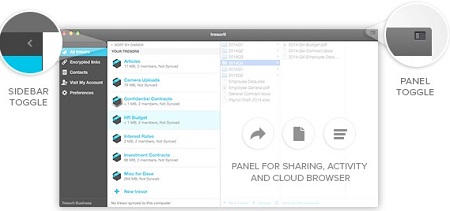
Tresorit Mac software features
Our fine-tuned Outlook add-in makes sending secure files via link faster and more convenient.
Additional link settings give you full control over shared files.
From now on, enterprise administrators can also enforce it company-wide to prevent any files from leaving your safe haven as dangerous attachments.
Dark mode for macOS
Tresorit’s dark mode is finally available for macOS users as well.
The new features have a sleek, eye-catching look and feel, making it easier for night owls to stay focused on work.
Disable downloading
From now on, you can disable downloads when creating shared links for added control and security.
Online preview
Our latest feature allows you to preview Office and PDF documents before downloading them.
Single sign-on
SSO integration with Azure AD and Okta allows your employees to log in to Tresorit in one step and simplifies management for administrators.
Webclient multiple selection
Move or delete multiple items at once, or apply changes to your users in batches in Tresorit's Web Access.
New DRO location
We’ve added new data residency options. You can now choose from 4 new locations to store your data: Brazil, Netherlands, Singapore, UAE
File request link
Tresorit enables Solo, Business Plus and Enterprise users to create end-to-end encrypted links
External parties can share sensitive files through these links without having a Tresorit subscription.
Dark Mode for Android and iOS
Dark mode has arrived for Android and iOS.
Dark mode not only looks sharp, but is also gentle on your eyes when working late at night.
Improved search experience on iOS
From now on, you can also search for file and folder names and file extensions in the iOS app.
Group invitations via email list
Invite multiple members to Tresor quickly and easily by copying and pasting multiple email addresses from your email client.
Link setting policy
Administrators can set link sharing policies for selected user groups.
Password protection, access logs and email verification can be enforced, and expiration dates and open limits can be maximized.
Only shared within subscription
A policy that sets whether users can only share Tresors internally or externally.
Administrators can limit the sharing permissions of selected user groups in policies.
When sharing within subscription only is enabled, users cannot invite users to Tresor outside of their subscription.

Tresorit Mac software features
Document Scanner
Take photos of your work, automatically encrypted and uploaded to the cloud.
Tresorit never saves a copy on your device.
Once you upload your documents, you can instantly and securely share them with colleagues and partners.
Requires email verification
Require email verification to open shared files.
You can also track which email addresses have been used to open files.
Linux command line interface
Tresorit’s simple command line interface runs on a headless Linux workstation or server.
Compared to the graphical Tresorit client, it can be used to automate tasks such as synchronization and reporting in a way that best suits your needs.
Access log
Under link settings, enable access logs for tracking at the link level.
From now on you can see useful information such as the date opened, email, IP address and the platform used to open the shared project.
This knowledge provides additional security for shared content.
Supports invalid characters and conflicting file names
Tresorit can now work with files and folders that have special characters in their names.
After this version, special characters and conflicting file names will no longer prevent file synchronization.
"Link" tag on mobile platforms and other upload interfaces
If you wish to share links to photos or other items on your phone that are not yet in Tresorit
You can create links to them through the Links tab on Mobile.
Later, you will be able to access the file or folder through the "Other Uploads" interface.
Deleted file and folder recovery
When files or folders in Tresorit are accidentally deleted, you can easily recover them with just a click.
This feature can also help you restore files in the event of a ransomware attack.
Dual storage of high -level and solo
Tresorit Premium and Solo have larger storage space:
From now on, you will have 200GB or 2TB of space in the cloud for storing confidential files.
Customized branding
Tresorit Business Plus and Enterprise users can easily customize the design of the Tresorit Web Client
and link to shared sites by adding your own brand colors and logo.
Remote Wipe on Desktop Devices
Remote Wipe allows you to delete all locally synced files from your desktop device.
This feature can also help business administrators securely manage employee departures or prevent data loss if a device is stolen or lost.
Tresorit business update
Tresorit Business Update introduces more control tools for business administrators.
With advanced controls, administrators can recover user passwords and revoke access to devices.
New features in the redesigned admin center: two-factor authentication for account deletion, policy templates.
Tresorit path
Tresorit Path is a clever way to help your other members easily find files or folders that have been shared with them.
You can easily send shortcuts to files and folders from the Tresorit app.
Tresorit Mac Instructions for Use
Just call Tresorit for Open any folder on your Mac, place a file in it, and they will automatically connect to the same account, keeping every computer in sync. The data is uploaded to the cloud before being encrypted. Decryption is only possible if allowed from the owner's permissions, and encrypted content can be shared without re-encryption, but in a 100% secure manner.

Tresorit Mac update log
1. Optimized some functions
2. Solved many unbearable bugs
Huajun editor recommends:
If you are dazzled by the introduction of so many functions above, then download Tresorit Mac quickly. This site also providesBaidu Input Method For Mac,Mac OS X,CrossOver Pro For Mac,CleanMyMac,Boot CampWaiting for you to download.






































it works
it works
it works