- Green versionView
- Green versionView
- Green versionView
- Green versionView
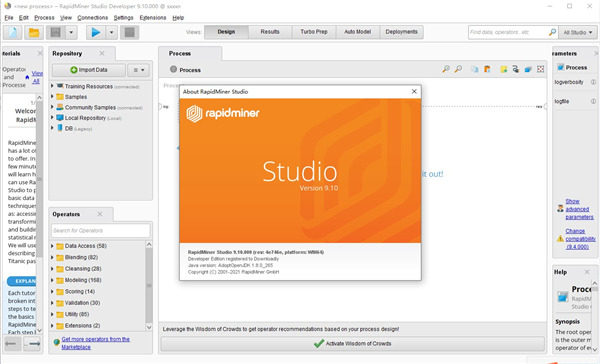
RapidMiner software features
1. Data access, connect to any data source at any scale, in any format.
2. Data exploration, quickly discover patterns or data quality issues
3. Data blending to create the best data set for predictive analysis.
4. Data cleaning, professionally cleans the data of advanced algorithms.
5. Modeling, build and deliver better models quickly and efficiently.
6. Verification, confidently and accurately estimate model performance.
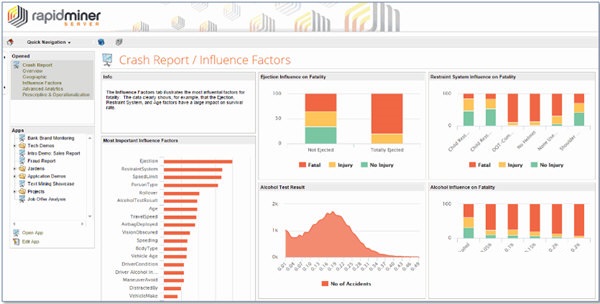
RapidMiner software features
1. Deviation detection and mitigation
Receive bias warnings in every part of the RapidMiner platform, including Turbo Prep, model simulator, etc. When Studio thinks your column may be causing model bias, you'll receive a warning, along with an in-platform annotation explaining what triggered it.
2. Progress in streaming media and IIoT
Mix and match RapidMiner and Python for low-latency (50-100ms) use cases, such as scoring large amounts of sensor data. Additionally, take advantage of new feature fitting operators to match data to custom features when creating device anomaly detection models, modeling physical behavior based on data, and more.
3. Security enhancement
Support for Docker rootless mode and enhanced security in Kubernetes environments have raised our overall security standards. The security of the containerization platform is also improved by regularly updating Docker images with the latest security components.
4. Time series forecasting
In RapidMiner In Go, automatically predict the future value of a univariate time series based on historical data. When forecasting sales or staffing needs, track advanced and seasonal trends and use intuitive visualizations to compare the results of competing models.
5. NLP extension
Leverage the new RapidMiner extension for natural language processing, extract speech part labels, and identify people, cities, organizations, and other entities in free text. This is often used as a pre-processing method to determine the content of documents, website text, etc.
RapidMiner installation steps
1. Download the RapidMiner Chinese version installation package from Huajun Software Park. After unzipping, double-click the "exe" file to enter the installation wizard and click Next
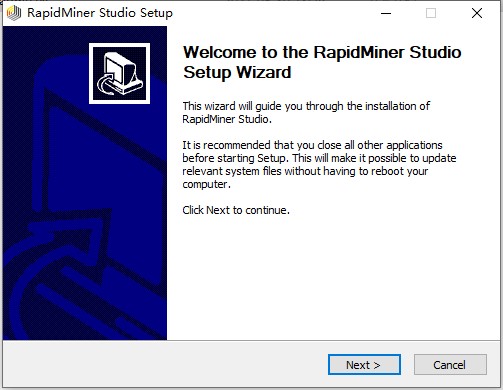
2. Read the license agreement and click I Agree
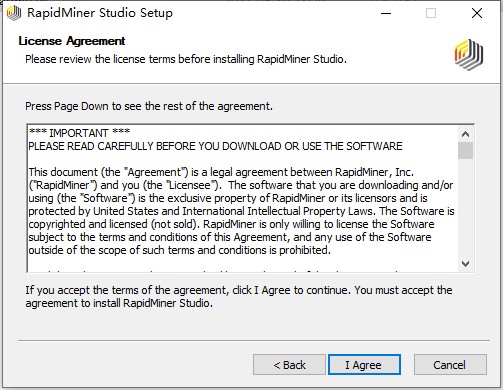
3. Click "Browse" to select the installation location. Generally, it defaults to the C drive. It is recommended to install on the D drive. Click Install to install.
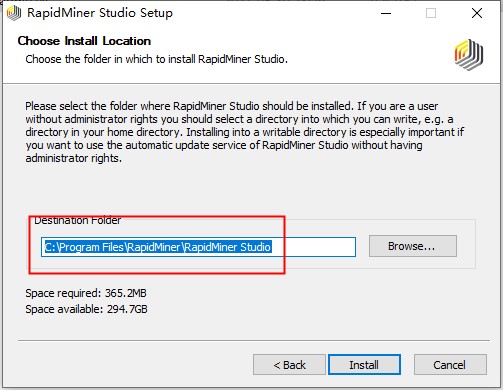
4. RapidMiner installation is complete, click Finish to exit the installation wizard
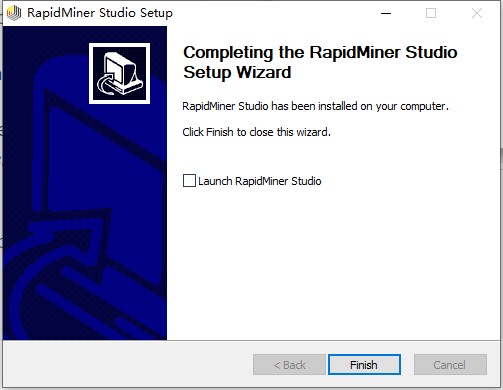
RapidMiner update log
1. Optimized some functions
2. Solved many unbearable bugs
Huajun editor recommends:
After so many years of updates and optimizations, RapidMiner has become more user-friendly and more technological. It is highly recommended to everyone, and you are welcome to download it. Those who are interested can also downloadSQL Server automatic installer,Data Loader,SQLyog,DBF Commander,DBeaver.


































Your comment needs to be reviewed before it can be displayed