- Green versionCheck
- Green versionCheck
- Green versionCheck
- Green versionCheck
- Green versionCheck
Things to note:
Friends who use Mac to install or download application software often encounter the following three error situations. The editor here provides you with solutions to help you solve the Mac error problem:
1. "...the software is damaged and cannot be opened. You should move it to the Trash"
2. "The xxx software cannot be opened becauseApple can't check if it contains malware"
3. "Cannot open xxxsoftware because it comes from an unidentified developer"
Don’t panic if you encounter the above three situations, follow the editor’s instructions and solve them easily.
1. Turn on any source in the computer settings.Open any source.
2. Opening any source will solve the problem of most software error reports. If it does not work, it means that you need to bypass application signature authentication by executing command line code. Execute command bypassiosnotarizationGatekeeper.
3. If the above operations still cannot solve the problem, then you need toclosureSIPSystem integrity protectionOnly then can.

Dislike mac software functions
Built-in subscriptions for daily chores
: One-click subscription is all you need. It covers all areas of health, finance, home, travel, and social security basic life needs, and is continuously updated and improved.
Subscriptions can not only reduce the burden of manual maintenance, but also intelligently determine how to handle the event based on the nature of the event. In other words, Dislike You can determine whether the event should be reminded, deferred, or skipped based on the event itself.
Taking "credit card repayment" as an example, considering the adverse impact of overdue repayment on personal credit, Dislike will continue to remind you on the repayment date until you mark it as completed, completely solving the problem of procrastination.
Powerful, simple and easy-to-use event system
With the help of a well-designed event system, Dislike achieves a seamless integration of to-do lists and schedule planning. There is no need to deliberately distinguish, and the system will intelligently identify event types.
Events support a complete custom repetition mechanism, support the lunar calendar, and support various recurring cycle units of year, month, week, and day.
Dislike will also intelligently recommend appropriate reminder settings based on event attributes, such as schedule events, to-do events, events occurring at specific times, etc.
Switch between timeline and calendar views at will
Dislike supports two interactive forms: timeline and calendar.
Timeline: It is convenient to directly view and handle recent life affairs. It is simple and easy to use. Swipe up to review past events, and slide down to view to-do events.
Calendar: View by month, you can see at a glance which days there are life affairs to be processed, and support the quick creation of events based on the calendar; legal holidays and rest marks, lunar calendar display, traditional 24 solar terms, all available.
Beautiful fun event icons
The extremely simple UI design, combined with carefully drawn interesting event icons, makes life more colorful.
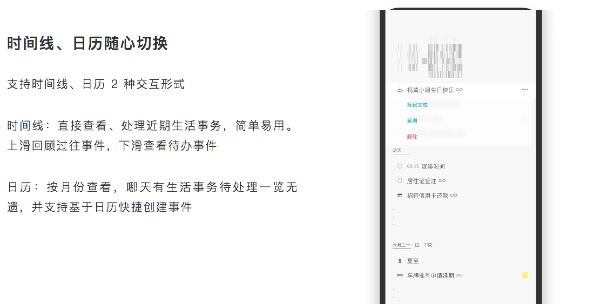
Dislike mac software features
Built-in subscriptions for life matters
No need to create and manage manually, just subscribe with one click
It has built-in a wealth of daily life affairs, such as: annual motor vehicle inspection, credit card repayment, driver's license score processing, etc.
Covering all areas of basic life needs such as health, finance, home, travel, and social security, it is continuously updated and improved.
Switch timeline and calendar as you wish
Supports two interactive forms: timeline and calendar
Timeline: Directly view and process recent life affairs, simple and easy to use. Swipe up to review past events, swipe down to view to-do events
Calendar: View by month, you can see at a glance which days there are life matters to be processed, and support the quick creation of events based on the calendar
Powerful and intelligent event system
To-do list and schedule planning are seamlessly integrated, no need to deliberately distinguish
Supports the lunar calendar, supports various periodic units of year, month, week, and day, and supports multiple selections
Intelligent reminder setting recommendations, automatic identification and matching based on event attributes (such as schedule events, to-do events, events occurring at specific times, etc.)

Dislike mac software advantages
Subscription: Built-in rich daily life affairs, no need to manually create and manage, just one-click subscription, covering all areas of health, finance, home, travel, social security and basic life needs, continuously updated and improved
Today’s timeline: easy to directly view and handle recent life affairs, simple and easy to use, slide up to review past events, slide down to view to-do events
Calendar: View by month, you can see at a glance which days there are life affairs to be processed, and support the quick creation of events based on the calendar; statutory holidays and rest marks, lunar calendar display, traditional 24 solar terms, all available
To-do schedule 2in1: Powerful and flexible event creation function, seamless integration of to-do list and schedule planning, no need to deliberately distinguish, the system intelligently identifies event types
Customized repeats: supports highly customizable repeats in various periodic units such as year, month, week, and day, supports lunar calendar, and supports multiple selections
Intelligent Reminder: Automatically match and recommend appropriate reminder settings based on event attributes (such as schedule events, to-do events, events occurring at specific times, etc.)
Minimalist design: Minimalist UI design, paired with carefully drawn interesting event icons, gives life a little more jumping color
Dislike mac update log
1: Optimized performance
2: We are serious about solving bug problems
Huajun editor recommends:
Dislike mac, word-of-mouth software, guaranteed to solve all your problems! The editor highly recommends! There are similar software on this siteBaidu Input Method For Mac,Mac OS X,CrossOver Pro For Mac,CleanMyMac,Boot Camp, if you are interested, you can download it!






































it works
it works
it works