- Green versionCheck
- Green versionCheck
- Green versionCheck
- Green versionCheck
- Green versionCheck
Things to note:
Sometimes you will encounter errors when downloading and installing Mac software. Now the editor of Huajun will sort out the more common error situations and provide answers. Friends who encounter errors can refer to the following solutions:
1. "The xxx software is damaged and cannot be opened. You should move it to the Trash"
2. "The xxx software cannot be opened becauseApple can't check if it contains malware"
3. "Cannot open... software because it is from an unidentified developer"
The solution is as follows:
1. Set up on your Mac computerOpen any source.
2. If the error cannot be resolved by opening any source, it means that the application is subject to Apple's restrictions on unsigned applications and needs to bypass application signature authentication by executing command line code. Execute command bypassiosnotarizationGatekeeper.
3. If neither of the above two methods works, then you need toclosureSIPSystem integrity protection.
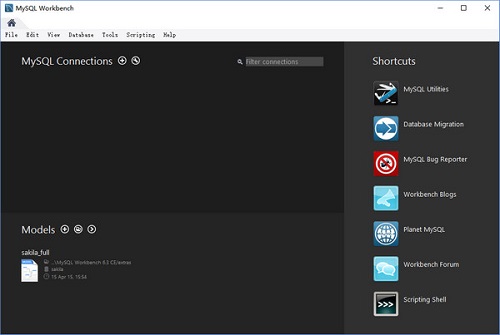
mysql workbench mac software functions
Flexible utilities to help you design and work with databases
By using the provided visualization tools, you can easily create, optimize and execute SQL queries. In addition, MySQL Workbench also features color syntax highlighting, autocomplete, SQL execution history, and reuse of SQL snippets.
With the Database Connection Panel, you can effortlessly manage database connections, while the Object Browser helps you quickly access database objects and schemas. Additionally, the visual console makes it easier to manage your MySQL environment and better visualize your database.
Check the performance of your database using Performance Dashboard
Therefore, database administrators and developers can use visual tools to manage users, configure servers, backup and restore databases, check database health and examine audit data.
Additionally, MySQL Workbench features a visual performance dashboard and a range of tools designed to improve the performance of MySQL applications.
As expected, key performance indicators are displayed in the performance dashboard, while performance reports help you identify and access IO hotspots, high-cost SQL statements, and more.
Easy migration from other relational database management systems
Visual Explain Plan is another valuable feature that allows developers to see where their queries need improvement and further optimization.
As an added advantage, MySQL Workbench also promises to help you integrate Microsoft SQL Server, PostreSQL, Sybase ASE, RDBMS tables, data and objects migrated to MySQL. As a result, you can quickly convert existing applications to run on MySQL on Mac OS X, Windows, and other platforms.
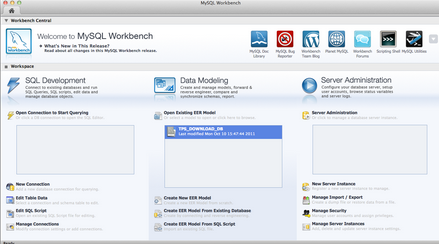
mysql workbench mac software features
1. Development
MySQL Workbench provides visual tools for creating, executing and optimizing SQL queries. The SQL editor provides color syntax highlighting, reuse of SQL fragments and SQL execution history. The Database Connection Panel enables developers to easily manage database connections. The Object Browser provides instant access to database schemas and objects.
2. Management
Provides a visual console to easily manage your MySQL environment and better understand your database. Developers and DBAs can use visual tools to configure servers, manage users and view database health.
3. Design
Enables DBAs, developers or data architects to visually design, model, build and manage databases. It includes everything a data modeler needs to create complex ER models, forward and reverse engineering, and also provides key functionality to perform difficult change management and documentation tasks that often require significant time and effort.
4. Database migration
MySQL Workbench now offers a complete, easy-to-use solution for integrating Microsoft SQL Server, Sybase Migrate ASE, PostreSQL and other RDBMS tables, objects and data to MySQL. Developers and DBAs can quickly and easily convert existing applications to run on MySQL on Windows and other platforms. Migration also supports migrating from earlier versions of MySQL to the latest version.
How to use mysql workbench mac
How to create a database in MySQL Workbench?
Right-click in the blank space of the SCHEMAS list and select "Create Schema..." to create a database, as shown in the figure below.
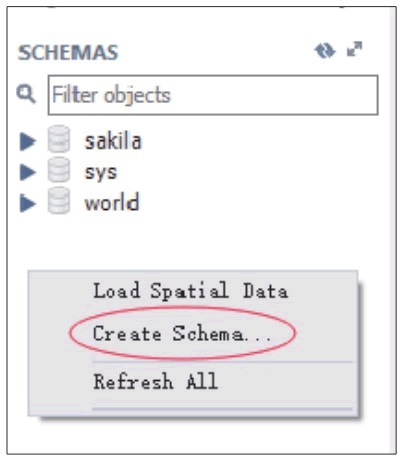
In the dialog box to create a database, enter the name of the database in the Name box, and select the character set specified by the database in the Collation drop-down list. Click Apply button to create successfully, as shown in the figure below.
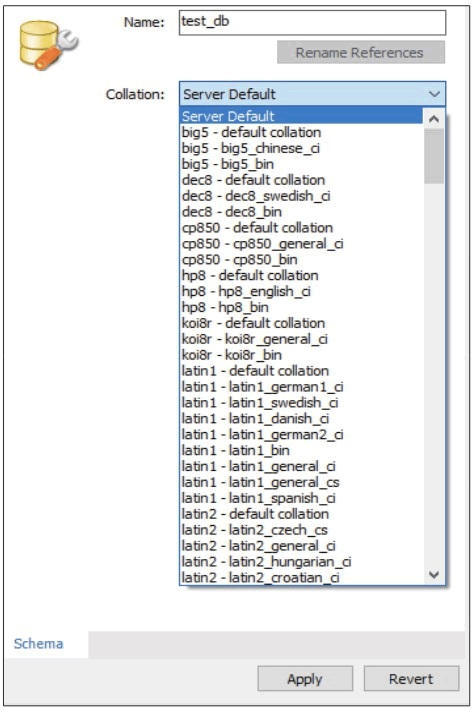
After completing the settings in the database creation dialog box, you can preview the SQL script of the current operation, that is, CREATE DATABASE test_db, and then click Apply button, and finally click the Finish button directly in the next pop-up dialog box to complete the creation of the database test_db, as shown in the figure below.
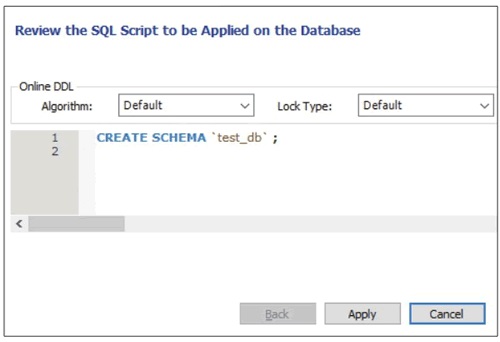
Use the same method to create the database test_db_char, and the specified character set defaults to UTF-8.
mysql workbench mac update log
1. Sweep the bug out and carry it out to the end
2. The most stable version ever
Huajun editor recommends:
Dear children, mysql workbench mac can definitely meet your needs. From the software interface to the software functions, it is absolutely eye-catching. Everyone is welcome to download and use it! There are similar software on this siteBaidu Input Method For Mac,Mac OS X,CrossOver Pro For Mac,CleanMyMac,Boot Camp!






































it works
it works
it works