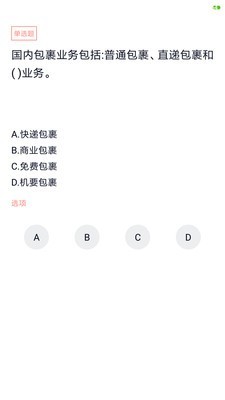
Introduction to Publishing Professional Qualification Examination Software
The Publishing Professional Qualification Examination app is a mobile question bank learning software specially prepared by Shangba.com for those who are preparing for the Publishing Professional Qualification Examination. It has a massive question bank and can be refreshed at any time. It supports simulated examination rooms, past papers, test point exercises, daily practice, redoing wrong questions and other practice modes to help you get good grades.
Main functions of the Publishing Professional Qualification Examination
1. Learning analysis
Record and analyze your learning trajectory to help you evaluate your exam passing rate!
2. Chapter exercises
遵循教材章节精编,并根据教材和相关法律法规对题库中的试题进行详细解析。
3. Practice records
The cloud saves favorite marks, wrong question records, and practice history, which is convenient and efficient. It is more conducive to reviewing blind spots in knowledge and helping to improve scores.
4. Past questions
精选历年考试真题,系统自动评分,更新速度快,并免费升级。
5. Pre-exam questions
根据历年考试真题的命题规律及热门考点进行押题,既可以用来检测该考试科目的效果,又可以评估对自己的应试能力。
Features of Publishing Professional Qualification Examination Software
1. Powerful question search function
The Publishing Professional Qualification Examination APP has a new question search function. Questions in the Publishing Professional Qualification Examination can be found with just one search. It also supports voice and photo search questions.
2. Rich practice and problem solving modes
The Publishing Professional Qualification Examination APP has various learning and question-taking modes such as simulated examination rooms, past examination exercises, quick exercises, test point exercises, question records, etc., and provides rich and diversified information to accompany you in preparing for the Publishing Professional Qualification Examination.
Installation steps
Special note: The installation package provided by Huajun Software Park contains the Android emulator and software APK files. For the computer version, you need to install the emulator first and then install the APK file.
1. First download the installation package from Huajun Software Park. The software package contains an Android emulator exe installation program and an APK file and unzip it. First click on the exe program to install the lightning simulator.

2. Double-click "Lightning simulator.exe" file to enter the installation interface. Users can click "Quick Installation" to select the system's default installation address for installation, or click "Custom Installation" to choose the installation path. Custom installation is recommended here.

3. WaitingLightning simulatorAfter the installation is complete, click "Try Now" to open the emulator.

4. Enter the main interface of the lightning simulator and clickRight column APK iconSelect the "Local APK Install" button.

5. In the pop-up window, click on the decompressed APK file, and then click to open.

6. After that, the software will enter the installation process. You need to wait for a moment. After the software installation is completed, it will appear in my software list. Click the icon and double-click to open it. 
Publishing Professional Qualification Examination Update Log
1.Fix several bugs;
2. Optimize detailed issues;
Huajun editor recommends:
It is one of the best in education and teaching. With its comprehensive functions and simple operation, it has won unanimous praise from users. Come and download it and give it a try. The editor has also prepared for youHomework Help 2021,Homework Help 2021,Master of Laws Postgraduate Entrance Examination,Driving school test subject one,Chinese Examination Online School









































Useful
Useful
Useful