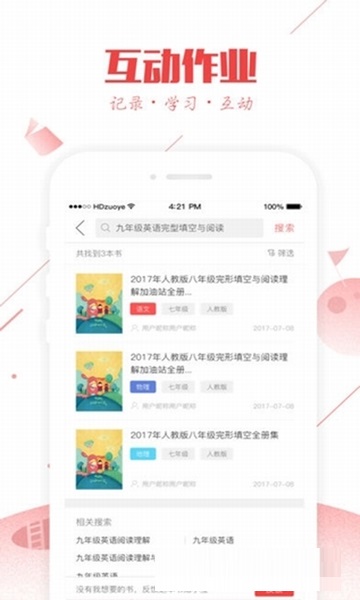
Interactive homework helpSoftware introduction
Interactive Homework Help is a platform for exchanging answers to exercises for primary and secondary school students. Everyone can share and discuss their problems, homework, test papers, etc. Interactive homework is a good helper for homework, and you can easily find the answers to your homework today. Here are all the answers to all your homework assignments in 2018~ Tens of thousands of textbooks, exercise books, test papers from various provinces, and the answers at the end of winter and summer vacations are all here!

Interactive homework helpSoftware features
1. Word query: Thanks to Kingsoft PowerWord and Youdao Dictionary, you can get multiple authoritative results in one search, which is accurate and comprehensive. New words are no longer an obstacle!
2. Composition search: Are you still worried that you have no materials for your composition? Click here to find all high-quality essays, and the material library has millions of articles!
3. Daily English: A beautiful sentence every day to cleanse the soul and feel the beauty of the world. The charm of language is right in front of you!
4. Pictures of beautiful women: There is a golden house in the book, and there are beautiful faces in the book. I heard that handsome men and beauties love to read them!
5. Happy jokes: Life is boring, so you might as well add some spice. We all know the embarrassments and connotations:) A must-have product for relaxing after studying!
6. Take a photo to search for questions: Just take a photo and the answer will come out immediately, making it easy to solve homework problems. A variety of question answering tools such as Afan Question, Xuebajun, and Homework Helper have all the answers. A variety of problem-solving ideas help you draw inferences and improve your understanding!
7. Answers to the entire book: Answers to guidance books, exercise books, and homework questions from all provinces and versions across the country are available here. The answers here are carefully compiled and scanned by top academics to help you find the correct answer easily and save you the trouble of running to the bookstore!
8. Today’s Toutiao: After studying, do you want to know what headlines the student party is most concerned about? Movies, music, technology, entertainment, gossip, literature and history, this is a Zhihu channel tailor-made for middle school students!
9. All the top students are using it: Do you want to know what apps the top students around you are using? Do you want to know which apps can really help you learn and grow? The App market is so chaotic that it’s really hard to find what you like. Fortunately, the best ones are all here. Come visit and follow in the footsteps of top academics!
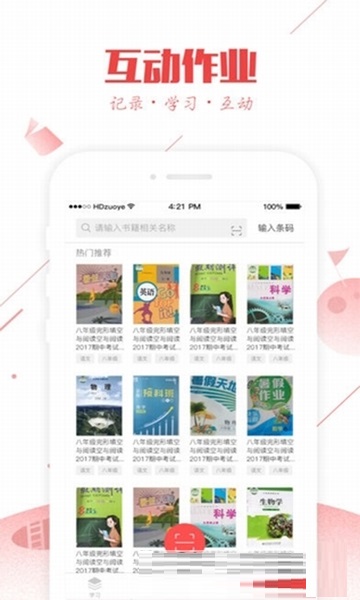
Installation steps
Special note: The installation package provided by Huajun Software Park contains the Android emulator and software APK files. For the computer version, you need to install the emulator first and then install the APK file.
1. First download the installation package from Huajun Software Park. The software package contains an Android emulator exe installation program and an APK file and unzip it. First click on the exe program to install the lightning simulator.

2. Double-click "Lightning simulator.exe" file to enter the installation interface. Users can click "Quick Installation" to select the system's default installation address for installation, or click "Custom Installation" to choose the installation path. Custom installation is recommended here.

3. WaitingLightning simulatorAfter the installation is complete, click "Try Now" to open the emulator.

4. Enter the main interface of the lightning simulator and clickRight column APK iconSelect the "Local APK Install" button.

5. In the pop-up window, click on the decompressed APK file, and then click to open.

6. After that, the software will enter the installation process. You need to wait for a moment. After the software installation is completed, it will appear in my software list. Click the icon and double-click to open it. 
Interactive homework help update log
The developer of GG said that there are really no bugs this time~
Huajun editor recommends:
Children's shoes, the computer version of the Interactive Homework Helper can definitely meet your needs. From the software interface to the software functions, it is absolutely eye-catching. Everyone is welcome to download and use it! There are similar software on this siteHomework Help 2021,Seewo College,Master of Laws Postgraduate Entrance Examination,Driving school test subject one,Chinese Examination Online School!














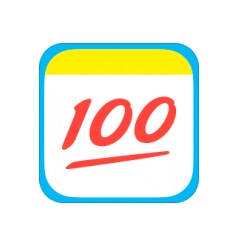




























Useful
Useful
Useful