
Homework Helper Software Functions
In Homework Helper, we have thousands of teachers from famous schools in Beijing, Shanghai and Guangzhou, and thousands of live tutoring courses. No matter you are at home, in the classroom, or traveling...just take out your mobile phone and you can study and improve your scores anytime, anywhere~
Homework Helper’s courses cover primary schools, junior high schools, and high schools in China. The subjects cover mathematics, English, Chinese, physics, chemistry, biology, politics, history, and geography. Everything you want to learn can be found in Homework Helper’s online tutoring live class!
Homework help, teachers from famous schools provide online tutoring and live interactive teaching, and the knowledge points of various subjects in elementary school, junior high school and high school can help you solve the difficult problems! Special courses, long-term tutoring classes and interest courses are all available~~
-Special courses: As low as 1 yuan, famous teachers with high-frequency knowledge points will give online explanations and teach problem-solving skills. You will learn everything you don’t know!
-Long-term classes: Systematic teaching, solid foundation, strengthening and improvement, and nurturing the best, there is always one suitable for you! There are also tutors who will accompany you throughout the study, supervise the study, correct homework, and answer questions one-on-one. If you sign up, you will receive a study gift package!
-Interest classes: natural science, handicrafts, painting and other courses, rich and colorful, everything you need!
Features of homework helper software
1. Take a photo to search for questions: just take a picture of the homework and get the answer in seconds!
2. Homework Help Class: Led by famous teachers from Beijing, Shanghai and Guangzhou, covering all primary school, junior high school and high school courses, listen to the class online!
3. Homework Help and Answers: It brings together nearly a thousand expert answerers in multiple learning vertical fields, and is committed to allowing students to quickly obtain real and authoritative learning suggestions or answer methods.
4. Answer analysis: Multiple ideas and detailed processes allow you to fully master various learning and problem-solving methods, and you no longer have to worry about homework problems!
5. Homework guidance: "blackboard + voice" real-time answers, covering subjects such as mathematics/Chinese/English/physics, and enjoy regular learning reports!
6. Homework Help: Synchronous exercises, selected test papers, famous teachers' lectures on test papers, and personalized recommendations can help you check for gaps and consolidate the knowledge you have learned faster.
7. Word query: When you encounter an unfamiliar English word while reading? Can’t think of how to say the word when writing a composition? Don’t panic, Chinese-English translation, long and short sentences, word query will help you do it all!
8. Composition search: Can’t write a composition? Are you trying to make up the words? Use the homework helper to look at Chinese and English sample essays, and you can complete the composition!
9. The question bank covers: mathematics, English, Chinese, physics, chemistry, biology, history, politics, etc. We will help you solve problems in various subjects~
10. Help with questions: classmates and teachers answer questions online, and homework problems are no problem! You will completely fall in love with learning!
Advantages of homework help software
1. Support classes on mobile phones and computers, so you can listen whenever and wherever you want.
2. Hundreds of famous teachers are here, including gods, goddesses, and humor masters. You can choose whoever you like.
3. The courses cover multiple subjects from primary school to high school, and there are a large number of high-quality courses for you to choose from.
4. Live classes, interactive teaching, and you can also win credits by answering questions in class.
5. The tutor will accompany you throughout the whole process, correct homework, answer questions via voice, and provide personalized guidance.
6. Class group chat, share learning materials, and meet new friends here.
7. Didn’t catch up with the live class? It doesn’t matter! The course video supports unlimited playback and can also be cached locally until you understand it.
Job Help installation steps
1. Search for Homework Helper in the Apple App Store, then find this software and click to get it.

2. The Zuoyebang APP is being downloaded.

3. At this time, the installation of the JobBang APP is completed, click to open it and you can use it.

How to use homework helper
How to ask questions on Homework Help
1. Open the Homework Help app;
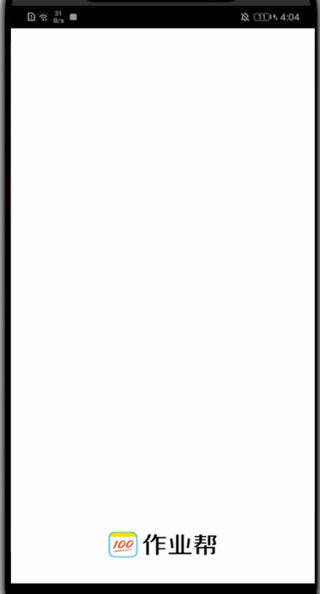
2. Click to take a photo and search for questions;

3. Shoot the questions you need to ask to enter the answer page;

4. If the answer does not match the required answer;
5. You can click "Ask a question" in the lower left corner of the page;

6. You can post questions.
Homework Help FAQ
Question: How can I scan the QR code on Homework Help to get the entire answer sheet?
Answer: Open the latest version of Homework Help, and after the download and installation are successful;

After opening, there will be an interface like this. Click "Winter Vacation Homework Answers" at the top of the question page.
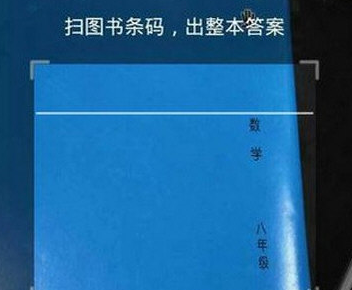
Take out your winter vacation homework! Point your phone camera at the bar code in the lower right corner of the back of the winter vacation homework exercise book to scan and search.
Question: How to set a password for Zuoyebang?
Answer: Open the Homework Help app.
Then click on my icon in the lower right corner.

Then click on the indicated settings option.

Click on Account & Security.

Then click on the Set Account Password column, finally enter the verification code and password, and click Finish.
Question: How to authenticate the real-name of Zuoyebang?
Answer: Click on Homework Helper to enter the page and scroll down to find the settings;
Click on Settings to select Account and Security;

Click to select real-name authentication;
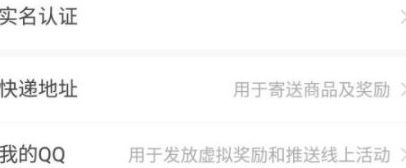
Enter personal information and click Save.
Comparison of similar software
Homework helpThe Android version is an online learning and tutoring platform. The Zuoyebangyike app provides you with a large number of online tutoring courses for you to choose from, anytime, anywhere, and you can listen to them whenever you want. You can also obtain learning materials, making learning easier and improving your scores faster.
homework assistantThe Android version is a student homework assistance learning software. Homework Assistant app users can take pictures and search for questions at any time, and can also search for homework answers. It has detailed problem-solving ideas to help student users solve any homework problems.
Change log
Optimize some functions to make the experience smoother
Huajun editor recommends:
homework helpIt can also provide professional online one-on-one detailed answers to questions of various grades and subjects, allowing students to easily become academic masters. It is one of the best among educational applications. With its comprehensive functions and simple operation, it has won unanimous praise from users. Come and download it and give it a try.













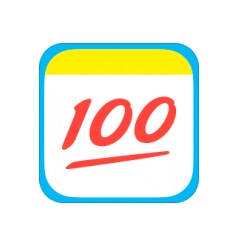





























Useful
Useful
Useful