
Hot search terms: 360 Security Guard Office365 360 browser WPS Office iQiyi Huawei Cloud Market Tencent Cloud Store

Hot search terms: 360 Security Guard Office365 360 browser WPS Office iQiyi Huawei Cloud Market Tencent Cloud Store

study education Storage size: 102.57 MB Time: 2013-07-18
Software introduction: The latest version of Zuoyebang is an online education software that allows you to take photos and solve problems. The official version of Zuoyebang is the fastest and most accurate photo-taking problem-solving tool in the country! It includes...
Zuoyebang is a mobile application that makes learning no longer limited by time and location. Students can turn on their mobile phones anytime, anywhere and use fragmented time to study. This convenient learning method greatly improves the flexibility and autonomy of learning. It can recommend personalized learning resources and exercises to students based on their learning situation and interest preferences. This precise learning method helps students improve learning efficiency in a more targeted manner and maximize learning results. Next, let the editor of Huajun explain to you how to find similar questions on Homework Help and how to find similar questions on Homework Help!
first step
Find the Zuoyebang icon on your phone's home screen or in the application list, and click to open the Zuoyebang APP.
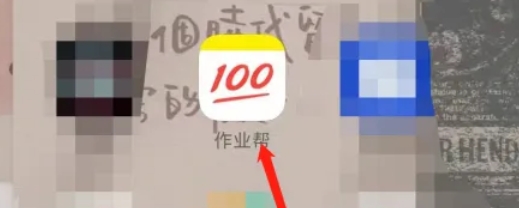
Step 2
On the home page of the Zuoyebang APP or in the relevant functional area, find and click the “Photo Search” option. This option will usually appear as a camera icon or a clear text description.
Step 3
Use your phone's camera to focus on the question you need to answer and make sure the question is clearly visible on the screen. Click the on-screen capture button (usually a round shutter button) to take the shot.
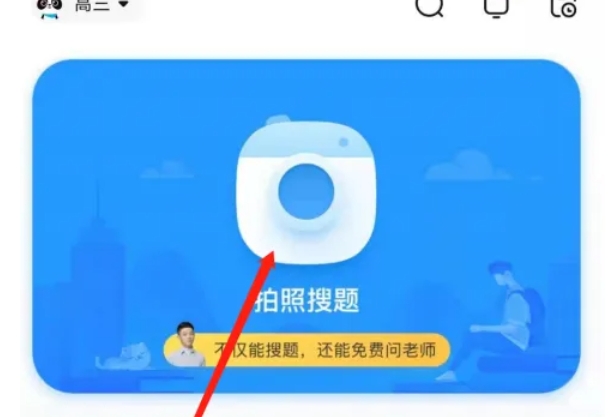
Step 4
Once the shooting is complete, the photo you just took will be displayed on the screen. Check whether the photo is clear and whether the title is complete. If the photo meets the requirements, click the "√" or similar confirmation button on the screen to indicate that you are ready to search.
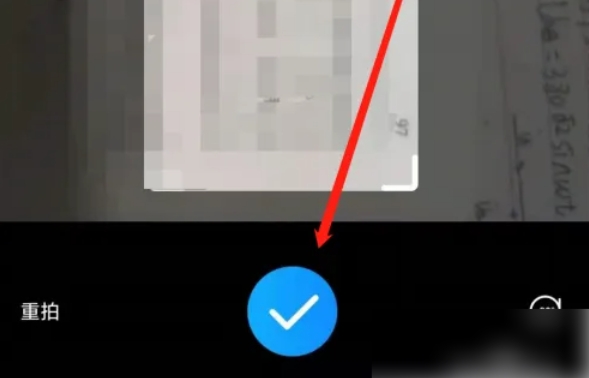
Step 5
The Zuoyebang APP will identify the questions in the photos and search for relevant answers and explanations in its database. Search results are displayed on the screen and usually include the answer to the question, detailed steps to solve the problem, and possible similar question types.

Step 6
On the search results page, you may see one or more question recommendations that are similar to the original question. These similar question types are usually presented in list form, and each question type may have a number or number next to it. Click on the number or number of a similar question type that you are interested in to view the detailed information, answers and analysis of that question type.
The above is how to find similar questions for homework help and how to find similar questions for homework help compiled by Huajun editor for you. I hope it can help you!
 How to find Toutiao public welfare in Toutiao today? -How to find Toutiao public welfare in Toutiao today
How to find Toutiao public welfare in Toutiao today? -How to find Toutiao public welfare in Toutiao today
 How to check logistics information on Xiaomi Mall? -How to check logistics information on Xiaomi Mall
How to check logistics information on Xiaomi Mall? -How to check logistics information on Xiaomi Mall
 How to choose self-pickup in Xiaomi Mall? - Choose the self-pickup method in Xiaomi Mall
How to choose self-pickup in Xiaomi Mall? - Choose the self-pickup method in Xiaomi Mall
 How to pay in installments at Xiaomi Mall? -How to pay in installments in Xiaomi Mall
How to pay in installments at Xiaomi Mall? -How to pay in installments in Xiaomi Mall
 How to check Xiaomi Mall User Agreement? -How to view the Xiaomi Mall User Agreement on Xiaomi Mall
How to check Xiaomi Mall User Agreement? -How to view the Xiaomi Mall User Agreement on Xiaomi Mall
 Quark Browser
Quark Browser
 little red book
little red book
 Chinese University MOOC computer version
Chinese University MOOC computer version
 Xiaoetong
Xiaoetong
 Traffic control 12123
Traffic control 12123
 Minecraft Bedrock Edition
Minecraft Bedrock Edition
 KMPlayer
KMPlayer
 watermelon video
watermelon video
 Meijia Market TV version
Meijia Market TV version
 How to use Fliggy’s student discount? List of student certification methods on Fliggy
How to use Fliggy’s student discount? List of student certification methods on Fliggy
 How to find the help center for Panzhi Sales - How to find the help center for Panzhi Sales
How to find the help center for Panzhi Sales - How to find the help center for Panzhi Sales
 How to change ID card with taptap-How to change ID card with taptap
How to change ID card with taptap-How to change ID card with taptap
 How to add friends on steam mobile version - How to add friends on steam mobile version
How to add friends on steam mobile version - How to add friends on steam mobile version
 How to Chineseize ourplay with one click - How to Chineseize ourplay with one click
How to Chineseize ourplay with one click - How to Chineseize ourplay with one click