
Introduction to the computer software of Xingxing Tax
Learning to promote taxation is a tax system launched by the State Administration of Taxation.Learning platform, the Study Xing Tax App has rich professional tax knowledge content. Users of the Study Xing Tax App can study online anytime and anywhere, choose the courses they need, and improve their professional qualities. There are also relevant policies and regulations that can be learned and applied to their future work and life.
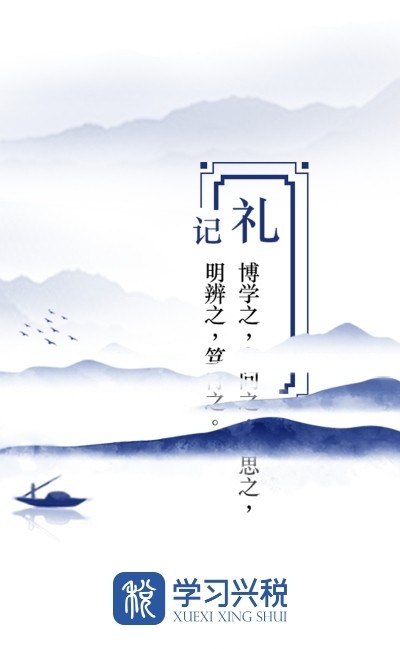
Learn the functions of Xingshui computer version software
Course learning function: Provides a wealth of financial and taxation courses. Users can learn financial and taxation knowledge online, watch videos, master professional content, and improve personal abilities. It supports video courses, audio courses, graphic learning and other forms to meet different learning habits.
Policy and regulation consultation: Tax policies and tax regulations are regularly updated to help users understand current policies and avoid violations.
Real-time Q&A and online consultation: Provide professional personal tax Q&A services. Through videos, pictures, texts and other methods, professional tax experts can answer personal income tax-related questions and provide tax advice to users.
Tax-saving customization: Provides a variety of tax-saving plans to help individuals and enterprises plan their taxes reasonably and achieve legal tax savings.
Declaration assistant function: It can help users quickly and accurately complete various tax declaration processes, covering VAT, income tax and other taxes. It can also choose the declaration method independently to simplify the declaration process.
Tax record inquiry: Record the user's tax history. Users can check their tax history and tax payment status to understand their tax situation.
Tax calculation function: Automatically calculate the amount of tax payable based on the income, sales and other tax-related data input by the user, avoiding the tedious and error-prone manual calculation.
Data analysis and intelligent recommendation: Track and analyze user learning data and provide personalized learning suggestions and optimization plans. At the same time, it intelligently recommends suitable learning content and resources based on learning history and behavior.

Learn the features of Xingshui computer version software
Rich content: covering tax regulations, tax planning and other aspects of knowledge, which can meet the personalized needs of different users.
Strong systematicity: The content is classified and arranged according to the logical structure of the tax knowledge system, which helps users build a complete knowledge system.
Strong practicality: Provides a large number of examples and case studies to help users transform theoretical knowledge into practical operational capabilities.
Strong interactivity: built-in online Q&A, discussion forum and other functions, users can interact, share experiences and solve problems.
Customized learning: personalized learning plans can be customized according to user interests and needs to improve learning efficiency.

Learn the advantages of Xingshui computer version software
1. Complete efficient financial and tax calculation work, which can be operated on your mobile phone and processed conveniently at any time;
2. Understand the latest tax regulations with one click, learn basic tax teaching knowledge, and provide professional explanations;
3. Immediate consultation, online communication, interactive communication, and answers to financial and tax questions if you have tax-related issues.
Highlights of the Xingshui computer version software
1. Professional personal tax question and answer service, providing high-quality answers to questions related to personal income tax.
2. Enrich finance and taxation courses so that you can better understand professional knowledge and improve your professional abilities.
3. Relevant laws and regulations will give you correct guidance so that you can better understand taxation and stay away from illegal activities.
4. It is more convenient to understand tax issues. Online consultation will give you professional answers at any time.

Frequently Asked Questions about the Computer Version of Study Xing Tax
How to choose a business line on the Learning Tax Platform?
Taxation cadres can choose a unique business line based on the actual work of the position, but they need to pay attention to:
1. The selected business line must match the professional category of the digital personnel business ability test. Otherwise, the regular test results of the line accounting for 50% will not be included in the corresponding total score of the digital personnel business ability upgrade (Note: The adjustment of the professional category of the digital personnel business ability upgrade is carried out by the assessment and evaluation departments at all levels in accordance with regulations).
2. When selecting lines, bureau leaders, tax sub-bureaus, and personnel with multiple positions for one person can select the only business line based on the work in charge and the position in the department.
What content does the platform regularly test?
1. Regular testing is organized uniformly by the State Administration of Taxation in accordance with the annual work plan, and is implemented by the relevant tax learning areas and responsible units of each line in accordance with the unified testing objectives, unified testing content, and unified testing mode requirements. In 2023, the State Administration of Taxation will organize a regular test, and each department and bureau will conduct it in the tax system according to lines and time periods.
2. Regular tests include party building knowledge, public knowledge and professional knowledge. Among them, regular tests on party building knowledge are conducted independently, while regular tests on public knowledge and professional knowledge are combined and conducted. More than 80% of the test questions come from exercises published on the platform.
3. The scope of people who must be tested in regular tests is tax cadres under the age of 45. Tax cadres over the age of 45 voluntarily take the test. Among them, tax cadres over 45 years old who are interested in participating in the centralized test for upgrading digital personnel business capabilities should participate in regular tests. The registration of tax cadres to participate in regular professional knowledge tests should be consistent with the only business line selected. As arranged, 2021 Annual regular testing is mainly carried out at provincial, municipal and county bureau tax authorities.
4. In accordance with the unified deployment of the State Administration of Taxation, all departments and bureaus of the State Administration of Taxation will organize regular testing of this business line in the fourth quarter of 2023.
The results of the regular tests are linked to the results of the two digital and personnel tests. The annual results of the regular tests are used as the basis for calculating the daily learning assessment scores of tax cadres, and are included in the business ability upgrade test scores with a weight of 50%.
How to log in to the computer version of Xuexing Tax?
Open the downloaded computer version of Xuexingshui. If this is the first time you log in, you need to complete the account activation first: accurately enter your personal account and name on the activation interface, and follow the prompts to complete the initial configuration;

If the account has been activated, there is no need to repeat the operation, just click the "Log in now" button at the bottom of the page to enter the main login interface;

In the login interface, enter the mobile phone number bound to you and the corresponding login password, confirm that the information is correct and then submit the login;

In addition to logging in with account and password, you can also choose a more convenient QR code login: open the Xuexing Tax mobile app, scan the QR code on the computer version login interface, and complete the confirmation on the mobile phone to log in quickly.

Installation steps
Special note: The installation package provided by Huajun Software Park contains the Android emulator and software APK files. For the computer version, you need to install the emulator first and then install the APK file.
1. First download the installation package from Huajun Software Park. The software package contains an Android emulator exe installation program and an APK file and unzip it. First click on the exe program to install the lightning simulator.
2. Double-click "Lightning simulator.exe" file to enter the installation interface. Users can click "Quick Installation" to select the system's default installation address for installation, or click "Custom Installation" to choose the installation path. Custom installation is recommended here.
3. WaitingLightning simulatorAfter the installation is complete, click "Try Now" to open the emulator.
4. Enter the main interface of the lightning simulator and clickRight column APK iconSelect the "Local APK Install" button.
5. In the pop-up window, click on the decompressed APK file, and then click to open.
6. After that, the software will enter the installation process. You need to wait for a moment. After the software installation is completed, it will appear in my software list. Click the icon and double-click to open it.






Recommended software of the same type as the computer version of Xingxing Tax
Learning Commune
Learning Commune is a learning client for students of the China Education Cadre Online Academy launched by Beijing Guorentong Education Technology Co., Ltd. The Learning Commune mainly provides a lot of learning assistance to members of the China Education Cadre Network Academy. The Learning Commune has learning resources, online learning courses, personal space and other modules, and is committed to allowing all students to learn and think with them. Just learn!Download address:http://softwaredownload4.com/soft/10000478.htm
Learn to strengthen the country
The Xueqiangguo app is a learning software that strengthens the country through learning, dreams start with learning, and career starts with practice. The official version of the Xueqiangguo app effectively promotes the study of social ideas with Chinese characteristics in the new era. It integrates multiple sections such as theory, party history, figures, culture, literature and art, and grasps the latest and hottest news at the first time. It enriches learning resources and broadens your understanding. know.
Download address:http://softwaredownload4.com/soft/1223442.htm
Study Xingshui computer version update log
1. The pace of optimization never stops!
2. More little surprises are waiting for you to discover~
Huajun editor recommends:
This software for learning taxation is simple to operate, powerful, easy and simple. You can download it and try it. Everyone is welcome to download it. This site also providesHomework Help 2021,Homework Help 2021,Master of Laws Postgraduate Entrance Examination,Driving school test subject one,Chinese Examination Online SchoolWaiting for you to download.


































Useful
Useful
Useful